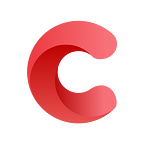Progressive Web Apps vs Native Apps
Originally this article was posted on Codica Blog.
Mobile usage takes a huge part of our lives. Checking smartphones at least several times a day has become a routine for most of us.
The below statistics show the global trendline of mobile data consumption between Q2 2013 and Q2 2018.
According to Ericsson Mobile Report, during the first quarter of 2018 people all over the world have surpassed 16 exabytes of mobile traffic. (For the record: 1 exabyte = 1 mln terabytes)
This is one of the reasons why businesses have to take more efforts to acquire as many customers as possible with the help of mobile applications.
For years, the only way for enterprises to outreach mobile users was creating a native (or hybrid) mobile app. But today, the PWA technology has become an alternative solution for businesses of any size to engage with active mobile users.
In this article, we’ll uncover the difference between native mobile and progressive web technologies. In addition, we’ll try to clear out when your business should build a PWA, and when a native mobile app is the best option.
What exactly is a PWA?
Progressive web apps are an emerging technology from Google. Simply put, PWAs have connected the best of the native mobile and web technologies.
Progressive web application works as a website, but provides an almost full native mobile app experience, including push notifications, working offline and screen-responsive pages. Even if you don’t have a native app, but want to reach mobile users, it doesn’t matter anymore whether they have a poor Internet connection or don’t have it at all.
The PWA technology, giving a full users’ engagement, helps business get more customers. Our previous article on this technology will give you a broader vision on PWA benefits for your business.
Extending the boundaries of the web and using cutting-edge technologies, PWAs obtained only the finest features of mobile.
This is how Google defines benefits for both business owners and users:
- Improving conversion: Fast-loading pages prevent users from giving up the application and help them quickly find what they wanted.
- Increasing engagement: Push notifications instantly alert users on new content.
- Working reliably: Due to pre-caching, PWAs work even when no connection.
Let’s compare PWAs and native mobile apps on various aspects such as app creation, user engagement and others, and see what are the pros and cons and each app type.
PWAs and native apps: detailed comparison
1. App creation and launch to the market
Native App
Development of one native mobile app for Android and iOS requires 2 teams, 1 per each system. Even if the apps for both systems are developed at the same time, it will still take longer to make sure the functionality is the same for both apps. All this means considerable time and costs required to create an app.
The following is the statistics from Clutch App Development Cost Survey 2017, which shows that average app development in most cases can cost about $5,000 — $10,000.
Submitting and approval via App Stores is a separate part of the native mobile app launch. The product will have to go through a moderation period, which usually takes time. For Google Play Market it can take several hours, while for Apple App Store it can take 2 to 4 days. Although not drastically, but this delays rolling out your app on the market.
PWA
Building a PWA requires only one skilled web development team, as it is actually a website, though with some native app features.
Here, the process of the app creation and launch goes faster for two reasons:
- A PWA is still a website, though accelerated; you only need one team of web developers to create it. They will deal with PWA technology parts, like Service Workers, Lighthouse, etc. This significantly cuts your enrollment-to-market time.
- Validation via stores is not required, as you’re building a website. You don’t have to submit your app to any store, nor wait for it to be approved. Once the PWA is built and published in the web — it is ready to use.
To conclude on the app creation and launch to the market, a PWA is more cost- and time-effective. A native mobile app will cost more to build, and will also take a bit longer to launch due to submission to Apple and Google stores.
2. App distribution
Mobile App
To begin with, let’s look at some numbers.
For now, Google Play Market has over 2,5 mln apps.
Apple App Store lists about 2,5 mln native mobile applications, not including games.
What does this mean to you?
There are millions of other apps on the market. In order for users to find and install your app, it should be at least one of the following:
- Unique (which can be difficult considering the market size);
- Extremely valuable, so the users would be looking for this app specifically;
- Easy to notice, which means paid promotion.
Of course every business having an app would like to gain more customers. With so many businesses out there and all the choices the consumers have now, competition becomes higher than ever. This means that you will have to spend a considerable budget on advertising, as in most cases this is the only way to make your app noticeable.
PWA
With PWAs the process of distribution is different. Since it’s a website, a user doesn’t even have to know that you have a PWA. The user will be looking up a product or service on Google, and find your progressive website, which will suggest the user to add it on the home screen.
Google Search Optimization, which has already fully implemented mobile-first indexation, works better than Application Search Optimization.
Does it make any difference for you? Yes! Your progressive website may be listed earlier in Google Search Results, which makes it more discoverable.
Every business wants to be noticed by potential clients. Here, the situation has an ambiguous nature. If we’re talking about people searching via Google, a PWA is the leader.
But if speaking of those going to App Stores straightforward, native mobile app is the winner here (however, it will need additional promotion for people to find it).
It all depends on who your business is targeting.
3. Installation
Native App
To install your mobile app, an average user will have to:
- Find your service among all those millions of apps;
- Download and install it (waiting patiently if the connection is slow or the app is big);
- And only now they will be able to open and use it.
PWA
The following are the simple steps a user will take to install PWA.
- Find your PWA-site via Google;
- Open it;
- Allow “Add to the home screen” when the pop-up prompt appears. (IOS users will have to use “Add to home screen” option in a browser menu);
- The app is on the home screen, ready to use.
What does it mean to you? A PWA is quickly and easily installed, meaning smaller chances of losing your customer.
Installing a native mobile app might take a little bit longer than a PWA. So, with this difference, a PWA can help you acquire more new users.
4. User engagement
Engaging users is a critical part of business activity, especially if you’re building an e-commerce or on-subscription publishing platform.
The more engaged your users are, the more time they will spend on your platform and the more they will buy.
How to get them engaged?
One of the most powerful engagement tools are Push Notifications. These are messages, delivered through an installed application to user’s devices, mobile or desktops, to alert your users on new stock arrivals, sales or other news.
Push notifications are only sent to users who allowed an app to deliver them. They help you stay connected with your consumers and keep them updated. Thus, the users are more likely to visit an online store or check services to see what’s new.
Native Apps
In native mobile apps, availability of push notifications feature does not depend on the OS or model of the device. Users will receive them regardless of these factors.
PWA
In Progressive Web, push notifications are available as well, however only for Android. This is possible thanks to service workers: they can send notifications when a Progressive Web Application is not running.
And again, it all depends on how much engaging experience you want. If sending push notifications to iOS users is not so critical to your business, a PWA will be a good solution. On the other hand, if your business requires total coverage, a mobile native app will suit you better.
5. Offline work
Offline operation is one of the primary features in native mobile applications. Now it’s available in PWA as well.
So how does it work?
Native app
When we are talking about the native app offline mode, we assume that it operates the same way as it does with the connection.
The point is that a native app shows the content and the functionality it managed to cache when the connection was still there. This is available due to local storage and smooth data synchronization with the cloud.
PWA
In Progressive Web Applications, users can enjoy offline mode as well. When launched, pages show the precached or uploaded content, which is provided with Service workers.
However offline mode in PWA is a little bit slower comparing to a native mobile app, as it is implemented differently. At the same time, the gap between the two apps types is not so drastic.
Thus, PWAs give the same reliable experience for users as native mobiles. When a user wants to open a page which has not been precached, they will see a custom “No connection” message, just like in a native app.
Here, the capacity of PWA and native mobile technologies in offline are nearly equal. Though running differently, both of them give almost similar offline mode experience.
6. Using device power and storage
a) Storage
The memory storage of a user’s smartphone is probably one of the most valuable resources. So when installing an app, many users think about is how much RAM it will take (this of course depends on the phone capacity, and is not an issue with everyone).
Native app
An average Android app size takes about 15 MB, while an iOS native app might be about 38 MB or so.
Of course, there are bigger ones, like gaming apps. But they are generally an exception, not the rule.
PWA
Unlike native apps, progressive web apps don’t take much space on a user’s device. As it’s still the web, it doesn’t require downloading an APK file of 40 MB or so.
b) Battery
Another important issue about mobile native apps is a battery consumption. People with their everyday smartphone activity, chatting via messengers and browsing Facebook have to watch for their batteries, especially when they don’t have chargers at hand.
Native app
Several applications, running throughout the day, consume a high proportion of battery. Rolled-up mode contributes to the battery drain as well. This is why at the end of the day we have our smartphones completely discharged.
PWA
Battery draining is one of a PWA’s drawbacks.
The thing is that PWAs run a high-quality web code like HTML5, JavaScript, and others. As it’s not basically intended for the mobile environment, devices have to work harder to interpret it. And this of course affects the battery consumption.
While users delete native apps because they take too much space on devices’ storage, small size of a PWA looks like a more advantageous decision. At the same time, if you care more about battery drain, a native mobile is more practical.
7. Access to device features
Access to mobile device features is another excellent marketing tool.
The interaction between business and customers becomes closer and more effective when your app has an access to device features. Your business’ app can reach out to a selected target audience, and pick out time, location and other specific features. In this way, you communicate with them to inspire a greater interest.
Native app
An average native mobile app usually get access to the following device features:
- camera,
- Bluetooth,
- GPS,
- player,
- a user’s contact list,
- microphone,
- accelerometer,
- NFC.
This list can be longer, and of course depends on the app type.
PWA
Unlike native apps, a progressive web app has a restricted access to a device hardware functionality.
For Android devices, PWA doesn’t have support for the features which are not maintained by HTML5.
For IOS users, the situation looks similar. Additionally, PWA doesn’t yet work with such Apple’s primary features as Face and Touch ID, Siri, ARKit, In-App payments and others.
As we can see, for now, PWA-technology lacks access to primary device features, if compared to native mobile apps. This is a disadvantage, of course.
At the same time, if already existing PWAs features are enough for your goals, you may pick this option for your business.
8. App updates and maintenance
Business owners who want to acquire more customers tend to stay up-to-date. The more updated the app is, the more customers it will reach and attract, and the more profit this app brings.
Simply put, a well-built and up-to-date application that brings value to a customer, results in higher income.
So what does it take you to update and maintain your app?
Native app
Maintenance and updating of a native mobile app can take a lot of resources, both time and money. The expenses may vary according to services that your development team adds and supplies.
According to Clutch App Development Cost Survey 2017, services can differ from about $5,000 to $25,000, depending on the option itself and developers’ hour rates.
As for updating, with new OS versions, rolled out about once a year, constant tracking of new requirements may become a routine for your development team. Otherwise, you may not bypass the next verification of App Stores.
PWA
Progressive web apps won’t take so much effort for maintenance and updating. As it is still the web, your customers won’t need to update anything on their smartphones. Progressive web applications will behave dynamically on any device.
The same refers to maintenance: supporting the website, though progressive, costs much less expensive than supporting a native app.
On the background of supporting and updating native app cost, PWA solution is quite cost-effective, especially if your business is only gathering its strength, with a lack of time and money. At the same time, if you are ready to spend your resources on support and updates, don’t hesitate to build a native app.
When do you need to create a PWA or a native app?
Each technology covers different business needs and requirements.
For example, if you have an e-commerce platform and want to acquire or re-engage customers, but not sure about the outcome, shifting to PWA is a perfect solution. Choosing PWA for such as media, marketplace or growing business in developing countries is the best way to go, too.
At the same time, if you have a very complex product to roll out like banking apps, social or dating platforms, which will obviously need all the native experience across the board, you’d better build a native mobile app.
Before taking the decision, you should also consider all your requirements and resources, both time and funds:
- What is your target audience?
- How many months are you ready to spend for building the application?
- What is the budget for development?
To conclude, let’s sum up all the pros and cons in the features of both PWAs and native mobile apps, to see which one will be a better choice for your business.
PWAs vs native mobile apps: who wins?
As many other technology solutions, both native mobile and progressive web applications have both advantages and disadvantages.
That is why there are no winners or losers in this fight. Speaking frankly, asking a question like “Are PWAs better than Native Mobile Apps” is not really relevant. Each of them fulfills a certain task and fits a certain type of business.
At Codica we are always happy to help you. Though we don’t build native mobile apps, we can easily develop a PWA for you. Let’s get in touch!
Want to read more from Codica? Check our blog for interesting materials.
P.S. Let’s connect on the socials: Facebook, Linkedin, Twitter.
Oh, and have you seen our Github profile yet?
Originally published at www.codica.com.