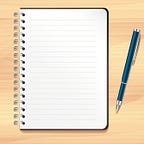🔧Maven- Project & Build Management Tool — Article #1
💻Maven Configuration For Windows.
🔗Use Maven with eclipse
What is Maven ❔
Maven is a build and software project management tool used for JAVA frameworks like Selenium and Appium that we use to code in Java also come in JAVA frameworks.
Prerequisites
Configuration of Maven
#1) Open the link and
#2) Select “Download” from the menu list and download the “-bin.zip” folder (for Windows) OR the “-bin.tar.gz” folder (for MAC).
#3) Extract the .zip folder and copy the folder’s path.
#4) Go to control panel → System and Security → System →Advanced system settings. A wizard will open on screen 👇 Click on “Environment variables..”
#5) A new “Environment Variables” wizard will open on the screen. There will be two sections, one is of “System Variables”, click on the “New” button below the “System variables” section.
Now fill the two fields as below 👇(paste the path that we copied in step#3). Then click on “OK”.
#6) Now again go to the folder → open the bin folder and copy the path 👇
#7) Repeat Step#4 and click on the path variable in the “System variables” section.
#8) Now Click on “New” and paste the path at the end that we copied in step#6. Click on “OK”
#9) Open cmd and type “mvn --version”. If you get this information 👇 on cmd, it means maven is successfully 👍 installed on your machine.
Any Question? Follow my articles to learn more about Maven. In the next article, we will discuss how to create projects and tests in MAVEN.
Best of Luck 👍