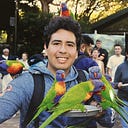Member-only story
How I Use Mind Maps In Obsidian To Learn 100% Faster
Enhance your creativity, reduce information overload, and retrieve faster
Published in
3 min readJun 8, 2024
Non-Medium Members Can Read the Full Article by Clicking Here.
Our brains love patterns and images.
That is why mind maps are useful when learning or studying a new topic. They are made up of patterns and images your brain can easily follow and check.
Building mind maps in Obsidian is super easy. Let me show you.
How To Install Canvas Plugin
Just like another Obsidian plugin :)
- Go to settings.
- Go to Community Plugins.
- If your restricted mode is off, turn it on.
- Below this, you find Community Plugins. Click on Browse.
- Type Canvas Mindmap.
- Install it.
- Turn it on in your installed plugins section.