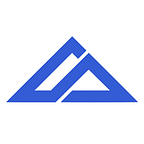The Hitchhiker’s Guide to the Flux
Dear Community,
We are excited to announce that Flux is now live and running on https://flux.coindelta.com.
It is a new platform with a new interface and we would like to help our community get accustomed to it. This guide will provide you a mini tutorial on how to register on flux, how to complete your profile and how to trade.
Transferring Wallet Balance from Coindelta to Flux
If you have crypto funds in your CD wallet, here is how you can move them to Flux to sell for INR :
- In case you have USDT, XRP, BTC or ETH in your CD Wallet, you can directly transfer it to Flux for zero fees!
- If you have any of the other cryptocurrencies, you can convert them to USDT on the USDT Markets in Coindelta.
- After converting to USDT, you can transfer your USDT funds to Flux instantly at zero fees.
- After receiving USDT in your Flux wallet, you can sell it to other users for INR.
How do you register on Flux and complete your profile?
The registration process is very simple.
i) Use this link to register on Flux.
ii) If you are an existing user on Coindelta, then you can choose to import your KYC details from the previous platform. If you are a new user, you can proceed to creating a new profile and adding your KYC information.
iii) You will need to add your bank details again in both the cases.
iv) After registering, you will be redirected to the market page. You will be assigned a randomly generated username.
v) You can click on your username in the top right and head to the profile section. Here, you can see the status of your KYC and bank verification. If you have missed out on any detail, please fill that up so you can start trading immediately!
Please note :
MFA here is the same as 2FA. The procedure for setting up 2FA is the same too. For setting up MFA :
Proceed to the 2FA section
Scan the QR code directly into the Google Authenticator application. Store the secret key safely in case you lose the phone or lose the application.
Input the six digit code provided by the Authenticator application.
Click on Enable MFA
vi) You can add your bank details in the bank detail section. Currently the payment options offered are :
- IMPS
- UPI
I hope you have understood how to register and complete your profile on Flux. If you are a registered user already, you must be well aware of the procedure since it is very similar. In case you still have queries, you can reach out to us anytime!
How do you trade on Flux?
Flux is a peer-to-peer global cryptocurrency exchange which allows users to trade BTC, XRP , ETH and USDT between them for INR. Here is how you start trading on Flux !
We will demonstrate with an example of how to trade XRP on Flux!
i) In the image below, we can see an open order for selling XRP. We can see the user details like :
- Rating
- Price
- Amount
- Payment Mode
This is your basic Market Page where you can either place a buy order or a sell order for trading any one of the cryptocurrencies listed on Flux.
ii) After clicking on the order, you are redirected to the screen below where you can see more details like :
- The minimum trading amount.
- Time at which the order was created
iii) You will be redirected to the confirmation screen. You have to agree to the below conditions by ticking the checkboxes as shown below
iv) You will be given a fixed amount of time to confirm your payment. The payment should be confirmed from both sides for the deal to be completed
v) After confirmation of the order from the buyer’s perspective. You need to wait for the seller’s confirmation. Now you can proceed to My Orders and check the status of your order.
vi) You can track the order on the Locked Trades tab in My Orders
vii) After successful confirmation from the seller, your order will be completed! Congratulations 🙌 🙌
viii) Make sure you rate the trade! This helps everyone to recognise good traders and facilitate a smooth process for everyone.
That is all for now! As always, if you have any questions or queries about Flux, you can reach out to us any time. We would be glad to help you and want to ensure that you have a good experience trading on Flux!
In case of any queries, please don’t hesitate to mail us at support@coindelta.com.
Stay tuned for more announcements!
Coindelta Website
Coindelta Support
Coindelta Twitter
Coindelta Telegram Group
Coindelta Announcements
Coindelta Instagram
With love for the Blockchain and Cryptocurrencies,
Coindelta Family