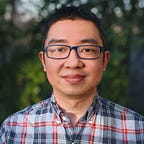Project Setup Using Hardhat & Truffle — part 5
For the final part of this project, we are going to connect our contract to the front end with React. Since this is about writing smart contracts, we won’t go too much in to styling the page.
Frontend setup with Truffle
Checklist
Here is a quick check list before connect to the frontend
- Ganache is still running
- Our contract is compiled and the build directory is under our src directory
- In another terminal, change into src directory of this project
cd truffle-example/src- Run npm start to make sure React is working and you should get something similar to the following:
Compiled successfully!You can now view truffle-example in the browser.Local: http://localhost:3000On Your Network: http://192.168.5.107:3000Note that the development build is not optimized.To create a production build, use yarn build.
Now that everything is set up, lets connect the frontend to our contract
Under the src, find the file App.js, the default code should look like the following:
Now remove the following code and we will write our own script, the result should be a blank page
import './App.css';
function App() {return (<div className="App"><header className="App-header"><h1>Welcome to Number Changer</h1><h3>Your new number:</h3><input /><button>Get Number</button><button>Set Number</button></header></div>);}export default App;
Your page should now look like the following:
Interacting with the blockchain
First we need to install and import Web3.js library into our file, which allows us to interact with the blockchain
Learn more about Web3.js library here
In the terminal, type:
npm i web3and in App.js, add
import Web3 from “web3”;Now we will need to import our contract ABI so that we can have access to our smart contract’s functions from the blockchain
import NumberChanger from "./build.NumberChanger.json";The first 3 lines of App.js should look like this
import './App.css';import Web3 from "web3";import NumberChanger from "./build/NumberChanger.json";
Now we need connect to the blockchain with Web3.js by creating an instance of it. Since we created a local blockchain with ganache-cli, the address will be on localhost:8545
const web3 = new Web3("http://localhost:8545")This is hard coded and will be different when you are connecting to the testnet or mainnet
Next, we need to get our contracts address so Web3.js can connect to it. When Truffle migrated the smart contract, it gave information about the transaction and the contract’s address is one of them.
2_NumberChanger.js==================Deploying 'NumberChanger'-------------------------> transaction hash: 0xc879826ffe4bb0d246edd988a414ad2b6544c85a8bde98cabd0e140c91ebd02f> Blocks: 0 Seconds: 0> contract address: 0x7c2481b87100844E11df966BcCD55E82A138Fe84> block number: 3> block timestamp: 1639941021> account: 0x8f506C687ec10f6c91B7E3A368aF150D970Ccbec> balance: 99.9916596> gas used: 125653 (0x1ead5)> gas price: 20 gwei> value sent: 0 ETH> total cost: 0.00251306 ETH> Saving migration to chain.> Saving artifacts-------------------------------------> Total cost: 0.00251306 ETH
We will now get the contract address and store it in a variable.
const contractAddress = "0x7c2481b87100844E11df966BcCD55E82A138Fe84";Your contract address will be different from mine when it is deployed
After we have our contract address and our contract’s ABI, we can now get our contract’s functions and call them. Let’s pass them through the Web3.js method Contract(contract ABI, contract’s address) store them in a variable called contract
const contract = new web3.eth.Contract(NumberChanger.abi, contractAddress);The contract’s abi must be appended with .abi
Your code should now look like the following:
import './App.css';import Web3 from "web3";import NumberChanger from "./build/NumberChanger.json";const contractAddress = "0x7c2481b87100844E11df966BcCD55E82A138Fe84";function App() {const web3 = new Web3("http://localhost:8545");let contract = new web3.eth.Contract(NumberChanger.abi, contractAddress);return (<div className="App"><header className="App-header"><h1>Welcome to Number Changer</h1><h3>Your new number:</h3><input /><button>Get Number</button><button>Set Number</button></header></div>);}export default App;
Now that we are able to interact with our contract on the blockchain, we will now write a function to get the current number from the state and set a new number by changing the state
Since we have to change state in React, import useState from react
import {useState} from "react";Then we will declare in inside the function
const [number, setNewNumber] = useState();Now we will create a function of getting the number from the contract
async function getNumber() {try {const getStateNumber = await contract.methods.getNumber().call();setNewNumber(getStateNumber);} catch (error) {console.log("Error:", error);}}
We can get the value of the number stored in state from our contract by using the methods property of Contract , then the getNumber() function in our smart contract and finally using .call()to retrieve the number stored in the state variable
Now that we are able to retrieve the number set in state from the blockchain, let’s now write a function to change the state of number variable with a setter function
async function changeNumber() {// Assign array of accounts into getAccount variablelet getAccount = await web3.eth.getAccounts();// Calling setNumber function and using first account to send transactionawait contract.methods.setNumber(number).send({ from: getAccount[0] });// Resets input and h3 to blanksetNewNumber("");}
We get the accounts from Ganache using the getAccounts() method from Web3.js and then assign it a variable. Then using contract.methods similar to our getNumber() function, we will use it to call our setNumber() function from our smart contract from the blockchain and pass in the new number that the user will input. Then we will use the send() method and pass in the account we want to transact from.
The code should look like this…
Finally we will implement the functions and update the state on our page with the following in the return:
And the final code should look like the following:
Now experiment by setting the number and then getting them. You should also notice the funds in the first account balance lower each time the number is set to pay for the transaction fee.
Frontend setup with Hardhat
Checklist
- Make sure HardHat node is running in the background
- Our contract is compiled and the artifacts directory is under our src directory
- In another terminal, change into src directory of this project
cd hardhat-example/src- Run npm start to make sure React is working and you should get something similar to the following:
Compiled successfully!You can now view truffle-example in the browser.Local: http://localhost:3000On Your Network: http://192.168.5.107:3000Note that the development build is not optimized.To create a production build, use yarn build.
Now that everything is set up, lets connect the frontend to our contract
Under the scr, find the file App.js, the default code should look like the following:
Now remove the following code and we will write our own script, the result should be a blank page
import './App.css';function App() {return (<div className="App"><header className="App-header"><h1>Welcome to Number Changer</h1><h3>Your new number:</h3><input /><button>Get Number</button><button>Set Number</button></header></div>);}export default App;
Your page should now look like the following:
Interacting with the blockchain
First we need to install and import Web3.js library into our file, which allows us to interact with the blockchain
Learn more about Web3.js library here
In the terminal, type:
npm i web3and in App.js, add
import Web3 from “web3”;Now we will need to import our contract ABI so that we can have access to our smart contract’s functions from the blockchain
import NumberChanger from "../src/artifacts/contracts/NumberChanger.sol/NumberChanger.json";The first 3 lines of App.js should look like this
import './App.css';import Web3 from "web3";import NumberChanger from "../src/artifacts/contracts/NumberChanger.sol/NumberChanger.json";
Now we need connect to the blockchain with Web3.js by creating an instance of it. Since we created a local blockchain with npx hardhat node, the address will be on localhost:8545
const web3 = new Web3("http://localhost:8545");This is hard coded and will be different when you are connecting to the testnet or mainnet
Next, we need to get our contracts address so Web3.js can connect to it. When Hardhat ran the deploy script npx hadhat run scripts/deploy.js it gave information about the contract’s address.
Number deployed to: 0xe7f1725E7734CE288F8367e1Bb143E90bb3F0512We will now get the contract address and store it in a variable.
const contractAddress = "0xe7f1725E7734CE288F8367e1Bb143E90bb3F0512";Your contract address will be different from mine when it is deployed
After we have our contract address and our contract’s ABI, we can now get our contract’s functions and call them. Let’s pass them through the Web3.js method Contract(contract ABI, contract’s address) store them in a variable called contract
const contract = new web3.eth.Contract(NumberChanger.abi, contractAddress);The contract’s abi must be appended with .abi
Your code should now look like the following:
import './App.css';import Web3 from "web3";import NumberChanger from "../src/artifacts/contracts/NumberChanger.sol/NumberChanger.json";const contractAddress = " 0xe7f1725E7734CE288F8367e1Bb143E90bb3F0512";function App() {const web3 = new Web3("http://localhost:8545");let contract = new web3.eth.Contract(NumberChanger.abi, contractAddress);return (<div className="App"><header className="App-header"><h1>Welcome to Number Changer</h1><h3>Your new number:</h3><input /><button>Get Number</button><button>Set Number</button></header></div>);}export default App;
Now that we are able to interact with our contract on the blockchain, we will now write a function to get the current number from the state and set a new number by changing the state
Since we have to change state in React, import useState from react
import {useState} from "react";Then we will declare in inside the function
const [number, setNewNumber] = useState();Now we will create a function of getting the number from the contract
// Function that gets number from the smart contractasync function getNumber() {try {const getStateNumber = await contract.methods.getNumber().call();setNewNumber(getStateNumber);} catch (error) {console.log("Error:", error);}}
We can get the value of the number stored in state from our contract by using the methods property of Contract, then the getNumber() function in our smart contract and finally using .call() to retrieve the number stored in the state variable
Now that we are able to retrieve the number set in state from the blockchain, let’s now write a function to change the state of number variable with a setter function
async function changeNumber() {// Assign array of accounts into getAccount variablelet getAccount = await web3.eth.getAccounts();// Calling setNumber function and using first account to send transactionawait contract.methods.setNumber(number).send({ from: getAccount[0] });// Resets input and h3 to blanksetNewNumber("");}
We get the accounts from Hardhat node using the getAccounts() method from Web3.js and then assign it a variable. Then using contract.methods similar to our getNumber() function, we will use it to call our setNumber() function from our smart contract from the blockchain and pass in the new number that the user will input. Then we will use the send() method and pass in the account we want to transact from.
The code should look like this…
Finally we will implement the functions and update the state on our page with the following in the return:
And the final code should look like the following:
Now experiment by setting the number and then getting them. You should also notice the funds in the first account balance lower each time the number is set to pay for the transaction fee.
This concludes this article series that look at how Truffle and Hardhat is used to develop, deploy and interact with a smart contract.
Thanks for going on this journey together and stay tuned for more articles on blockchain, smart contracts and much more!
Join Coinmonks Telegram Channel and Youtube Channel learn about crypto trading and investing
Also, Read
- Best P2P Crypto Exchanges in India | Shiba Inu Wallets
- Top 8 Crypto Affiliate Programs | eToro vs Coinbase
- Best Ethereum Wallets | Cryptocurrency Bots on Telegram
- Best Exchanges to Trade Leveraged Tokens
- AscendEx Staking | Bot Ocean Review | Best Bitcoin Wallets
- Bitget Review | Gemini vs BlockFi | OKEx Futures Trading
- Best Crypto Trading Bots in the US | Changelly Review
- Earn Passive Income Using Crypto Arbitrage In India
- Huobi Review | OKEx Margin Trading | Futures Trading
- Sparrow Exchange Review | Nash Exchange Review