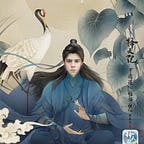In the previous part, I have described how to set up a Raspberry Pi with a 3.5" LCD screen to run a program that shows a lightning QR code and can detect (and react to) a payment. In this article, I will show how I designed and 3D printed a case for Raspberry and how I hooked up the electronics with a massage chair.
- Designing the case
As a complete beginner with 3D design and 3D printing, I had to first get an idea of which programs are commonly used for designing 3D models. After testing out a few programs I decided to go with Autodesk Fusion 360, which is free to use and pretty intuitive to use.
I found a 3D model of a Raspberry Pi 3+ and built the case around this model containing little pins to place it on. I also experimented with a few pins and hollow tubes to make the three parts of the housing fit together. As I had no experience with 3D printing I did not know whether this would work or not.
2. 3D printing
After sending the 3D model as three individual .stl files to a printing service I received the following back after 4 days:
All in all the three parts came out quite ok, only the little pins on the middle piece were designed a bit too thin and broke off very easily. I, therefore, had to glue the top part to the middle part. The lower part’s pins fit nicely into the middle part’s holes and stuck to it without any glue.
3. Wiring up everything
In order to be able to switch the power of the massage chair on and off the Raspberry Pi needs to control a relay. The relay has to be connected to the Pi with 3 cables to the pins labeled GND, VCC and SIG as shown below:
As the LCD display is attached to the Raspberry Pi by sticking it to some of the GPIO pins the relay had to be connected to the pins which were not obstructed by the LCD screen.
Pin 39 (Ground) was connected to GND, Pin 40 (GPIO 29) to SIG and Pin 17 (3.3V Power) to VCC.
The main power to the chair was routed so that one end went there directly and the other one was interrupted by the relay (connected to the COM and one of the two NO connections).
Warning: I am not versed in electronics so this may all be unsafe. Do at your own risk (or do it better) and don’t work while connected to power.
After attaching the pin cables the LCD screen was stuck onto the Pi:
After carefully throwing the whole mess into the case, closing it and then connecting it to the massage chair I got this beauty:
The case with the raspberry was mounted on a generic tablet mount and attached to the base of the chair.
The video below shows the chair in action: