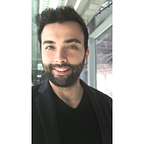Concordium Smart Contracts 101: counter dApp
In this tutorial, we will create a smart contract using the Concordium default contract template that simply keeps a counter value in its state. It will be a super simple, fundamental example contract that touches on the following points: We want to be able to increase/decrease the counter value by the parameter given by the user if it is a positive number, view the current value, return a custom error when someone tries to increase it with a negative value (or vice versa) and all these operations have to be done by only the owner of the contract!
Note: I assume you already set up and configure your development environment, if you need some help on that you can check this, this, and some of the other tutorials in my profile.
First, create a working directory, and run the command below in that directory it will set up the initial project for you including necessary rust dependencies.
cargo concordium initSelect the Default option from the menu.
Then it will ask for a name and a description of your project then you will have an empty smart contract template to fill in. Initially, it has a State struct, Init function for invoking and creating an empty state when anyone creates an instance, an Error enum for custom errors, a view function, a receive function and some tests.
Let’s start with adding the counter to the state and i8 (integer) should be enough for our use case. Then add another value called OwnerError, IncrementError, DecrementError to the Error enum, and specify the counter initial value as zero in the Init function, we always want our counter value starts from 0 when we create a new, fresh instance of it, right?
Initial Arrangements
//! # A Concordium V1 smart contract
use concordium_std::*;
use core::fmt::Debug;
/// Your smart contract state.
#[derive(Serialize, SchemaType, Clone)]
pub struct State {
// Your state
counter: i8,
}
/// Your smart contract errors.
#[derive(Debug, PartialEq, Eq, Reject, Serial, SchemaType)]
enum Error {
/// Failed parsing the parameter.
#[from(ParseError)]
ParseParamsError,
/// Your error
OwnerError,
IncrementError,
DecrementError,
}
/// Init function that creates a new smart contract.
#[init(contract = "counter")]
fn init<S: HasStateApi>(
_ctx: &impl HasInitContext,
_state_builder: &mut StateBuilder<S>,
) -> InitResult<State> {
// Your code
Ok(State { counter: 0 })
}Increment and Decrement Counter
Increment Function
Then change the update function as described below, let’s remember what we want; input needs to be parsed without any errors, the value should be positive(otherwise we will get an Error::IncrementError and the transaction should be triggered by the owner of the contract instance or it will throw Error::OwnerError and the function itself has to be a mutable function because we are going to change the state of the contract.
type IncrementVal = i8;
/// Receive function. The input parameter is the boolean variable `throw_error`.
/// If `throw_error == true`, the receive function will throw a custom error.
/// If `throw_error == false`, the receive function executes successfully.
#[receive(
contract = "counter",
name = "increment",
parameter = "i8",
error = "Error",
mutable
)]
fn increment<S: HasStateApi>(
ctx: &impl HasReceiveContext,
host: &mut impl HasHost<State, StateApiType = S>,
) -> Result<(), Error> {
// Your code
let param: IncrementVal = ctx.parameter_cursor().get()?;
let state = host.state_mut();
ensure!(
ctx.sender().matches_account(&ctx.owner()),
Error::OwnerError
);
ensure!(param > 0, Error::IncrementError);
state.counter += param;
Ok(())
}Decrement Function
Add a new mutable function to implement decrement with a similar approach. It will also take an input parameter but this time we need to make sure that it is negative because a violation will be caused by an Error::DecrementError, like the other one this can be triggered by only the owner of the contract-otherwise it will throw an Error::OwnerError.
#[receive(
contract = "counter",
name = "decrement",
parameter = "i8",
error = "Error",
mutable
)]
fn decrement<S: HasStateApi>(
ctx: &impl HasReceiveContext,
host: &mut impl HasHost<State, StateApiType = S>,
) -> Result<(), Error> {
// Your code
let param: IncrementVal = ctx.parameter_cursor().get()?;
let state = host.state_mut();
ensure!(
ctx.sender().matches_account(&ctx.owner()),
Error::OwnerError
);
ensure!(param < 0, Error::DecrementError);
state.counter += param;
Ok(())
}View Function
Our view function will return only the counters value so you need to update its return value as u8 and return it from the host.state() of course.
/// View function that returns the content of the state.
#[receive(contract = "counter", name = "view", return_value = "i8")]
fn view<'a, 'b, S: HasStateApi>(
_ctx: &'a impl HasReceiveContext,
host: &'b impl HasHost<State, StateApiType = S>,
) -> ReceiveResult<i8> {
Ok(host.state().counter)
}Build & Deploy & Initialize
Create a dist folder to keep the schema output file and wasm compiled contract and run the build command.
cargo concordium build --out dist/module.wasm.v1 --schema-out dist/schema.binDeploy it with the command below.
concordium-client module deploy dist/module.wasm.v1 --sender <YOUR-ACCOUNT> --name counter --grpc-port 10001Initialize it to have your contract instance, now we are ready to invoke those functions in the next section!
concordium-client contract init <YOUR-MODULE-HASH> --sender <YOUR-ADDRESS> --energy 30000 --contract counter --grpc-port 10001Interaction with the contract
View Function
Let’s check the initial state of the contract, since we just initiated it should be 0.
concordium-client contract invoke <YOUR-CONTRACT-INSTANCE> --entrypoint view --schema dist/schema.bin --grpc-port 10001Increment Function
Create a json file that holds your operator that will be given as input to the function and run the command below. Basically, we are saying to the contract instance “with this transaction we will update your state from the increment entrypoint” which is our function name with this parameter.
concordium-client contract update <YOUR-CONTRACT-INSTANCE> --entrypoint increment --parameter-json <PATH-TO-JSON> --schema dist/smart-contract-multi/schema.bin --sender <YOUR-ADDRESS> --energy 6000 --grpc-port 10001Let’s start testing with our conditions, first let’s try another account other than the owner of it we want that only the owner can call this function, right?
Hmm, error code: -2 what is that? Check the developer portal of Concordium about custom errors from this link. Basically, -2 means you are calling the second error code from your Error enum, which is OwnerError! Brilliant, that means we have fulfilled the first requirement! Let’s update the state with number 2 now.
Cool, check the state once more.
Nice, unsurprisingly it is 2! Let’s check the other requirement if we are able to increment it via a negative number. Change the value in the json file to a negative number like -2.
Nope, no Sir! You can not do it because of error code: -3 which is 3rd element in our enum: IncrementError. That means our contract at least the increment method operates as expected.
I will not cover the decrement but I’m sure you can find your own way from now on. Stay tuned, we are coming with more!