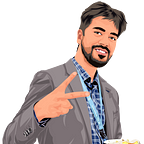The Fundamentals of Container Networking: Best Practices and Key Considerations
Introduction
As containers become increasingly popular for application development and deployment, it’s essential to understand how containers interact with the network. This article explores the basics of container networking and provides best practices and key considerations for optimizing network performance and security in containerized environments.
Understand the Networking Model in Containers
Containers use a shared network namespace, meaning that all containers on a host share the same network interfaces and IP addresses. This shared network model enables communication between containers on the same host and with external systems. Understanding the networking model in containers is crucial for properly configuring and managing network resources.
Optimize Network Performance
To optimize network performance in containerized environments, it’s important to consider network bandwidth, latency, and congestion. Utilizing network acceleration technologies, such as TCP offload engines and hardware-based acceleration, can help to improve network performance and reduce latency. Let’s understand it in more details.
TCP offload engines (TOEs) are a type of network acceleration technology that offloads TCP/IP processing from the main CPU to a dedicated network interface card (NIC). This allows the main CPU to focus on other tasks, while the TOE handles the heavy lifting of TCP/IP processing. This can result in improved network performance, reduced CPU utilization, and lower latency.
Hardware-based acceleration is another type of network acceleration technology that uses specialized hardware to offload network processing from the main CPU. This can include features such as packet filtering, packet forwarding, and protocol offloading. By offloading these tasks to dedicated hardware, the main CPU is free to focus on other tasks, resulting in improved network performance and reduced latency.
Containers are lightweight, portable, and can be quickly spun up or down as needed. However, as the number of containers and the traffic between them increases, network performance can suffer. Network acceleration technologies can help to optimize network performance in containerized environments by offloading network processing to dedicated hardware or TOEs.
Enhance Network Security
With containers sharing a network namespace, it’s essential to implement proper network security measures to protect against threats. This includes implementing firewalls, network segmentation, and access control policies to limit network exposure and prevent unauthorized access. Additionally, utilizing encryption and secure communication protocols, such as SSL/TLS, can help to protect sensitive data in transit.
Securing the network is an important aspect of any container deployment, and Docker provides a number of tools and features to help ensure the security of your containerized applications. In this article, we’ll explore some best practices for securing your Docker network and provide examples of how to implement them.
Use network isolation: One of the most effective ways to secure your Docker network is to isolate your containers into separate networks. This ensures that containers can only communicate with other containers on the same network, reducing the risk of unauthorized access or data breaches. To implement network isolation, you can create multiple Docker networks and assign containers to them as needed. For example:
docker network create network1
docker network create network2
docker run --name container1 --network network1 nginx
docker run --name container2 --network network2 nginxIn this example, we create two Docker networks, network1 and network2, and then assign containers to them using the — network flag.
Use secure communication: Another key aspect of securing your Docker network is to use secure communication protocols such as SSL/TLS. This ensures that data transmitted between containers is encrypted and cannot be intercepted or tampered with. To enable SSL/TLS in Docker, you can use the — tls flag when starting the Docker daemon. For example:
dockerd --tlsverify --tlscacert=ca.pem --tlscert=server-cert.pem --tlskey=server-key.pem -H=0.0.0.0:2376In this example, we start the Docker daemon with SSL/TLS enabled using the — tls flag, and provide the necessary certificate and key files.
Use container security tools: Docker provides a number of built-in security tools that can help you secure your container network. For example, Docker Security Scanning allows you to scan your container images for vulnerabilities and security issues before deploying them. You can also use Docker Content Trust to ensure that only trusted images are used in your deployment.
Implement access control: Access control is another important aspect of securing your Docker network. You can use Docker’s built-in access control features, such as user and group permissions, to control who can access and manipulate containers and networks. For example, you can use the — user flag to run a container as a specific user:
docker run --user=1000 nginxIn this example, we run the nginx container as user 1000, which limits the container’s access to system resources and files.
Use firewalls: Finally, using firewalls can help to further secure your Docker network by controlling traffic flow and blocking unauthorized access. You can use Docker’s built-in firewall, known as the Docker Firewall, or a third-party firewall solution. For example, you can use the ufw firewall in Ubuntu to allow only specific ports:
sudo ufw allow 22/tcp
sudo ufw allow 80/tcp
sudo ufw enableIn this example, we allow only SSH and HTTP traffic through the firewall using the ufw command.
Consider Network Scalability
As containers are deployed and scale, it’s important to consider network scalability. Utilizing container orchestration tools, such as Kubernetes, can help to automate network configuration and management, making it easier to scale resources and manage network traffic. Additionally, leveraging cloud-based network solutions, such as Amazon Web Services (AWS) VPC and Microsoft Azure Virtual Network, can provide scalable network resources for containerized environments. Let’s get in the details.
Scaling up a network with Kubernetes
- Use horizontal pod autoscaling (HPA): Kubernetes provides HPA, a feature that allows you to automatically scale the number of pods based on application traffic. HPA is based on the metrics collected by Kubernetes, which can be customized based on the application workload. For example, you can use CPU or memory usage as metrics for scaling. With HPA, Kubernetes automatically creates new pods to handle increased traffic and removes them when the traffic decreases.
- Use service discovery: Service discovery is another important feature of Kubernetes that enables you to manage network traffic between pods. Kubernetes provides a built-in DNS service that allows you to access pods by their service names instead of their IP addresses. Service discovery makes it easier to manage and scale your network, as you don’t have to worry about managing IP addresses.
- Use network policies: Network policies in Kubernetes allow you to control the network traffic between pods. With network policies, you can define rules for allowing or denying network traffic based on the source and destination pods. Network policies enable you to control the flow of network traffic, which can help you to optimize your network performance and prevent security breaches.
Let’s understand Amazon Web Services VPC and Azure Virtual Network
Both AWS VPC and Azure Virtual Network are cloud-based networking services that enable you to create and manage virtual networks. These services provide a range of features and tools that can help you to scale up your network with Kubernetes.
AWS VPC: AWS VPC allows you to create and manage virtual networks within the AWS cloud. With AWS VPC, you can create subnets, route tables, and security groups to control the traffic flow between pods. AWS VPC also supports VPN connections, which can help you to securely connect your Kubernetes cluster to other networks, such as on-premises data centers. With AWS VPC, you can also take advantage of Amazon’s other cloud services, such as Amazon Elastic Load Balancing, which can help you to distribute traffic to your Kubernetes pods.
Azure Virtual Network: Azure Virtual Network is a similar service offered by Microsoft Azure. With Azure Virtual Network, you can create and manage virtual networks within the Azure cloud. Like AWS VPC, Azure Virtual Network supports subnets, route tables, and security groups to control traffic flow between pods. Azure Virtual Network also supports VPN connections and Azure ExpressRoute, which provides a private connection between your Kubernetes cluster and your on-premises data center. With Azure Virtual Network, you can take advantage of other Azure services, such as Azure Load Balancer, which can help you to distribute traffic to your Kubernetes pods.
Conclusion
In conclusion, container networking is an essential aspect of containerized environments. Understanding the basics of container networking and utilizing best practices and key considerations can help to optimize network performance, enhance network security, and ensure network scalability. By effectively managing network resources in containerized environments, organizations can maximize the benefits of containers for application development and deployment.