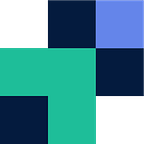Connect to Box, SharePoint, Dropbox via S3
The S3 protocol was developed by Amazon, but has fast become a common protocol to access block storage with many other providers adopting this protocol as their front-end.
Couchdrop provides you the ability to interact with your data within Box, SharePoint, Google Drive, Dropbox and any other storage solutions that wouldn’t normally support S3 by default.
Couchdrop enables you to interact with your automation workflows and backend storage whether it is Box, Dropbox, SharePoint etc, via the S3 protocol.
Configuring Couchdrop S3
Ensure you have a storage backend configured, in this case we are using a shared folder within Box.
Configure a user to have the above storage mounted as their root (notice /box matches as mount point above, and root directory under the user)
Create S3 keys for the above user (directory path)
Connect to your backend storage via S3 using the following details
- Connection URL
s3.couchdrop.io - S3 API Key
<generated S3 API key> - Secret Key
<generated secret key>