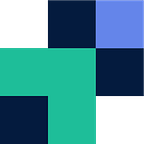Box cloud storage prides itself on being the leading cloud content management solution. Considering security and collaboration or productivity are often seen as an oxymoron, it is great to see Box has done so well to achieve an optimal cloud offering.
When it comes to organisations and enterprises Box should be your go to. With its seamless collaboration, content management and the ability to simplify and add workflows to not only speed up processes, but also save your team time to enable them to do what matters most.
There are a couple ways to move your files and users into Box.
If you are migrating from on-prem…
Movebot Agent
This is a simple and straightforward way to migrate to Box from an on-premises file server. All that it requires is you to have a Movebot account and you will have to download a Movebot file server agent. The agent is ‘dumb’ and requires you to input a secure key that enables the agent to establish a connection with Movebot to begin migrating.
If you are migrating from another cloud…
Movebot
This is even simpler than the agent. All you need to do is select your source and destination platform, map your users and folders and Movebot will do the rest. Movebot can migrate permissions, versions, modtime and provides reporting and analytics on all migrations.
If you don’t wish to use Movebot’s self-service tool, then Movebot’s professional services team are available and happy to help. Please reach out to the team and they’ll be happy to help!