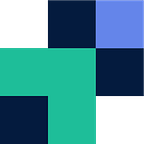Azure by default does not offer an SFTP gateway that easily integrates with your Azure Blob or File Storage. Other solutions require you to spin up your own images and manage the solution yourself, and given that if you run the software as this over a month you can be paying upwards of $50USD for the software itself, which doesn’t include your Azure infrastructure costs or your time to manage and maintain. Nor do you get the added benefits of branded user-friendly portals, webhooks, and fully comprehensive API that Couchdrop provides.
Couchdrop — An easier SFTP solution for Azure
Couchdrop’s Cloud SFTP offers an easier, cheaper, user-friendly, SFTP solution for Azure and it’s really simple to setup and use. In short, you only need to mount your chosen Azure Blob or File Storage and you are good to go. You have the ability to create additional users and mount as many Azure storage locations as you desire.
Simple and Straightforward pricing for Azure SFTP
Couchdrop’s pricing starts at $49.99 per month for Azure SFTP. However, the biggest value is with the $89.99 premium plan that offers 1TB hosted storage and 1TB per month data transfer. Additional transfer blocks are then priced at $75/TB.
However, if you want a solution customized to you, including a branded client portal and your own dedicated nodes, Couchdrop is flexible to meet your needs. Couchdrop is very competitive, especially considering it is fully managed and cloud-hosted.
Keep full control with Couchdrop
When it comes to management Couchdrop provides you full control down to the folder level. You can configure additional users that can be restricted to SFTP only, specific source IP addresses, permissions (read-only/write-only), and limit the users to specific buckets or folders within your storage.
When it comes to management Couchdrop provides you full control down to the folder level. You can configure additional users that can be restricted to SFTP only, specific source IP addresses, permissions (read-only/write-only) and limit the users to specific buckets or folders within your storage.
Support for multiple transfer protocols with Azure including SFTP
Couchdrop comes through supporting native SCP, SFTP, FTP, and S3 without the need to install any software or agents across your devices. If you wish to make the solution user-friendly, Couchdrop also provides an upload portal that can be rebranded, the ability to email attachments directly into your Azure storage, and shared links that can be used to upload or download files.
Overall Couchdrop’s solution is easy, simple, and competitive against other third-party solutions that you need to spin up and manage yourself. To get started with your Azure SFTP Gateway, register for a free 14-day trial and see for yourself how Couchdrop is a simple Azure SFTP gateway.