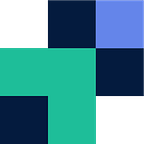Looking to see how you can make SFTP talk to FTP? Then look no further. The first question that comes to mind is why would you want to do this? As while SFTP is secure, FTP is not, so in accessing an FTP platform via SFTP it’s still insecure. The primary reason behind this is when you have two platforms, one may only support SFTP and one may only support FTP and you need them to communicate, especially when bridging a communication gap between an old platform with a new system.
Using Couchdrop makes this fairly straightforward and easy, in short you basically mount the FTP endpoint as a storage platform (or you could flip this if you were attempting to access an SFTP server via FTP) and create a user in the interface to login and access via SFTP. Couchdrop would then act as the passthrough.
See below the steps to make this happen:
- Step 1. Create Couchdrop account
- Step 2. Mount FTP endpoint
- Step 3. Create SFTP user
- Step 4. Connect to FTP server via SFTP
Detailed Guide:
Step 1 — Create Couchdrop account
First thing is first, you need a Couchdrop account. Not a major, put in some details, no need for credit card yet either — Couchdrop offers a 14-day free trial (no credit card required).
Step 2 — Mount FTP endpoint
Once you’re in, you’ll need to mount a storage endpoint, in this case we are going to select FTP/S Server from the storage options.
Complete the configuration requirements based on the FTP server you’re looking to connect to. Don’t forget to Test Connection to make sure it is all working as expected.
Step 3 — Create SFTP user
Now we have the FTP mount connected, we need to next create a user to connect to Couchdrop via the SFTP protocol with their root being the FTP server.
Navigate to your user management dashboard and Create New User. From here all you need to do is provide the user the below details at a minimum, then Save User Settings.
- Username
- Password (or RSA key)
- Set the root directory to be the FTP server
- Ensure the user is marked as active
Step 4 — Connect to FTP server via SFTP
Now you have the passthrough user configured and FTP mounted in the backend you just need to connect. Use the information below and you’re good to go.
- SFTP/FTP Hostname (SFTP/FTP domain found here)
- Username and Password (for the user created before)
For more information or to get started jump across to couchdrop.io or for more guides see community.couchdrop.io