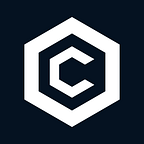Bridging your funds into Cronos on Mainnet launch day
We are as excited as you are for Cronos Mainnet to finally launch on the 8th of November, multiple projects are in the pipeline to launch on the first day of Cronos Mainnet as well. If you are a user eager to get your funds into cronos to participate in our DeFi ecosystem, this post will be perfect for you. We know bridging can be a scary process for many, hence we have decided to write this detailed guide to take you step by step to ensure that your funds safely arrive into Cronos.
Available bridging routes into Cronos on Day 1:
- Transfer assets using Crypto.com App
- Transfer assets using Crypto.com Exchange
- Transfer assets from Crypto.org Chain with Cronos Bridge
Supported assets on Day 1:
- From Crypto.com App & Exchange: CRO, ETH, WBTC, USDC, USDT, DAI
- From Crypto.org Chain: CRO
Coming Soon:
- More Cosmos-based Chains & Assets: Connecting to other IBC-enabled chains on the Cosmos ecosystem [ETA Dec’ 21 / Jan’ 22]
- Cronos Gravity Bridge: From Ethereum to Cronos [ETA: Dec’ 21 / Jan’ 22]
Note #1:The official token contracts of supported assets will be published via Cronos official channels on the day of Mainnet launch. Interaction with unverified token contracts may result in loss of funds.
Note #2: To prevent the loss of funds, please do not transfer any other assets apart from the supported assets using the above routes.
How does the bridging process work?
The token standard on Cronos is CRC-20, this means that any other token standards will not be supported on Cronos. When you withdraw your assets from the Crypto.com App and Exchange, your assets from these two platforms will be converted into wrapped tokens on Cronos at a 1:1 conversion rate. For example, if you withdraw USDC from Crypto.com App to your Cronos wallet, the USDC will be sent as CRC-20 token standard which you can freely use across the Cronos ecosystem.
For users that are bridging CRO from Crypto.org Chain to Cronos, the Cronos Bridge will be available from day 1 for users to do so. The Cronos Bridge supports fast, secure, and low cost transfers between Crypto.org Chain and Cronos chain. It is a fully decentralized protocol utilising the Inter-Blockchain Communication Protocol (IBC) module and Gravity module within the Cosmos SDK. As both Crypto.org Chain and Cronos are IBC enabled chains, your CRO will be routed from Crypto.org Chain to Cronos in the IBC token standard before being wrapped into the native CRO on the Cronos EVM level.
How do I set up and connect my wallet to Cronos?
On Day 1 of Cronos Mainnet, you will be able to interact with Cronos using the following non-custodial wallets:
- Metamask [Chrome Extension]
- Crypto.com DeFi Wallet [Chrome Extension]
- Crypto.org Chain Desktop Wallet [Weblink]
1.Configuring Metamask to connect to Cronos Mainnet Network
For new Metamask users out there, you will realise that your wallet is connected to the Ethereum network by default and you wouldn’t be able to interact with the dApps on Cronos.
You will want to connect your wallet to Cronos Chain nodes, here’s how you can do so:
Step 1: Click the network dropdown button and select “Custom RPC”
Step 2: Fill in the parameters for the Cronos Mainnet
Cronos Mainnet
Network Name: Cronos Chain
New RPC URL: https://evm-cronos.crypto.org
ChainID: 25
Symbol: CRO
Block Explorer URL: https://cronoscan.com/
2. Configuring Crypto.com DeFi Wallet to connect to Cronos Mainnet Network
For Crypto.com DeFi Wallet users, the cronos mainnet network will automatically be added into the list of available networks which you can seamlessly switch into.
You can connect to the Cronos Mainnet Network via Settings>Network Settings>Cronos Mainnet.
3. Configuring Crypto.org Chain Desktop Wallet to connect to Cronos Mainnet Network
For Crypto.org Chain Desktop Wallet users, you will automatically have a Crypto.org Chain wallet (Starting with cro) and an EVM-compatible wallet address (starting with 0x) after creating your account. Your 0x wallet will automatically be connected to the Cronos Mainnet Network.
Bridging Walkthrough Guide
Once your wallet is connected to the Cronos Mainnet Network, you are now ready to bridge your assets into Cronos. Detailed step by step guides for each routes can be found here:
- Bridge from Crypto.com App to Cronos [Link]
- Bridge from Crypto.com Exchange to Cronos [Link]
- Bridge from Crypto.org Chain using Cronos Bridge Web App [Link]
- Bridge from Crypto.org Chain using Crypto.com DeFi Wallet [Link]
- Bridge from Crypto.org Chain using Crypto.org Chain Desktop Wallet [Link]
We have included an FAQ section at the end of this article as well.
Cronos Bridge upcoming Roadmap & Timeline
December 2021
- Setup IBC channels to selected IBC-enabled Cosmos based chains
- Whitelisting of selected IBC tokens
- Gravity Bridge Public Testnet launch
Q1 — Q2 2022
- Gravity Bridge Mainnet Launch
- Additional IBC channels setup & IBC tokens whitelist
Q2 — Q3 2022
- Further support on priority EVM chains
Conclusion
We hope this article provides you with sufficient clarity on how you can transfer your assets into Cronos on Day 1 of the Cronos Mainnet launch.
Cronos is uniquely positioned as an EVM chain on Cosmos, allowing us to have interoperability at our core. We envision that as the Cronos Bridge gets further developed, it will unlock a whole new dimension of cross-chain value transfer between multiple EVM and Cosmos based chains. We are extremely excited to have you here in our ecosystem, happy bridging!
— -
FAQ
- What is a bridge and why do I have to bridge my assets?
Blockchain, on a standalone basis, has a different set of arrays and rules. This may cause incompatibility between tokens from one blockchain to another (e.g. different token standards).
Blockchain bridge provides services to allow tokens to be transferred between two blockchain ecosystems, so that users can freely utilize their tokens that previously existed in other blockchains.
Bridge generally uses some kind of mint-and-burn protocol to keep token supply consistent across all blockchains. When the token leaves one blockchain, it is burned or locked, and an equivalent token is minted on the opposite blockchain, and vice versa.
2. Is transferring tokens via blockchain bridge safe?
As with any decentralized application, there is a degree of risk related to code exploits and hacking. Our bridge code is publicly available, and we leverage open-source code from the IBC protocol which has been audited by Kudelski.
3. How much will it cost me to transfer my funds into Cronos?
Cost of bridging will differ depending on the routes:
- From Crypto.com App
You can find the relevant withdrawal fee in the Fees & Limits section of the Settings in your Crypto.com App.
- From Crypto.com Exchange:
You can find the Crypto.com Exchange withdrawal fee schedule here
- Via Cronos Bridge Web App, DeFi Wallet, and Crypto.org Chain Desktop Wallet:
The bridge service itself is free and does not charge any additional service fees. The fees displayed are network gas fees which the blockchain infrastructure charges itself to process the transactions and vary depending on the network.
For any bridge transaction, network gas fees are incurred on two chains: origin and destination.
-For the origin chain gas fee, this will be displayed and settled directly on your wallet extension.
-For the destination chain gas fee (“Bridge network fee”), our decentralized bridge is tasked to collect the appropriate gas fee and pay the network.
4. How long will it take me to transfer my funds into Cronos?
Transfer will generally take a few seconds up to a few minutes.
5. How do I bridge over from Ethereum and other Layer 1 and Layer 2 chains?
At the moment, the routes mentioned in the article above do not support bridging from Ethereum and other L1 and L2 chains. Cronos bridge connecting with Ethereum and other IBC-enabled cosmos chains are within its near term roadmap. Please refer to the Cronos Bridge roadmap above for more information.
6. How do I bridge over from other Centralized Exchanges?
Currently, only Crypto.com Exchange supports bridging to Cronos. At the start, you will have to send your funds into Crypto.com App, Crypto.com Exchange, or Crypto.org Chain in order to bridge over to Cronos.
7. What can I do if I find any difficulties in bridging my assets?
For any product troubleshooting or general questions, please check our help center in https://help.crypto.com/en/ or directly contact support.bridge@crypto.org
8. Where can I see my bridge transactions on the blockchain?
The Cronos Bridge, Crypto.com DeFi Wallet, and Crypto.org Chain Desktop wallet will all showcase a transaction hash/ID of your bridge transaction. Clicking on the transaction hash will take you to an external link to view and monitor the transaction on-chain via scanning utilities such as the Cronos explorer and Crypto.org Chain explorer.
Alternatively, these three applications allow you to view your historical transactions where you will be able to find the transaction hash/ID of your past transactions.
9. What is the native gas token for Cronos?
The native gas token for Cronos is CRO.
10. What is the token standard for Cronos?
CRC-20 is the token standard for Cronos. Token standards ensure that all smart contracts on Cronos are composable and compatible with each other.
11. What is the difference between CRO (native), CRO (ERC-20), and Wrapped CRO
CRO (native) is the native currency of Cronos, which enables near-instant CRO transactions with minimal fees. This is the same native CRO token used across Crypto.com App and Exchange.
CRO (ERC-20) tokens are created and hosted on the Ethereum blockchain, where ETH network fees are required to carry out crypto transactions.
Wrapped CRO conforms to the CRC-20 token standard for Cronos which is required for a token to interact with the smart contracts of the protocols on Cronos.
When you’re bridging CRO from the Crypto.com App, Exchange, or Crypto.org Chain, you will bridge over a native CRO to Cronos. The native CRO will need to be swapped into a Wrapped CRO before it is able to interact with the smart contracts of the protocols on Cronos. Some protocols will automatically wrap your Native CRO for you in their protocol to interact with their smart contracts.
12. What chains do the Cronos Bridge support?
Cronos Bridge will support IBC transfers from Crypto.org Chain to Cronos on Day 1.
The Cronos Bridge will soon support cross-chain bridging between Ethereum and Cronos.
Additionally, the Cronos Bridge will further support IBC transfers across other IBC-enabled blockchains within the cosmos ecosystem.
13. Which wallets do the Cronos Bridge support?
The Cronos Bridge will support Metamask, Crypto.com DeFi Wallet, and Keplr Wallet on Day 1.
14. What happens if I send my funds to the wrong wallet address? Can you help me recover it?
Please check the transaction history table for your past transactions. If your transactions are not on the list, it was likely not initiated at all. If you believe you still have missing funds, please contact us at support.bridge@crypto.org