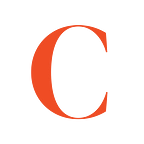New product update:
Host events, sell merchandise, and let supporters raise for you with Crowdpac Action Pages
We believe that when it comes to crowdfunding, generic doesn’t cut it. That’s what sets our pages apart from the rest — they’re user-friendly, shareable, and allow you to engage in meaningful ways with your supporters and donors.
Our team is taking it to the next level with our latest product release: Crowdpac Action Pages. Now, instead of making separate campaigns for every single issue, event, or fundraising push, there’s a fast and easy way to use Crowdpac for all of your fundraising needs.
With Action Pages, you can create a landing page for any fundraising activity you want:
- A custom rapid response message for your email list
- A page for fundraising events with RSVP functionality
- A unique way to showcase and offer merchandise
- A way for chapters or supporters to raise for your campaign
Every dollar raised through an Action Page adds to the total amount raised displayed on your main Crowdpac Campaign page. You can also fully track the data associated with each individual Action Page, making it even easier to host events or sell merchandise on Crowdpac.
Here are a few ideas for how you can start using Action Pages for your crowdfunding campaign:
Event pages
Use Crowdpac to throw your next fundraising event. Add your event details, set support levels, and track RSVPs with event-specific data tracking. Send the Action Page link to your list of invitees or post on social media to track and collect RSVPs and donations.
Rapid response fundraising
You can also customize unique Action Pages built around rapid response messaging. This could be issues-based, like #KeepFamiliesTogether, or time-sensitive asks, like raising a certain amount of money before a deadline or a matching donor promotion. A rapid response page can serve as landing page for email and/or social media focused tightly on your new message. The amount raised will tally into your main campaign total.
Merchandise & perks
You can use an Action Page to offer supporters merchandise. Upload the artwork for your poster, button, yard sign, t-shirt or other merchandise; use the custom label amounts to set different contribution levels for different rewards or sizes; and keep track of your orders with a unique data set.
Affiliate fundraising pages
Now you can give supporters, partners, chapters, friends or family their own custom fundraising pages, without having to set up a completely new campaign. The amount they raise will aggregate to your main campaign total.
Set up an Action Page
Login to your Campaign Dashboard and click Action Pages, next to Settings. This is where you will create new Action Pages and manage existing ones.
To create a new Action Page, you’ll follow the same steps as you did to create your main campaign, setting a campaign title, description, and image. You can also add buttons — these custom labels can be used to indicate various donation amounts, set different giving tiers, event ticketing levels, or even different t-shirt sizes. That way, you have the flexibility to offer your donors options, and your donors can understand where their money is going.
Finally, you’ll set your custom URL — like crowdpac.com/d/my-campaign-shirts — and customize your social share text, so users can easily share your content on Facebook and Twitter.
Then you’re ready to start raising money! Let your endorsers and donors know about your new Action by posting an update in your campaign linking to the new Action Page. Action Pages will help you keep your campaign fresh with new swag, events or messages and keep your supporters engaged. Plus, page visitors and donors can easily view your main campaign page from each of your Action Pages with just a click.
If you have a great idea for your Action Page, let us know by emailing support@crowdpac.com! We can’t wait to see what you come up with.