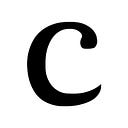How to easily find hundreds of niche hashtags on Instagram
Let’s be real, it’s a pain to collect a bunch of hashtags in your niche on IG. 🤬
At the same time, it’s important to have 30 hashtags on every post that are targeted towards your audience.
It’s unfortunate that Instagram made it so difficult and time-consuming because usually:
- You won’t use 30 hashtags because you can’t find enough worth using.
- You use the same set of hashtags over and over again.
- You will pick hashtags that describe your post instead of where your audience actually browses.
- You add generic hashtags like #love, #instagood, and #tbt.
- You don’t take advantage of new and trending hashtags in your niche.
- You fail to replace hashtags that aren’t doing anything for you.
I could go on and on… 😭
I’ve always hated how hard Instagram has made it to understand hashtags especially when they’re the number one way to reach people who don’t already follow you.
That’s why I created Curate, an Instagram Hashtag Analytics tool, that provides personalized insights into the hashtags for your niche.
Things just got a whole lot easier too now that Curate lets you search by simply entering a keyword. Curate will find every hashtag it can that contains what you entered.
You have no idea how many hashtags there are out there that you could use. 🤯
See how using Curate’s keyword search can help you find every last hashtag for your target audience. 👇
Different ways to search for new hashtags
Searching by a keyword isn’t the only way to find a hashtag on Curate. 😲
You can use the “Related Hashtag Search”, enter a hashtag, then see a bunch of hashtags that people use along with that hashtag.
For example, if you enter #igtips then a related hashtag that might show up is #instagramgrowth or #contentstrategy.
Now, let’s look at how the “Keyword Search” works. 👇
When you enter a keyword, Curate will show hashtags that contain what you typed in.
For example, if you enter “instagram” then hashtags like #instagramtipsforbusiness or #growyourinstagram might show up since they contain your keyword.
Understanding the differences in how to search for hashtags lets you save tons of time when planning content.
Browse hundreds of hashtags for every search
With Curate, there isn’t a limit to how many searches, hashtags, or suggestions there are. 🤓
This means that when it comes time to search for new hashtags, you’ll never run out of options again.
Sift through hundreds of hashtags and feel confident there isn’t a single hashtag you’re missing.
Tips and tricks on managing your hashtags
After you type in a keyword related to your industry or niche, and Curate shows you every hashtag, what do you do? 🤔
You can add any hashtag to a List and save for later or add it to your current selection of 30 hashtags to use on your next post.
When it comes to choosing the best hashtags, there is a lot that can go into it but that’s for another time. 😁
After you select up to 30 hashtags, you can copy/paste them on your post or directly add them from Curate via a comment.
Keep in mind, if your search results are too generic then choose a more specific keyword to use and see more niche hashtags.
Finding new hashtags in your niche can be tough but don’t stress. 😌
There are always hashtags out there waiting to be used that can be discovered using Curate.
You don’t want to spend all of your time making content and not getting the most value from it. By not using the best hashtags available for your audience you’re limiting how much potential exposure you can get.
Never have trouble finding trending or niche-specific tags again. 🙌
If you have an Instagram Business account then try out Curate for free and let me know what you think!
✌️