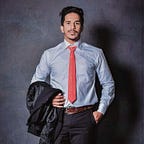Installing XDEBUG for XAMPP with PHP in Windows.
Xdebug helps to set the breakpoints in our codes and easily we can see all define variables and even change them while running the code. In this blog post, I will demonstrate how to set up xdebug for xampp with php.
STEP 01
We have to download the xdebug https://xdebug.org/download.php. You have to choose the right version for your installed PHP version.
here, I’m listing some latest xdebug version’s links for you,
STEP 02
Then, copy the installed xdebug file[ php_xdebug-2.7.0–7.3-vc15.dll -this version file for my PHP verson] and paste it in to C:\xampp\php\ext
STEP 03
Then, we need to open the file C:\xampp\php\php.ini with a code editor and need to make the following
In php.ini file we should disable output_buffering=off
STEP 04
And, scroll down the bottom of the php.ini file and copy and paste the following code.
STEP 05
Restart your Apache server.
STEP 06
If everything went well then you will be able to set up a breakpoint as follow in your code and can see the xdebug in action in the PHPSTORM console
Things Need To Be Consider:
Sometimes if you still have an error check your PHP ini that, the file have an additional zend_extension code, u need to comment or delete them.