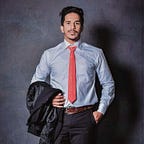Opigno LMS Features- Part 05.
Published in
2 min readJul 9, 2019
7. Accessing the Assigned Training.
Here I describe how to access the training by the particular user who I send the invitation for the training.
- For that, the assigned user has to log in the LMS by using his username and password.
- After the user login, he will go through the home page. And the top right of the homepage he can see the notification alert.
- User can check the notification by clicking notification icon.
- yeah, that’s a new training request from computer basic training.
- And then click on the user photo and go to the user profile.
- After click on the user profile, you will get the interface like this,
- Bottom of the interface you can see the pending training which we have already sent the request(u can see it my previous blog) to this user.
- Ok, If the user needs to access the particular training, go to the catalogue and he can continue the training with assigned one.
- If you need to understand more about accessing assigned user in Opigno please check this youtube link.
- That's all here about Opigno…Thank you for reading.😊