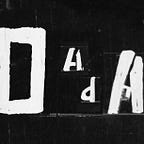How to DADA
Start Drawing
DADA is made for drawing and communicating visually in the moment. You can draw whatever you like and post your work and then wait to see what happens. Someone somewhere will respond to your drawing with another drawing. This means that you cannot upload the wonderful art that you made elsewhere. But you can create something fresh and new. Just click on the orange brush icon and get started!
Drawing Tips
Our drawing tool is very simple. You can change the color and transparency of the background and of the pencils.You can also move the toolbox around. You can erase, undo or redo, and even save work in progress by clicking on the blue arrow.
When you come back to the conversation later, you will get this window, and you can take it from there:
Get Points
When you get started, you probably will want to respond to some of the visual conversations going on. First, you’ll need to get 200 points, which you do by drawing, liking and following others. Once you reach this magic number, you will be able to start replying to conversations of the same level of experience or less. The more you draw, the more points you get.
Draw with others
People with more experience can reply to your drawing, which is one of the things that makes DADA so cool. This way you can draw with wonderful artists and improve your skills.
When you originate a drawing, you can decide what levels of experience you want to invite to reply to your drawing. You can also invite your friends to draw with you. You can choose to share your drawings automatically to Facebook or share only the ones you select.
Have a wonderful visual conversation!
Discover Artists
We have improved the artists’ profile so you can see more of their work and they can see how many points they have accrued, how many likes and followers they have.
When you click on a drawing through an artist’s profile, you will get a view of the conversation of the drawing you clicked on. When you exit by clicking on the X on top, you will be taken back to the place on the profile where you found the drawing, making it easier for you to browse.
If you want to comment or participate in the conversation, click on the eye icon and you’ll be taken there.
Let us know in the comments if you have any questions. Enjoy!
Top illustration by Cromomaniaco.