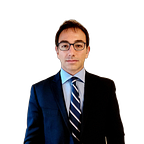English Fluency Coach: Your Personalized English Conversation Guide
A custom GPT tailored for non-native English speakers to improve their English fluency.
In today’s globalized world, mastering the English language is more critical than ever. Whether for professional growth, travel, or personal enrichment, being able to converse fluently in English opens up countless opportunities.
But learning a language is no easy task — it requires practice, feedback, and, most importantly, engaging interactions. This is where our new AI-powered conversation tutor, English Fluency Coach, comes into play.
Meet English Fluency Coach and Tutor
English Fluency Coach is a custom GPT designed specifically to help you improve your English conversation skills. Unlike traditional language learning tools that focus solely on vocabulary and grammar, English Fluency Coach engages you in meaningful dialogues, corrects your sentences, and provides real-time feedback.
It’s like having a personal English tutor available 24/7, ready to help you speak with confidence.
Why Choose FluentEnglish Tutor?
Personalized Learning Experience
Every interaction with English Fluency Coach is tailored to your proficiency level and interests. This personalized approach makes learning more effective and enjoyable.
Real-Time Corrections
Immediate feedback is crucial for language learning. The tutor corrects your sentences as you speak, helping you learn from your mistakes and improve your fluency.
Convenient and Accessible
Available anytime and anywhere, English Fluency Coach fits into your schedule. Whether you have a few minutes during your commute or an hour before bed, you can practice English at your convenience.
Engaging and Interactive
Language learning should never be boring. English Fluency Coach ensures that every conversation is engaging, making the learning process fun and interactive.
Best of All — It’s Free!
Yes, you read that right!
Fluent English Coach is completely free to use.
You must just register to ChatGPT and use the link provided below.
See the end of the article for the tutorial on how to use ChatGPT’s voice functionality.
Get Started Today
Ready to take your English conversation skills to the next level?
Start a conversation with English Fluency Coach today and experience the difference.
Say goodbye to boring lessons and hello to engaging, real-world conversations with English Fluency Coach.
English Fluency Coach
How to Use the ChatGPT App and Voice Feature for Conversations
The ChatGPT app is a powerful tool that allows you to engage in text and voice conversations with an AI. Here’s a step-by-step guide on how to use the app and its audio feature effectively.
Step 1: Install and Launch the App
- Download the App:
- Go to the Google Play Store (for Android) or the App Store (for iOS).
- Search for “ChatGPT” and download the official app by OpenAI.
2. Launch the App:
- Open the app once it’s installed.
- Sign in with your OpenAI account or create a new one if you don’t have an account yet.
a. Navigate to OpenAI’s sign-up page.
b. Sign up by entering your email and password or use Microsoft, Google or Apple account to sign-up.
3. Look for OpenAI’s verification email.
4. Click the link in the email you receive to verify your account.
Step 2: Use the Conversation Feature
Open ChatGpt App
Start a voice conversation
To start a voice conversation, tap the headphones icon. Once the connection is established, ChatGPT will be listening for you to speak.
Start talking
Note that if you prefer to speak slowly or want to control when you finish speaking, you can keep the central circle pressed and release it when you’re ready to send your audio to ChatGPT.
Listening to Responses:
ChatGPT will process your voice input and respond accordingly with a custom voice.
Now ChatGpt will start talking:
Note that when you end the conversation, it will als appear as text in the chat.
Tips for Effective Use of ChatGpt Voice Feature
- Speak Clearly: When using the voice feature, ensure you speak clearly and at a moderate pace for better recognition.
- Stable Connection: Ensure you have a stable internet connection to avoid interruptions during your conversation.
- Privacy: Be mindful of your surroundings when discussing sensitive information, especially when using the audio feature.
By following these steps, you can efficiently use the ChatGPT app and its audio feature to have engaging and productive conversations with the AI. Enjoy exploring the capabilities of ChatGPT!
Useful links related to ChatGpt voice feature:
ChatGPT can now see, hear, and speak
And rememer to try: ChatGpt English Fluency Coach
If you enjoyed this piece, please clap, follow for more, and share with those who might benefit — your support helps keep me writing!