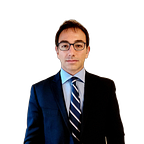A Guide to Modern AI Services with Azure AI
Introduction to Microsoft Azure AI Series
Azure AI encompasses a broad array of cloud-based services and tools designed to enable developers, data scientists, and AI engineers to deploy artificial intelligence solutions efficiently and at scale. The platform caters to a variety of AI needs, from pre-built services for vision, language, and decision-making processes to custom machine learning model development through Azure Machine Learning.
Cloud AI vs. On-Premises AI: Understanding the Differences and Benefits
The evolution of artificial intelligence (AI) technology has presented businesses with two primary deployment options: cloud-based AI (Cloud AI) and on-premises AI. Each of these deployment methods offers unique advantages and suits different business needs and strategic objectives.
Cloud AI refers to AI services that are hosted on a cloud provider’s infrastructure, such as Microsoft Azure, Amazon Web Services, or Google Cloud. This model allows businesses to use AI capabilities without the need to invest in physical hardware or manage extensive IT infrastructure. One of the most significant advantages of Cloud AI is its scalability. Companies can easily scale their AI solutions up or down based on demand without worrying about capacity planning or significant capital expenditure. Moreover, cloud AI platforms often provide access to the latest AI models and updates seamlessly, ensuring that businesses can leverage cutting-edge technology without additional overhead or delays.
Another critical benefit of Cloud AI is its accessibility. Teams across different geographies can access AI tools and insights via the internet, facilitating collaboration and innovation. Additionally, cloud providers ensure that their systems are secured and compliant with the latest standards, which can be a considerable advantage for companies in regulated industries.
On-premises AI, on the other hand, involves deploying AI systems directly within an organization’s local infrastructure. This approach gives companies full control over their data and the AI models they deploy, which is particularly crucial for industries where data sensitivity or compliance requires data to reside within the company’s premises. With on-premises AI, companies can customize their AI solutions to specific needs without depending on a third-party provider.
However, the on-premises model comes with its set of challenges. It requires significant upfront investment in hardware and software, and companies must also manage the ongoing maintenance and updating of systems. Scaling on-premises AI can be costly and slow, as it often necessitates further hardware purchases and setup. Additionally, companies need to invest in robust security measures to protect their data and AI applications, which adds another layer of complexity and cost.
Deciding between Cloud AI and on-premises AI typically hinges on several factors, including the company’s budget, data security needs, compliance requirements, and capacity for managing IT infrastructure. While Cloud AI offers ease of use, scalability, and cost-effectiveness, on-premises AI provides control, customization, and data privacy.
As AI technology continues to evolve, the lines between cloud and on-premises solutions may blur, with hybrid models emerging to offer the best of both worlds. Businesses can leverage the scalability and efficiency of the cloud while keeping sensitive computations and data on-premises, thus tailoring their AI strategies to meet both operational and strategic needs effectively.
Whether choosing Cloud AI or on-premises AI, organizations must carefully consider their specific needs and constraints. By understanding the advantages and limitations of each model, businesses can better position themselves to harness the full potential of AI technologies and drive innovation.
Azure AI is a cloud Ai suite of services
Azure AI represents a suite of cloud-based AI services that allow for scalable and efficient management of AI tasks without the need for extensive hardware setup or maintenance. To sum-up, the advantages of Azure AI are the followings:
- Scalability: Azure AI can dynamically scale resources based on demand without the upfront cost of hardware.
- Maintenance and Updates: Microsoft manages all updates and maintenance, ensuring that services are always up-to-date with the latest AI advancements and security patches.
- Global Reach: Azure AI services are hosted globally, which reduces latency and allows for redundancy and failover configurations, enhancing performance and reliability.
Closed-source AI vs. Open-Source AI
In the rapidly evolving field of artificial intelligence, businesses and developers are often faced with a critical choice between proprietary AI and open-source AI. Both forms of AI have their unique strengths and limitations, shaping the trajectory of AI development and deployment in various industries.
Closed-source AI refers to AI technologies developed by companies that are closed to public modification. These technologies are often commercialized, licensed, and supported by the company that develops them. Closed-source AI platforms like IBM Watson or Google Cloud AI offer robust, ready-to-use solutions that are backed by dedicated support and continuous updates. This can be particularly advantageous for businesses that require reliable, scalable, and secure AI solutions that integrate seamlessly with other enterprise tools and systems. Additionally, proprietary AI often comes with guarantees of maintenance and compliance with industry standards, making it a suitable choice for sectors that deal with sensitive information or stringent regulatory requirements.
However, the use of proprietary AI can sometimes be restrictive due to its closed nature. Licensing fees can be substantial, and users are typically dependent on the vendor for updates, features, and security. This dependence can lead to challenges related to vendor lock-in, where switching to a different platform is costly and complex.
Conversely, open-source AI projects are characterized by their publicly accessible code bases that anyone can inspect, modify, and enhance. Tools like TensorFlow, PyTorch, and Apache MXNet empower a community-driven approach to AI development, where a global community of developers contributes to the tools’ evolution. This not only accelerates innovation but also promotes a high level of transparency and flexibility that proprietary systems often lack. Open-source AI tools are usually free to use, reducing the cost barrier for individuals and organizations wanting to explore AI technologies.
Open-source AI, however, comes with its own set of challenges. While it offers flexibility and community support, the level of technical support one might expect from a proprietary solution is often absent. Businesses using open-source AI might need to rely on community forums or hire experts to solve complex problems, potentially leading to unpredictable costs and variable project timelines.
Choosing between closed-source and open-source AI ultimately depends on an organization’s specific needs, capabilities, and strategic goals. For enterprises requiring extensive support, reliability, and integration in their operations, proprietary AI might be the better option. On the other hand, organizations looking for flexibility, cost efficiency, and rapid innovation might find open-source AI more appealing.
As AI continues to develop, also in this case, we are also seeing a rise in hybrid models, where companies leverage the strengths of both open-source and closed-source technologies to create robust AI solutions. This approach allows businesses to innovate on top of open-source technologies while leveraging the secure and scalable environment provided by proprietary systems.
In conclusion, whether opting for the polished assurance of closed-source AI or the innovative spirit of open-source AI, organizations must weigh their options carefully. Understanding the trade-offs between control, cost, support, and flexibility is crucial in making an informed decision that aligns with long-term business objectives and the dynamic landscape of artificial intelligence.
Open-Weight (AI) Models
Another way of distrubuting AI is to use an Open-Weight Models.
Open-weight models are a type of AI model where the weights (the parameters adjusted during the learning process of a neural network) are made publicly available. These models are trained and their internal weights are released so that they can be reused, analyzed, or further refined by others. This transparency allows researchers and developers to build on pre-trained models without starting from scratch, which can save time and resources, particularly in fields where training models require substantial computational power and data. Example of important Open-Weight LLMs (Large Language Models) are Mistral and Llama.
Key Differences between Open-Weight (AI) Models and Open-Source (AI) models
- Accessibility of Components: Open-weight models primarily provide access to the model’s trained weights. This means the community can utilize these weights in compatible architectures but may not have access to the training algorithms or the specific data used. In contrast, open source AI models offer complete visibility and access to all components of the model, including how it was built, trained, and should be deployed.
- Purpose of Sharing: Open-weight models are typically shared to allow others to benefit from pretrained networks that require significant computational resources to develop. This can be particularly beneficial in deep learning applications where training from scratch is computationally expensive and time-consuming. Open source AI models are shared for broader educational purposes, transparency, and to foster innovation, allowing others to understand and potentially improve on the foundational work.
- Community Engagement: While both types of models promote community involvement, open source AI models tend to encourage more extensive collaboration and contribution. Users can submit improvements not only to model performance but also to aspects like efficiency, scalability, and usability across different platforms.
While open-weight models offer a great starting point by providing access to trained model parameters, open source AI models extend this by offering an entire ecosystem around the model for modification and enhancement. This makes open source AI models particularly valuable for educational purposes, collaborative innovation, and ensuring the ethical use of AI by allowing scrutiny of all aspects of model development and deployment.
Azure AI vs. Open Source AI
Open Source AI provide great flexibility and control over the development process and are supported by a large community of developers. This are some important aspect of open-source model to consider:
- Flexibility: Developers can modify the source code to suit their specific needs.
- Cost: Most open-source tools are free to use.
- Community Support: Extensive community and ecosystem, providing a wealth of resources, plugins, and tools.
On the other hand, Azure AI present these advantages:
- Integration: Seamless integration with other Azure services (e.g., Azure Data Lake, Azure Databricks) which facilitates an end-to-end solution within the Microsoft ecosystem.
- Managed Services: Azure provides managed services that reduce the complexity of model deployment, monitoring, and maintenance.
- Security and Compliance: Offers robust security features that comply with global standards, which is crucial for enterprises concerned with data privacy and regulatory requirements.
- Lower upfront investments: Azure AI offers a compelling solution for businesses looking for scalable, integrated, and secure AI capabilities with lower upfront investments and less operational overhead.
Overview of Azure AI Services
Microsoft Azure AI provides a comprehensive suite of artificial intelligence services designed to meet a wide array of business needs. From building conversational interfaces to translating languages and ensuring content safety, Azure AI services are engineered to enhance business processes, improve customer experiences, and increase operational efficiency. In this series, we will explore the key Azure AI services, providing an overview of each to understand their capabilities and applications.
Understanding Azure AI Services: Capabilities and Use Cases
This series is not intended as a technical manual or a detailed reference guide for implementing Azure AI services. Instead, our aim is to provide a clear understanding of what each service can do and explore potential use cases where these AI capabilities can be applied effectively in various business contexts. By focusing on practical applications and scenarios, we help decision-makers, developers, and IT professionals grasp how these tools can be utilized to solve real-world problems and enhance operational efficiency.
We’ll give also the technical reference links, if you want to delve into technical aspects of Azure AI services and solutions.
Series Objective
The core objective of this series is to demystify Azure AI services by breaking down their functionalities and demonstrating how they can be integrated into everyday business processes. Each article in the series will highlight a different Azure AI service, discussing its primary features, the problems it solves, and where it can be most effectively deployed.
What You Will Learn
For each Azure AI service discussed, you will learn:
- Key Features: An overview of what the service does and the technology behind it.
- Practical Applications: How the service can be used in different industries and scenarios.
- Business Benefits: The advantages of using the service in terms of cost, efficiency, and scalability.
- Integration Tips: Suggestions on how the service can be integrated with other Azure services or existing IT infrastructure.
Who Should Read This Series?
This series is designed for a broad audience, including:
- Business Leaders: Who need to understand the potential impact of AI on their operations and strategic opportunities for innovation.
- IT Professionals: Looking for ways to enhance system capabilities and integrate AI functionalities into existing tech environments.
- Developers and Engineers: Interested in specific applications of Azure AI services within their projects or products.
- Product Managers and Marketers: Who can leverage AI to improve customer experience and engagement.
By the end of this series, readers will have a solid foundation in what Azure AI services offer and how they can be leveraged to transform business processes and create innovative solutions. The aim is to enable you to think strategically about AI deployment and to identify opportunities where Azure AI can add significant value to your business.
Microsoft Azure AI services
This are the services that we’ll see in the series on Azure AI.
Azure AI Vision
Azure AI Vision provides tools for reading text and analyzing images through optical character recognition (OCR) and advanced machine learning techniques. This service can detect faces, interpret content within images, and extract textual information, making it highly effective for security systems, digital media, and automated data entry solutions.
Azure AI Language
Azure AI Language enables the development of conversational interfaces, document summarization, and text analysis. With prebuilt AI-powered features, this service simplifies the integration of natural language processing into applications, enhancing user interaction and automating text-based tasks.
Azure AI Document Intelligence
Azure AI Document Intelligence applies advanced machine learning to extract text, key-value pairs, tables, and structures from documents. This service transforms unstructured data into actionable insights, ideal for automating document processing in legal, financial, and administrative sectors.
Azure AI Search
Azure AI Search service utilizes advanced search algorithms to retrieve the most relevant information. This service supports keyword, vector, and hybrid search methods, making it ideal for applications requiring complex data retrieval tasks. This capability is crucial for businesses needing to sift through large volumes of data to find specific information quickly.
Azure AI Content Safety
Azure AI Content Safety is designed to help businesses monitor and detect offensive or inappropriate content across text and images. This service is essential for maintaining brand safety and compliance with content guidelines, particularly useful in social media, advertising, and content moderation platforms.
Azure AI Translator
Azure AI Translator offers real-time translation of documents and text across more than 100 languages, facilitating seamless communication and content localization. This service is particularly valuable for global businesses that need to interact with customers in multiple languages and manage multilingual content efficiently.
Azure AI Speech
Azure AI Speech harnesses powerful speech recognition and generation technologies to offer services such as speech-to-text, text-to-speech, speech translation, and speaker recognition. These capabilities are integral for creating interactive voice-responsive applications, enhancing accessibility, and providing real-time translation services in verbal communications.
Azure OpenAI Service
Azure OpenAI Service offers cutting-edge language and vision models that enable developers to build sophisticated generative AI applications. Whether you’re creating AI-powered copilots for coding, content generation, or customer support, Azure OpenAI provides the advanced tools needed to integrate state-of-the-art AI directly into your applications.
Azure AI services offer robust solutions across a spectrum of industries, providing tools that empower organizations to innovate and enhance their digital transformation journeys. Each service is designed with specific use cases in mind, ensuring that businesses can leverage AI effectively to meet their operational needs and strategic goals.
Utilizing Azure Services: Portal, CLI, REST API, and SDK
Microsoft Azure offers a range of interfaces for interacting with its services, each suited to different needs and scenarios. Understanding when and why to use the Azure Portal, Command-Line Interface (CLI), REST API, or Software Development Kits (SDK) can help optimize your workflow and make your interactions with Azure more efficient.
Azure Portal
What it is: The Azure Portal is a web-based user interface that allows you to manage Azure resources. It provides a comprehensive, graphical view of your resources, allowing you to monitor their status, manage settings, and configure security features with ease.
When to use it: The Azure Portal is ideal for users who prefer a graphical interface for managing resources. It is particularly useful for testing a solution before implementing it.
Why to use it: Use the Azure Portal when you need a visual approach to managing resources or when performing trial configurations that benefit from a guided UI. It’s also great for learning and exploring new features in Azure, as it visually presents options and documentation.
Azure Command-Line Interface (CLI)
What it is: Azure CLI is a set of commands used to create and manage Azure resources from the command line or in scripts.
When to use it: Azure CLI is suitable for those who prefer command-line tools for automation or for integrating Azure management into deployment scripts or other automation workflows.
Why to use it: The CLI is ideal for repetitive tasks and automation, as it allows you to quickly execute commands and script interactions with Azure.
Azure REST API
What it is: The Azure REST API provides programmatic access to most Azure resources. It allows developers to interact directly with the Azure service backend via HTTP requests.
When to use it: Use the REST API when you need to integrate Azure operations into custom applications, or when working with languages or environments where SDKs are not available. It’s also useful for specific scenarios that require direct communication with Azure services without an intermediary.
Why to use it: The REST API offers maximum flexibility and control, allowing detailed and fine-tuned management of Azure resources. It is also essential for developing third-party applications that need to interact with Azure services programmatically.
Azure SDKs
What it is: Azure SDKs are collections of libraries and tools available for various programming languages and platforms (e.g., .NET, Java, Python, JavaScript). These SDKs simplify the process of integrating Azure services into your applications by providing language-specific APIs.
When to use it: SDKs are best when you are developing applications that need to interact with Azure services. They are particularly valuable in environments supported by strong community or official support from the SDK’s language community.
Why to use it: SDKs provide a higher-level, language-specific abstraction to Azure’s capabilities, making them easier to integrate into applications. They handle underlying tasks such as setting up connections, managing authentication, and error handling, which speeds up the development process and reduces the likelihood of errors.
Choosing the right tool to interact with Azure services largely depends on your specific requirements, the complexity of the tasks, and your preferred development environment. The Azure Portal is great for hands-on management and visual interactions, the CLI for scripting and automation, the REST API for direct access and integration into various applications, and SDKs for streamlined, language-specific development. By leveraging these tools appropriately, you can enhance your productivity and take full advantage of Azure’s vast capabilities.