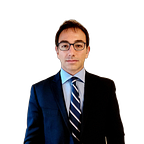Python Tips and Tricks for Efficient Coding
Focus on AI, Data science, Data analysis and Machine learning
Python is renowned for its simplicity and readability, making it a favorite among beginners and experienced developers alike. However, to truly harness the power of Python, especially in the fields of AI, data science, and machine learning, it’s essential to go beyond the basics and explore the myriad of tips and tricks that can enhance your coding efficiency and productivity.
This article, “Python Tips and Tricks for Efficient Coding,” aims to equip you with a toolkit of advanced techniques and best practices tailored for data-centric and AI-focused applications.
We’ll dive into a variety of topics, starting with the elegance of list comprehensions and the nuanced roles of the underscore (_) in Python.
You’ll learn how to loop more effectively using the enumerate() function and the powerful zip function, as well as how to sort complex iterables with Python's sorted() function.
We'll explore the benefits of the from __future__ import statement and how to save memory with generators—essential for handling large datasets and computationally intensive tasks.
Additionally, we’ll cover the utility of the Python inspect module, the modern formatting capabilities of f-strings, and the importance of efficient string concatenation and splitting.
You'll discover the unique advantages of using sets to store unique values, the clever use of the walrus operator (:=), and the concise syntax of dictionary comprehensions—key techniques for optimizing data processing workflows.
Further, we’ll delve into advanced dictionary operations such as merging dictionaries with the double asterisk (**) and using collections.Counter for frequency counting, which is invaluable for data analysis tasks. You'll also learn about extended iterable unpacking, leveraging functools.lru_cache for memoization to speed up repeated computations, and writing concise conditional expressions with ternary operators.
In our final sections, we will explore practical list slicing techniques and the robust get() and setdefault() methods for dictionaries, which are crucial for managing data structures efficiently.
Each topic is designed to help you write more efficient, readable, and maintainable Python code, whether you're developing AI models, performing data analysis, or building machine learning pipelines.
By mastering these tips and tricks, you’ll be well on your way to becoming a more proficient and effective Python programmer in the realms of AI, data science, and machine learning. Let’s get started!
Tips and tricks in this article
1. List Comprehensions
2. The Role of the Underscore (_) in Python
3. Using enumerate() for More Pythonic Looping
4. The zip Function in Python
5. Sorting Complex Iterables with Python’s sorted() Function
6. The “from __future__ “ import Statement in Python
7. Save Memory with Generators in Python
8. The Python inspect Module
9. Formatting Strings with f-Strings in Python
10. If-Statements in Python with if x in list
11. Efficient String Concatenation and Splitting in Python
12. Using Sets in Python to Store Unique Values
13. Using the Walrus Operator (:=) in Python
14. Dictionary Comprehensions
15. Merging Dictionaries with the Double Asterisk (**)
16. Using collections.Counter for Frequency Counting
17. Extended Iterable Unpacking in Python (*_)
18. Using functools.lru_cache for Memoization
19. Conditional Expressions with Ternary Operators in Python
20. List Slicing Techniques in Python
21. Dictionary get() Method in Python and setdefault()
List Comprehensions
One of the most powerful features of Python is its ability to simplify complex operations into single lines of code, and list comprehensions are a perfect example of this. Let’s explore how you can leverage list comprehensions and other Python tricks to enhance your coding efficiency, especially in data-driven projects.
List comprehensions provide a concise way to create lists. Common applications are to make new lists where each element is the result of some operations applied to each member of another sequence or iterable, or to create a subsequence of those elements that satisfy a certain condition.
The basic syntax of a list comprehension is:
[expression for item in iterable if condition]- expression: This is the operation to perform on each item. It can be a mathematical operation, a function call, etc.
- item: The variable representing each element in the iterable.
- iterable: A sequence (list, tuple, etc.) or collection (set, dictionary, etc.) that you want to loop over.
- condition (optional): A filter that only includes the elements where the condition is true.
Example: Squaring Numbers
Suppose you want to square each number in a list. Here’s how you can do it with a list comprehension:
numbers = [1, 2, 3, 4, 5]
squared = [x ** 2 for x in numbers]
print(squared) # Output: [1, 4, 9, 16, 25]Filtering Elements
List comprehensions can also filter elements to include only those that meet a specific condition. For instance, if you only want to square the numbers that are odd:
numbers = [1, 2, 3, 4, 5]
squared_odds = [x ** 2 for x in numbers if x % 2 != 0]
print(squared_odds) # Output: [1, 9, 25]Practical Application in Data Projects
List comprehensions can be extremely useful in data manipulation tasks. For instance, when processing datasets:
data = [{"name": "Alice", "age": 28}, {"name": "Bob", "age": 24}, {"name": "Charlie", "age": 30}]
ages = [person["age"] for person in data if person["age"] > 25]
print(ages) # Output: [28, 30]This snippet efficiently extracts ages from a list of dictionaries only where the age is greater than 25, a common task in data filtering.
Advanced Use: Nested List Comprehensions
For more complex data structures, you might use nested list comprehensions. For example, flattening a matrix (list of lists):
matrix = [[1, 2, 3], [4, 5, 6], [7, 8, 9]]
flattened = [num for row in matrix for num in row]
print(flattened) # Output: [1, 2, 3, 4, 5, 6, 7, 8, 9]This approach condenses what would traditionally be a nested loop into a single, readable line.
Why Use List Comprehensions?
List comprehensions are not just a stylistic choice; they offer several advantages:
- Conciseness: Reduces the lines of code while maintaining readability.
- Performance: Often faster than equivalent operations performed with a for-loop or
map(). - Expressiveness: Allows you to clearly express the transformation and filtering in a single line.
List comprehensions are a powerful tool in Python, making your code more readable, expressive, and often faster. They are particularly useful in data handling, where you need to perform operations on each element of a large dataset efficiently. By mastering list comprehensions, you’re not only improving your Python coding skills but also enhancing your capability to handle data-intensive tasks.
The Role of the Underscore (_) in Python
In Python, the underscore (_) is not just a simple character. It serves several unique functions and is used by Python programmers in a variety of contexts to enhance code readability and manage data more effectively. Below, we’ll explore the different uses of the underscore in Python, each accompanied by practical examples.
1. Last Expression in Python Interpreter
In interactive mode or during debugging sessions in Python’s interpreter, the underscore _ is used to hold the value of the last executed expression. This can be particularly useful for quick calculations or when continuing from where you left off in data analysis without needing to reassign the result to a new variable.
>>> 10 + 5
15
>>> _
15
>>> print(_)
15Here, _ automatically stores the result of 10 + 5. You can continue to use _ in subsequent operations or function calls.
2. Ignoring Values
The underscore _ is also employed as a placeholder to ignore specific values during unpacking of sequences or during iterations. This use is particularly common when you only need a subset of the data from a large dataset or when interfacing with functions that return tuples where some elements are unnecessary.
filename, _ = 'example.txt'.split('.')
print(filename)In this example, the file extension from the split operation is ignored and _ acts as a throwaway variable, indicating that the second element of the tuple is irrelevant.
3. As a Loop Variable
In situations where the loop variable is not needed, _ is used as a loop variable to indicate that its value is unimportant. This makes the code cleaner and easier to read.
for _ in range(5):
print("Hello, World!")This loop runs 5 times, but the index is irrelevant; the underscore signifies that the loop body does not require the counter variable.
4. Formatting Large Numbers
Underscores can be used to visually separate digits in large numbers to improve readability. Python allows you to insert underscores between digits in numeric literals, making them more readable at a glance.
amount = 1_000_000
print(amount)Here, 1_000_000 is much easier to read at a quick glance than 1000000.
5. Placeholder for Temporary or Unimportant Variables
When working with data, especially in data cleaning or processing tasks where a temporary or an unimportant variable is needed for a short duration, _ is used as a placeholder. This tells other developers that the variable is intended to be transient and not used for any substantial logic.
x, _, y = (1, 'ignored', 3) # x = 1, y = 3
print(x, y)Understanding the nuances of the underscore in Python is crucial for writing clean, efficient, and readable code. It helps in handling data more effectively, especially in data-heavy applications where readability and code management are paramount. By mastering these practices, Python developers can leverage the full potential of this versatile programming language in their data science and engineering projects.
Using enumerate() for More Pythonic Looping
When iterating over sequences in Python, it’s common to need both the index and the value of each item. While the traditional method might involve using range() and len(), Python provides the enumerate() function, which is more elegant and considered more "Pythonic." This function simplifies loop construction, makes the code clearer, and reduces the chance of errors.
Why Use enumerate() Over range(len())?
Using enumerate() improves readability and maintainability of the code by eliminating the need for indexing into sequences. It directly provides the index and the value of each item in the iterable, making the code cleaner and easier to understand at a glance.
Basic Syntax of enumerate()
The enumerate() function can be used with any iterable, and it returns an iterator that produces pairs containing a count (from start, which defaults to 0) and the values obtained from iterating over the iterable.
enumerate(iterable, start=0)Examples of Using enumerate()
1. Iterating Over a List
Here’s how you can use enumerate() to get both the index and the value when iterating over a list:
names = ['Alice', 'Bob', 'Cathy']
for index, name in enumerate(names):
print(index, name)This will output:
0 Alice
1 Bob
2 Cathy2. Using a Custom Start Index
If you want the index to start from a number other than 0, you can specify the start parameter:
for index, name in enumerate(names, start=1):
print(index, name)This will output:
1 Alice
2 Bob
3 Cathy3. Modifying List Elements with Indices
enumerate() is particularly useful when you need to modify elements in a list while iterating:
grades = [88, 92, 78]
for index, grade in enumerate(grades):
grades[index] = grade + 5 # Adding 5 points extra credit
print(grades)Output:
[93, 97, 83]Practical Application in Data Projects for enumerate()
enumerate() is extremely useful in data processing scenarios where you need to manipulate data based on its position in a sequence. For example, filtering out elements or applying transformations that depend on their index:
data = [100, 200, 300, 400, 500]
filtered_data = [value for index, value in enumerate(data) if index % 2 == 0]
print(filtered_data)By using enumerate() instead of range(len()), Python developers can write loops that are not only cleaner but also less prone to common errors like miscounting elements or mismatching indexes. It's a valuable tool for making the code more Pythonic, enhancing readability, and simplifying the handling of iterable sequences, particularly in complex data manipulation tasks.
The zip Function in Python
The zip function in Python is a built-in utility that allows you to combine multiple iterables (like lists, tuples, or dictionaries) into a single iterable of tuples. This function is incredibly useful in data manipulation and processing tasks as it provides a way to group data together, making it easier to iterate over multiple sequences simultaneously. Let's delve deeper into how zip works and explore some practical examples to demonstrate its usefulness.
How zip Works
The zip function takes iterables as input, such as lists or tuples, and returns an iterator of tuples. Each tuple contains elements from the corresponding position in each of the input iterables. The iteration stops when the shortest input iterable is exhausted, meaning that zip aligns with the length of the shortest iterable.
Basic Syntax
The basic syntax of the zip function is as follows:
zip(iterable1, iterable2, ..., iterableN)Examples of Using zip
1. Pairing Elements
The simplest use case for zip is to pair elements from two lists:
names = ['Alice', 'Bob', 'Cathy']
ages = [25, 30, 35]
paired = list(zip(names, ages))
print(paired) # Output: [('Alice', 25), ('Bob', 30), ('Cathy', 35)]Here, each name is paired with an age, creating a list of tuples.
2. Working with Multiple Iterables
zip can also combine more than two iterables at a time:
ids = [1, 2, 3]
names = ['Alice', 'Bob', 'Cathy']
grades = ['A', 'B', 'A+']
students = list(zip(ids, names, grades))
print(students) # Output: [(1, 'Alice', 'A'), (2, 'Bob', 'B'), (3, 'Cathy', 'A+')]This example shows how zip can be used to aggregate data from multiple sources into a single iterable.
3. Unzipping Values
You can also “unzip” values using zip together with the asterisk operator (*), which unpacks the aggregated data:
zipped = zip(ids, names, grades)
unzipped = list(zip(*zipped))
print(unzipped) # Output: [(1, 2, 3), ('Alice', 'Bob', 'Cathy'), ('A', 'B', 'A+')]This technique is handy for re-creating the original lists from a list of tuples.
Practical Applications in Data Projects for zip()
The zip function is especially valuable in data projects for tasks like creating dictionaries from two lists or aligning data from different sources. For example, creating a dictionary from lists:
keys = ['name', 'age', 'grade']
values = ['Alice', 25, 'A']
student_dict = dict(zip(keys, values))
print(student_dict) # Output: {'name': 'Alice', 'age': 25, 'grade': 'A'}The zip function is a powerful tool for data manipulation in Python, allowing developers to combine multiple data sources into a single iterable seamlessly. It’s essential for tasks that involve parallel iteration over datasets, such as data alignment and transformation. By mastering zip, Python developers can handle complex data processing tasks more efficiently and with cleaner, more readable code.
Sorting Complex Iterables with Python’s sorted() function
Python’s built-in sorted() function is a highly flexible tool for organizing collections. Unlike the .sort() method which modifies the list in place, sorted() works on any iterable and returns a new sorted list from the elements of any iterable, be it lists, tuples, dictionaries, or even custom objects. This function can handle simple as well as complex sorting tasks, including those involving multiple criteria.
Basics of the sorted() Function
The sorted() function by default sorts the iterable in ascending order and can be customized using its parameters:
- iterable: The sequence of elements to be sorted.
- key: A function that serves as a key for the sort comparison.
- reverse: A Boolean value. If set to
True, the iterable is sorted in descending order.
Syntax of sorted()
sorted(iterable, key=None, reverse=False)1. Sorting Numbers and Strings
The simplest use case is sorting numbers and strings:
numbers = [3, 1, 4, 1, 5, 9, 2]
sorted_numbers = sorted(numbers)
print(sorted_numbers) # Output: [1, 1, 2, 3, 4, 5, 9]
words = ['banana', 'apple', 'cherry']
sorted_words = sorted(words)
print(sorted_words) # Output: ['apple', 'banana', 'cherry']2. Sorting with Custom Keys
You can pass a function to the key parameter to customize the sorting behavior. This is especially useful for complex data:
data = ['a5', 'a2', 'b1', 'b3', 'c2']
sorted_data = sorted(data, key=lambda x: (x[0], int(x[1:])))
print(sorted_data) # Output: ['a2', 'a5', 'b1', 'b3', 'c2']Here, the list is sorted first by the letter, then by the digit as an integer.
3. Sorting Tuples by Specific Element
When dealing with tuples, you might want to sort based on one element of the tuple:
tuples = [(1, 'c'), (2, 'a'), (1, 'b')]
sorted_tuples = sorted(tuples, key=lambda x: x[1])
print(sorted_tuples) # Output: [(2, 'a'), (1, 'b'), (1, 'c')]4. Reverse Sorting
To sort an iterable in descending order:
sorted_numbers = sorted(numbers, reverse=True)
print(sorted_numbers) # Output: [9, 5, 4, 3, 2, 1, 1]Practical Application in Data Projects for sorted()
sorted() is incredibly useful in data analysis for ordering datasets prior to processing or presentation. For instance, sorting a list of dictionaries by multiple keys:
employees = [
{'name': 'Alice', 'age': 30, 'salary': 80000},
{'name': 'Bob', 'age': 25, 'salary': 50000},
{'name': 'Charlie', 'age': 35, 'salary': 120000},
]
# Sort by age, then by salary if ages are the same
sorted_employees = sorted(employees, key=lambda x: (x['age'], x['salary']))
print(sorted_employees)This approach is particularly helpful when dealing with structured data where sorting needs to consider multiple dimensions.
The sorted() function is a versatile tool in Python, essential for both basic and advanced sorting operations. It supports a variety of iterables and can be customized extensively using the key and reverse parameters. By mastering sorted(), you can efficiently handle, manipulate, and present data in a structured and meaningful order, which is crucial in data-driven projects.
The “from __future__ " import Statement in Python
The from __future__ import statement in Python is a critical tool for developers aiming to use newer Python features in older versions of the interpreter. It acts as a bridge between different Python versions, enabling you to write forward-compatible code. Here, we’ll explore what from __future__ import does, why it's useful, and how to use it in your projects.
What is from __future__ import?
The from __future__ import statement is used to import features from future Python releases into the current interpreter. These features are not yet part of the default language environment but are planned to be included in future releases. By importing these features, you can ensure that your code is ahead of the curve and compatible with future versions while still running on current or older versions of Python.
Purpose of from __future__ import
The primary purpose of this statement is to allow the use of newer features without breaking the language’s backward compatibility. This is particularly important for large codebases that may need time to adapt to new language changes, or for developers who wish to experiment with future features before they are officially part of the language.
Common Uses
Here are some common uses of from __future__ import:
- Division behavior: Changes the division operator (
/) to mean true division (e.g.,3 / 2 = 1.5) rather than floor division (3 / 2 = 1). Before Python 3,/was the floor division operator for integer operands. - Print function: Makes the
printstatement into aprint()function with parentheses, as is standard in Python 3. - Unicode literals: Treats all string literals as unicode literals.
Examples
1. Importing Division Behavior
If you’re working in Python 2 but want the division behavior of Python 3, you can import it as follows:
from __future__ import division
print(5 / 2) # Outputs 2.5, not 22. Using the Print Function
To use Python 3’s print function in Python 2:
from __future__ import print_function
print("Hello, World!")This ensures that you have to use parentheses with print, which is the syntax in Python 3.
3. Enabling Unicode Literals
For handling unicode in a way similar to Python 3 while working in Python 2:
from __future__ import unicode_literals
a = 'This is a unicode string 🚀'
print(a)This code treats all string literals as unicode literals, which is the default behavior in Python 3.
Why Use from __future__ import?
Using from __future__ import allows developers to:
- Test future features: Developers can experiment with features that are going to be standard in future releases.
- Ease transition between Python versions: It helps in writing code that is compatible across multiple Python versions, easing migration efforts especially when upgrading major versions (like Python 2 to Python 3).
- Improve code consistency: Ensures that the behavior of your code is consistent with future Python standards.
The from __future__ import statement is a powerful feature for developers looking to future-proof their Python code. It not only facilitates smoother transitions between Python versions but also allows for a safer and more effective way to adopt new language features early. By understanding and utilizing this feature, you can maintain a high level of code compatibility and forward-compatibility, essential for modern software development in Python.
Save Memory with Generators in Python
In Python, generators provide a way to write functions that can send back a value and later resume to pick up where they left off. This capability is known as state suspension. Generators produce items only one at a time, on demand, which leads to reduced memory usage compared to other collection objects like lists or tuples that store all elements at once. This makes generators particularly useful for working with large datasets or streams of data where only one element is needed at a time.
Understanding Generators
Generators are implemented using either generator functions or generator expressions. A generator function is defined like a normal function but uses the yield statement instead of return. Each time yield is called, the function outputs a value and pauses its state. When the generator is resumed, it picks up right after the last yield run.
Benefits of Generators
- Memory Efficiency: Generators facilitate the creation of iterables without the need to load the entire dataset into memory at once. This is ideal for processing large datasets.
- Lazy Evaluation: Generators compute values on the fly and wait to produce the next value until needed, which can lead to performance optimizations in many scenarios.
- Simplify Code: Using generators can help simplify code that would otherwise require complex loops and list comprehensions.
Generator Functions: How to Define and Use Them
Basic Example
Here’s a simple generator function:
def count_down(num):
while num > 0:
yield num
num -= 1
# Using the generator
for i in count_down(5):
print(i)This will output:
5
4
3
2
1Each call to the generator’s __next__() method fetches the next value from yield, making it memory-efficient for large ranges.
Generating Infinite Sequences
Generators are excellent for generating infinite sequences efficiently:
def generate_infinite():
num = 0
while True:
yield num
num += 1
gen = generate_infinite()
print(next(gen)) # 0
print(next(gen)) # 1
print(next(gen)) # 2You can keep calling next() without worrying about running out of memory.
Generator Expressions
Similar to list comprehensions, generator expressions allow you to create generators in a concise way using a syntax similar to that of list comprehensions but with parentheses instead of square brackets.
squares = (x*x for x in range(10))
for square in squares:
print(square)Practical Applications in Data Projects for Generators
Generators are highly useful in data-heavy applications:
- Reading Large Files: Use generators to read large files line by line without loading the entire file into memory.
- Data Streaming: Stream data entries for real-time data processing.
- Large Calculations: Break down massive calculations into smaller, more manageable chunks.
Generators are a powerful feature in Python, especially valuable in scenarios requiring memory efficiency and large dataset processing. By using generators, developers can reduce memory overhead, increase the efficiency of their applications, and handle streams and large sequences with ease. If you’re working with big data, streams, or just large collections of data that don’t fit comfortably into memory, generators provide an effective solution to optimize resource usage and performance in Python applications.
The Python inspect Module
The inspect module in Python is an incredibly useful tool for understanding and debugging code by allowing you to examine live objects, retrieve source code, get information about the call stack, and much more. It can be particularly helpful when you want to see how Python sees your objects and functions at runtime. Let's dive into how you can use this module to become a code detective in your own projects.
What is the inspect Module?
The inspect module is part of Python's standard utility modules and provides several functions to help retrieve information about live objects such as modules, classes, methods, functions, tracebacks, frame objects, and code objects. It allows developers to access the inner workings of objects beyond what is usually accessible to Python code.
Key Features of the inspect Module
- Retrieving Source Code: You can extract the source code of functions, classes, and methods.
- Inspecting Classes and Functions: It helps in understanding the arguments that a function accepts, the documentation strings (docstrings), and even the methods inherited by a class.
- Working with the Call Stack: It provides access to the stack and active frames, which can be crucial for debugging.
How to Use the inspect Module
Here are some practical ways to use the inspect module:
1. Getting the Source Code
To get the source code of a function or a class method:
import inspect
def sample_function():
return "Inspect me!"
# Get the source code
source_code = inspect.getsource(sample_function)
print(source_code)2. Listing Function Arguments
You can list the names and default values of a function’s arguments:
def greeter(name, greeting="Hello"):
print(f"{greeting}, {name}!")
args = inspect.signature(greeter).parameters
print(args) # Returns an ordered dictionary of names and their corresponding info.3. Checking if an Object is a Function
To determine if a particular object is a function:
print(inspect.isfunction(greeter)) # Outputs: True4. Retrieving Documentation
You can access the docstring of a function to understand its purpose better:
def my_function():
"""This is a docstring for my_function."""
pass
docstring = inspect.getdoc(my_function)
print(docstring)5. Examining the Call Stack
The call stack can be inspected to trace back the sequence of function calls:
def who_called_me():
for frame in inspect.stack():
print(inspect.getframeinfo(frame[0]))
def caller():
who_called_me()
caller()This will print information about each call in the stack, such as the filename, line number, function name, and lines of context.
Why Use the inspect Module?
- Debugging: The
inspectmodule is invaluable for debugging, especially in complex applications where understanding the flow of execution and the state of objects is critical. - Documentation: Automatically generating documentation or ensuring consistency between code and documentation.
- Dynamic Inspection: For dynamic behavior customization in frameworks and libraries, where behaviors need to be modified based on the objects being used.
The inspect module is a powerful ally in the toolkit of any Python developer. It provides the necessary tools to probe, understand, and manipulate the Python runtime environment. By mastering its capabilities, you can greatly enhance your debugging skills, understand existing codebases better, and even build more dynamic software systems. Whether you're a beginner trying to understand more about how Python works, or an advanced developer building complex systems, the inspect module can provide insights that are hard to gain from just reading source code.
Formatting Strings with f-Strings in Python
Introduced in Python 3.6, f-strings offer a new way to format strings that is both concise and readable. Formally known as formatted string literals, f-strings are strings prefixed with f or F that contain expressions inside curly braces. These expressions are replaced with their values at runtime. This feature makes f-strings a powerful tool for constructing strings dynamically and can significantly improve both the performance and readability of your Python code.
How f-Strings Work
An f-string is created by prefixing a string with the letter “f” or “F”. The expressions you put inside the curly braces within the string are evaluated at runtime and formatted using Python’s string formatting syntax.
Basic Syntax and Examples
Simple Usage
Here’s how you can use f-strings to embed expressions inside string literals:
name = "Alice"
age = 30
message = f"Hello, {name}. You are {age} years old."
print(message)This will output:
Hello, Alice. You are 30 years old.Complex Expressions
F-strings can include more complex expressions and even function calls:
def greet(name):
return "Hello " + name
message = f"{greet(name)}! Next year, you will be {age + 1} years old."
print(message)This will output:
Hello Alice! Next year, you will be 31 years old.Formatting Options
F-strings allow for detailed formatting specifications directly within the string. This includes formatting for dates, floating-point precision, alignment, and more.
Formatting Numbers
For instance, to format a number to two decimal places:
price = 49.99
formatted_price = f"The price is {price:.2f} dollars."
print(formatted_price)This will output:
The price is 49.99 dollars.Date Formatting
If you have a date object, you can format it directly within an f-string:
from datetime import datetime
current_date = datetime.now()
formatted_date = f"Today's date is {current_date:%B %d, %Y}."
print(formatted_date)This will output, for example:
Today's date is May 05, 2024.Practical Applications for f-string in python
F-strings are extremely useful in data logging, constructing messages for user interfaces, and anywhere else string formatting is needed. Here are a few practical applications:
- Data Reporting: Easily embed values into strings for reporting or exporting data.
- Debugging: Quickly construct detailed debug messages with variable states embedded in the text.
- Numebers printing: Dynamically print the correct format and unit measure of a number.
Advantages of Using f-Strings
- Performance: F-strings are faster than previous string formatting methods because expressions are evaluated at runtime directly within the string literal.
- Readability: F-strings make code easier to read and write, as they eliminate the need for verbose and sometimes cumbersome string concatenation or older formatting methods.
- Compactness: They reduce the number of lines of code needed for string formatting.
F-strings represent a significant improvement in string formatting in Python, combining efficiency, readability, and expressive power. By utilizing f-strings in your Python projects, you can write more maintainable and cleaner code, especially in scenarios involving dynamic string construction. Whether you’re logging, reporting, or merely constructing strings with embedded values, f-strings offer a robust solution.
If-Statements in Python with if x in list
In Python, checking for the presence of an item in a list or other iterable is a common task. While there are several ways to accomplish this, using the if x in list syntax not only simplifies the code but also enhances readability and efficiency. This approach is preferable to checking each item separately with multiple if statements, especially as it scales well with longer lists.
Traditional vs. Simplified Approach
Traditional Approach
Consider the case where you need to check if a variable matches any of several potential items. A traditional approach might involve multiple if or elif statements, each comparing the variable to a different item:
fruit = 'apple'
if fruit == 'apple' or fruit == 'banana' or fruit == 'cherry':
print("Fruit is in the list.")While this works, it becomes cumbersome and hard to maintain with more items or more complex conditions.
Simplified Approach Using if x in list
A more Pythonic way to perform the same check is to use if x in list:
fruit = 'apple'
fruits = ['apple', 'banana', 'cherry']
if fruit in fruits:
print("Fruit is in the list.")This method is not only cleaner but also easier to update (e.g., adding more fruits to the list doesn’t require changing the conditional statement).
Advantages of Using if x in list
- Readability: The
if x in listsyntax is straightforward and clearly communicates what is being checked. It reduces cognitive load for readers or maintainers of the code. - Maintainability: Adding or removing items from the list doesn’t require modifications to the condition itself — just the list.
- Performance: In many cases, especially with small to moderately large lists, this method is efficient enough and leverages Python’s internal optimizations for membership tests.
Practical Examples with if x in list
Checking User Access
Suppose you have a list of users with admin access and you need to check if a current user has the required privileges:
admins = ['alice', 'bob', 'charlie']
user = 'alice'
if user in admins:
print("User has admin access.")
else:
print("Access denied.")Using if x in list in Python is a powerful way to simplify conditional checks for membership. It enhances code readability, ease of maintenance, and overall performance for common programming tasks. This approach allows developers to write cleaner and more efficient code, especially when dealing with conditions involving multiple possible values. It's a staple technique in Pythonic coding that can greatly improve the quality of your codebase.
Efficient String Concatenation and Splitting in Python
Python provides powerful tools for working with strings, including methods for concatenation and splitting strings into lists. Two very useful methods for these tasks are str.join() for concatenation and str.split() for dividing a string into a list of substrings. Understanding and using these methods can significantly improve both the performance and readability of your code.
Concatenating Strings with join()
The join() method is a string method that takes an iterable—components you want to concatenate—as an argument. The string on which join() is called is used as the delimiter between elements. This method is often preferred over using the + operator for concatenating multiple strings due to its efficiency, especially when concatenating a large number of strings.
Syntax of join()
delimiter.join(iterable_of_strings)Example Usage
Suppose you have a list of words and you want to combine them into a single sentence. Here’s how you can use join():
words = ['Python', 'is', 'awesome']
sentence = ' '.join(words)
print(sentence) # Output: "Python is awesome"You can also use join() to construct file paths or URLs from a list of parts, ensuring that each part is correctly separated by a slash:
path_parts = ['home', 'user', 'documents', 'file.txt']
path = '/'.join(path_parts)
print(path) # Output: "home/user/documents/file.txt"Splitting Strings into Lists with split()
Conversely, the split() method divides a string into a list of substrings based on a delimiter, which by default is any whitespace. This method is extremely useful for parsing data from formatted strings.
Syntax of split()
string.split(separator=None, maxsplit=-1)separator: Specifies the part of the strings where splits should occur; defaults to any whitespace if not specified.maxsplit: Defines the maximum number of splits to do; default-1means no limit.
Example Usage for split()
Here’s how to split a sentence into words:
sentence = "Python is awesome"
words = sentence.split()
print(words) # Output: ['Python', 'is', 'awesome']For a practical example involving processing data, suppose you have a string of comma-separated values:
data = "name,email,age"
fields = data.split(',')
print(fields) # Output: ['name', 'email', 'age']You can also specify maxsplit if you only want to split the string a certain number of times. For instance, if you have a string representing a log line where only the first two fields should be split:
log = "2024-05-05 10:00:00 ERROR: Something went wrong"
date, time, message = log.split(maxsplit=2)
print(date) # Output: "2024-05-05"
print(time) # Output: "10:00:00"
print(message) # Output: "ERROR: Something went wrong"Using join() for concatenation and split() for dividing strings are efficient ways to handle string manipulation in Python. These methods not only provide a clean and readable way to work with text data but also optimize performance, especially in data-intensive applications. Whether building file paths, URLs, parsing logs, or preparing data for further processing, join() and split() are indispensable tools in a Python programmer’s toolkit.
Using Sets in Python to Store Unique Values
In Python, a set is a collection type that is unordered, mutable, and most importantly, only holds unique elements. Sets are an essential data structure, especially useful when you need to eliminate duplicate values, perform set operations like unions, intersections, and differences, or when you require membership testing that is more efficient than other linear-time list operations.
Basics of Python Sets
Sets in Python can be created using the set() constructor or by using curly braces {}. Here's how you can initialize a set:
# Using the set constructor
my_set = set([1, 2, 3])
# Using curly braces
my_set = {1, 2, 3}When you initialize a set with multiple elements that are the same, the set will automatically remove duplicates:
numbers = [1, 2, 2, 3, 4, 4, 4]
unique_numbers = set(numbers)
print(unique_numbers) # Output: {1, 2, 3, 4}Advantages of Using Sets
- Uniqueness: Automatically handles uniqueness constraints. If you add a duplicate element, the set will not change.
- Efficiency: Provides O(1) time complexity for lookups, which is faster than lists or tuples for checking if an item is contained within it.
- Mathematical Operations: Easy to perform common set operations like unions, intersections, and set differences.
Set Operations
Adding and Removing Elements
You can add elements to a set using the add() method, and remove elements using the remove() method:
s = {1, 2, 3}
s.add(4)
print(s) # Output: {1, 2, 3, 4}
s.remove(2)
print(s) # Output: {1, 3, 4}If you need to remove an element but avoid raising an error if the element is not present, use discard():
s.discard(10) # No error if 10 is not in setSet Union, Intersection, and Difference
You can perform typical mathematical set operations:
a = {1, 2, 3}
b = {3, 4, 5}
# Union
print(a | b) # Output: {1, 2, 3, 4, 5}
# Intersection
print(a & b) # Output: {3}
# Difference
print(a - b) # Output: {1, 2}Practical Uses of Sets
Sets are particularly useful in scenarios involving data deduplication and membership testing:
Removing duplicates from a list:
items = ["apple", "orange", "apple", "pear", "orange", "banana"]
unique_items = set(items)
print(unique_items) # Output: {'banana', 'orange', 'apple', 'pear'}Testing for membership:
primes = {2, 3, 5, 7}
print(4 in primes) # Output: False
print(5 in primes) # Output: True- Data Analysis: Sets can be used in data analysis to find distinct items in large datasets, which can be useful for categorizing or summarizing data.
Sets in Python are a powerful tool for managing collections of items where uniqueness is a key requirement, and they perform faster than lists for checking membership. They support mathematical set operations, which can be extremely useful in many contexts including data analysis, algorithms, and when working with large data structures. Understanding how to use sets effectively can greatly enhance the efficiency and clarity of your Python code.
Using the Walrus Operator (:=) in Python
Introduced in Python 3.8, the walrus operator (:=), officially known as the assignment expression, is a new syntax that combines a value assignment with an expression. This operator can simplify code by reducing the number of lines and the need for repetitive expressions.
How the Walrus Operator Works
The walrus operator allows you to assign values to variables as part of larger expressions. This means you can evaluate an expression and assign its result to a variable in the same operation, which is particularly useful in loops and conditional statements where the value needs to be reused.
Syntax and Usage
The basic syntax of the walrus operator is:
variable := expressionExamples of the Walrus Operator in Use
1. Inside a while Loop
A common scenario for the walrus operator is reading input until a certain condition is met:
# Collecting user input until a blank line is entered
lines = []
while (line := input("Enter something (leave blank to quit): ")) != "":
lines.append(line)2. In List Comprehensions
You can use the walrus operator within comprehensions to perform an operation and filter on its result in one go:
import random
# Generating and filtering random numbers
numbers = [n for _ in range(10) if (n := random.randint(1, 100)) > 50]
print(numbers)This example generates ten random numbers and includes only those greater than 50 in the list, all in a single concise expression.
3. In Conditional Statements
The walrus operator can be used in conditions to assign and check a variable simultaneously:
# Checking the length of a list and using it in the same condition
a = [1, 2, 3]
if (n := len(a)) > 2:
print(f"The list is long enough ({n} elements).")Here, the length of the list a is calculated, assigned to n, and checked in one line.
The walrus operator (:=) is a valuable addition to Python that can streamline assignments within expressions, leading to cleaner and more efficient code. Its ability to combine evaluation and assignment is particularly useful in loops and conditional statements, reducing redundancy and enhancing code readability. As you incorporate the walrus operator into your Python projects, you'll likely find many scenarios where it simplifies your coding tasks.
Dictionary Comprehensions
Dictionary comprehensions in Python provide a concise and efficient way to construct dictionaries. This feature is similar to list comprehensions but is used to create dictionaries, allowing you to dynamically generate both keys and values from iterable data.
How It Works
Dictionary comprehensions consist of an expression pair (key: value) followed by a for statement inside curly braces {}. You can also add one or more if conditions to filter items. The general syntax is:
{key_expression: value_expression for item in iterable if condition}Example Usage of dictionary comprehension
Here are a few practical examples demonstrating how dictionary comprehensions can be used:
- Creating a Dictionary from a List: Suppose you have a list of numbers and you want to create a dictionary where each number is a key and its square is the value.
numbers = [1, 2, 3, 4, 5]
squares = {n: n**2 for n in numbers}
print(squares) # Output: {1: 1, 2: 4, 3: 9, 4: 16, 5: 25}2. Conditional Logic: You can also integrate conditions to filter which items to include in the dictionary. For instance, creating a dictionary of only even numbers and their squares:
even_squares = {n: n**2 for n in numbers if n % 2 == 0}
print(even_squares) # Output: {2: 4, 4: 16}3. Transforming Lists into a Dictionary: If you have two lists, such as one for keys and one for values, you can easily combine them into a dictionary:
keys = ['a', 'b', 'c']
values = [1, 2, 3]
dictionary = {k: v for k, v in zip(keys, values)}
print(dictionary) # Output: {'a': 1, 'b': 2, 'c': 3}Dictionary comprehensions are a powerful tool in Python for dynamically creating dictionaries. They simplify the process of dictionary creation, make the code cleaner, and enhance its execution speed, especially when compared to traditional methods involving loops and conditional statements. If you’re processing large datasets or just need a quick way to organize data, dictionary comprehensions can be an invaluable part of your Python coding toolkit.
Merging Dictionaries with the Double Asterisk (**)
In Python 3.5 and newer, one of the simplest and most efficient ways to merge dictionaries is by using the double asterisk syntax **. This feature, often referred to as "unpacking", allows you to combine several dictionaries into one, making it incredibly useful for situations where dictionary data from multiple sources needs to be aggregated or updated dynamically.
How the Double Asterisk Works for Dictionaries
The double asterisk ** is used to unpack the contents of a dictionary into a new dictionary. When used within curly braces {}, it serves to combine the contents of two or more dictionaries. If there are overlapping keys, the values from the later dictionaries in the sequence will overwrite those from the earlier ones.
Syntax and Usage
The basic usage of the double asterisk to merge dictionaries is as follows:
dict1 = {'a': 1, 'b': 2}
dict2 = {'b': 3, 'c': 4}
merged_dict = {**dict1, **dict2}
print(merged_dict) # Output: {'a': 1, 'b': 3, 'c': 4}In this example, dict1 and dict2 are merged into merged_dict. Notice how the value of key 'b' from dict2 overwrites the value from dict1.
Examples of Merging Dictionaries
Merging Multiple Dictionaries
You can merge more than two dictionaries at the same time by chaining the unpacking:
dict1 = {'a': 1, 'b': 2}
dict2 = {'b': 3, 'c': 4}
dict3 = {'d': 5, 'e': 6}
merged_dict = {**dict1, **dict2, **dict3}
print(merged_dict) # Output: {'a': 1, 'b': 3, 'c': 4, 'd': 5, 'e': 6}Conditional Merging
You can also use dictionary comprehensions with unpacking to conditionally merge or filter keys and values:
dict1 = {'a': 1, 'b': 2, 'c': 3}
dict2 = {'d': 4, 'e': 5, 'f': 6}
# Merge with a condition, e.g., only keys that are vowels
merged_dict = {**{k: v for k, v in dict1.items() if k in 'aeiou'}, **{k: v for k, v in dict2.items() if k in 'aeiou'}}
print(merged_dict) # Output: {'a': 1, 'e': 5}Practical Applications for the Double Asterisk (**)
Merging dictionaries with ** can be particularly useful in scenarios such as:
- Configurations: Combining default settings with user settings or environment-specific settings.
- Data Aggregation: Merging data from different sources, especially in data analysis or web development contexts.
- Function Arguments: Dynamically constructing arguments to pass to a function.
Using the double asterisk syntax ** for merging dictionaries in Python provides a clean, readable, and efficient way to combine multiple dictionaries. It's an excellent tool for developers to manage and aggregate data, particularly when dealing with dynamic or overlapping datasets. The ability to easily and flexibly merge dictionaries helps keep Python code concise and maintainable.
Using collections.Counter for Frequency Counting
In Python, the collections module provides several convenient container data types, and one of the most useful among them for data analysis is the Counter. The Counter is a specialized dictionary designed to count occurrences of elements in an iterable. This tool is particularly handy for tasks involving data analysis where you need to quickly assess the frequency distribution of data.
What is collections.Counter?
The Counter is a subclass of the dictionary and is used for counting hashable objects. It comes with methods that make frequency counting a breeze. Here’s a basic example to illustrate its functionality:
from collections import Counter
# Sample data
data = ['apple', 'banana', 'apple', 'orange', 'banana', 'banana']
# Create a Counter object
counter = Counter(data)
print(counter)Output:
Counter({'banana': 3, 'apple': 2, 'orange': 1})Creating a Counter
You can create a Counter in several ways:
- From a list or any iterable (see first example above)
- From a dictionary:
data = {'apple': 2, 'banana': 3, 'orange': 1}
counter = Counter(data)3. Using keyword arguments:
counter = Counter(apples=2, bananas=3, oranges=1)Common Operations with Counter
1. Accessing Counts
You can access the count of a specific element just like accessing a value from a dictionary:
print(counter['banana']) # Output: 3If the element is not present, it returns 0.
2. Updating Counts
You can update the counts by adding more elements:
more_fruits = ['apple', 'grape', 'grape']
counter.update(more_fruits)
print(counter)
# Output: Counter({'banana': 3, 'apple': 3, 'grape': 2, 'orange': 1})3. Finding the Most Common Elements
The most_common method returns a list of the n most common elements and their counts:
print(counter.most_common(2))
# Output [('banana', 3), ('apple', 3)]4. Arithmetic Operations
Counters support arithmetic operations. You can add, subtract, intersect, and union counters:
c1 = Counter(a=4, b=2, c=0, d=-2)
c2 = Counter(a=1, b=2, c=3, d=4)
# Addition
print(c1 + c2) # Output: Counter({'a': 5, 'c': 3, 'b': 4, 'd': 2})
# Subtraction
print(c1 - c2) # Output: Counter({'a': 3})
# Intersection
print(c1 & c2) # Output: Counter({'a': 1, 'b': 2})
# Union
print(c1 | c2) # Output: Counter({'a': 4, 'c': 3, 'b': 2, 'd': 4})Practical Example for Counter: Analyzing Text Data
Let’s consider a practical example where we use Counter to analyze text data. Suppose we have a paragraph of text, and we want to count the frequency of each word.
from collections import Counter
import re
# Sample text
text = "Python is great. Python is dynamic. Python is popular."
# Tokenize the text (convert to lowercase to count all variations of the word)
words = re.findall(r'\b\w+\b', text.lower())
# Create a Counter object
word_count = Counter(words)
print(word_count)Counter({'python': 3, 'is': 3, 'great': 1, 'dynamic': 1, 'popular': 1})The Counter class from the collections module is an extremely useful tool for frequency counting in Python. Its straightforward syntax and powerful methods make it an ideal choice for quickly assessing the frequency distribution of elements in an iterable, particularly in data analysis tasks.
Extended Iterable Unpacking in Python (*_)
Extended iterable unpacking is a powerful feature in Python that enhances the flexibility of the unpacking process. It allows you to ignore certain parts of an iterable or capture the remaining elements easily. This feature is particularly useful when you only need specific parts of an iterable, making your code cleaner and more readable.
Basic Unpacking
Before diving into extended unpacking, let’s review basic unpacking. In Python, you can unpack the elements of an iterable into variables:
# Basic unpacking
a, b, c = [1, 2, 3]
print(a, b, c) # Output: 1 2 3Extended Iterable Unpacking
Extended iterable unpacking allows you to unpack part of an iterable while capturing the remaining elements using the * operator. This is particularly useful when you don't need all elements of the iterable.
Ignoring Parts of an Iterable
Suppose you have a list, and you’re only interested in the first and last elements:
# Extended unpacking to ignore middle elements
first, *_, last = [1, 2, 3, 4, 5]
print(first, last) # Output: 1 5Here, _ is used as a placeholder to ignore the middle elements.
Capturing Remaining Elements
If you need the first element and all remaining elements separately, you can use the * operator:
# Extended unpacking to capture remaining elements
first, *rest = [1, 2, 3, 4, 5]
print(first) # Output: 1
print(rest) # Output: [2, 3, 4, 5]Capturing Remaining ElementsSimilarly, you can capture the last element separately:
# Extended unpacking to capture remaining elements before the last
*rest, last = [1, 2, 3, 4, 5]
print(rest) # Output: [1, 2, 3, 4]
print(last) # Output: 5Practical Examples for iterable unpacking
Splitting a File Path
Consider a scenario where you need to split a file path into the directory and the file name:
path = "/home/user/documents/file.txt"
*directories, file_name = path.split('/')
print(directories) # Output: ['', 'home', 'user', 'documents']
print(file_name) # Output: 'file.txt'Handling Function Arguments
Extended unpacking is also useful when dealing with function arguments, especially when you want to separate positional arguments from keyword arguments:
def process_data(a, b, *args, **kwargs):
print(f"First two arguments: {a}, {b}")
print(f"Additional positional arguments: {args}")
print(f"Keyword arguments: {kwargs}")
process_data(1, 2, 3, 4, 5, key1='value1', key2='value2')# Output
First two arguments: 1, 2
Additional positional arguments: (3, 4, 5)
Keyword arguments: {'key1': 'value1', 'key2': 'value2'}Extended iterable unpacking is a versatile feature in Python that allows you to selectively unpack parts of an iterable. If you need to ignoring certain elements, capturing the remainder, or splitting data into meaningful parts, extended unpacking helps make your code more expressive and concise. By incorporating this feature into your coding practice, you can handle iterables in a more flexible and readable manner.
Using functools.lru_cache for Memoization
Memoization is an optimization technique used to speed up programs by storing the results of expensive function calls and reusing them when the same inputs occur again. In Python, the functools module provides the lru_cache decorator, which offers a simple way to cache function results. This technique is particularly useful in scenarios where function calls are expensive in terms of computation and the function is called repeatedly with the same arguments.
What is lru_cache?
The lru_cache (Least Recently Used cache) decorator from the functools module caches the results of a function so that subsequent calls with the same arguments can return the cached result instead of recomputing it. This can significantly improve performance, especially for recursive functions or functions with expensive calculations.
Basic Usage of lru_cache
To use lru_cache, you simply decorate your function with @lru_cache. Here’s a basic example:
from functools import lru_cache
@lru_cache(maxsize=None)
def expensive_function(n):
# Simulate an expensive computation
print(f"Computing expensive_function({n})")
return n * n
# Call the function with the same argument multiple times
print(expensive_function(4)) # Output: Computing expensive_function(4) 16
print(expensive_function(4)) # Output: 16 (result is cached, no computation)In this example, the expensive_function is called with the argument 4 twice. The first call computes the result, while the second call retrieves the result from the cache, avoiding the computation.
Parameters of lru_cache
maxsize: Specifies the maximum number of cached calls. When the cache is full, the least recently used entries are discarded. SettingmaxsizetoNonemeans the cache can grow without bound.typed: If set toTrue, arguments of different types will be cached separately. For example,f(3)andf(3.0)will be treated as distinct calls.
Practical Example for Memoization: Fibonacci Sequence
The Fibonacci sequence is a classic example where memoization can drastically improve performance. Without memoization, the naive recursive approach has exponential time complexity. Using lru_cache, we can optimize it to linear time complexity.
from functools import lru_cache
@lru_cache(maxsize=None)
def fibonacci(n):
if n < 2:
return n
return fibonacci(n - 1) + fibonacci(n - 2)
# Compute Fibonacci numbers
print(fibonacci(10)) # Output: 55
print(fibonacci(50)) # Output: 12586269025In this example, the fibonacci function computes the Fibonacci sequence efficiently by caching the results of each computation.
Using lru_cache with Keyword Arguments
The lru_cache can also handle functions with keyword arguments. Here's an example:
from functools import lru_cache
@lru_cache(maxsize=None)
def greet(name, greeting="Hello"):
print(f"Generating greeting for {name}")
return f"{greeting}, {name}!"
# Call the function with the same arguments
print(greet("Alice")) # Output: Generating greeting for Alice Hello, Alice!
print(greet("Alice")) # Output: Hello, Alice! (result is takan from the cache)
print(greet("Alice", greeting="Hi")) # Output: Generating greeting for Alice Hi, Alice!
print(greet("Alice", greeting="Hi")) # Output: Hi, Alice! (result is takan from the cache)If you call the function with the same arguments, the result is taken from the cache
Clearing the Cache
Sometimes, you might want to clear the cache, for example, if the cached data becomes invalid or you want to run code on updated data. You can do this using the cache_clear method:
# Clear the cache
fibonacci.cache_clear()The lru_cache decorator from the functools module is a powerful tool for memoization in Python. By caching the results of expensive function calls, lru_cache can significantly improve the performance of your programs. It's especially useful in recursive algorithms and scenarios where functions are repeatedly called with the same arguments.
Conditional Expressions with Ternary Operators in Python
Simplifying Conditional Logic
Conditional expressions, commonly referred to as ternary operators, are a feature in many programming languages that allow the simplification of conditional logic into a single line of code. This not only makes the code cleaner but also enhances readability by reducing the verbosity typically associated with traditional if-else statements.
How Ternary Operators Work
In Python, the ternary operator allows for quick decision-making within variable assignments. The basic syntax is:
variable = value_if_true if condition else value_if_falseThis structure provides a straightforward way to assign a value to a variable based on a condition. Here’s a practical example:
# Traditional method using if-else
age = 20
if age >= 18:
status = 'adult'
else:
status = 'minor'
# Simplified with a ternary operator
status = 'adult' if age >= 18 else 'minor'Both snippets achieve the same result, but the ternary operator does so with less code and in a more readable way if the condition is simple.
Tips and Tricks for Using Ternary Operators
- Clarity Over Brevity: While ternary operators can make your code more concise, use them judiciously. For complex conditions, a full
if-elsestatement might still be preferable for the sake of clarity. - Nested Ternary Operators: Python allows nesting of ternary operators. This can be useful for evaluating multiple conditions, but beware of making your code too dense, which can hurt readability:
result = 'high' if score > 90 else 'medium' if score > 50 else 'low'3. Combining with Other Functions: Ternary operators can be seamlessly integrated with functions like max() or min(), allowing for compact expressions:
# Find the maximum of two numbers, favoring the first if they are equal
max_value = x if x >= y else y4. Use in Comprehensions: They are particularly powerful within list, dictionary, or set comprehensions, where you might want to apply a condition to each element:
# Conditional logic within a list comprehension
numbers = [x if x > 0 else 0 for x in range(-5, 6)]Ternary operators in Python are a powerful tool for writing concise and readable code. They are best used when you need to assign a value based on a simple condition. However, for more complex conditions or when code clarity is paramount, sticking to traditional if-else statements might be a better choice. Like any tool in Python, the key to using ternary operators effectively lies in balancing brevity with maintainability.
List Slicing Techniques in Python
Python’s list slicing capabilities provide a powerful and flexible way to manipulate lists. Understanding and leveraging these techniques can enhance your ability to process and analyze data efficiently. This section will cover reversing lists, skipping elements, and obtaining sublists using Python’s slicing syntax.
Basics of List Slicing
List slicing uses the following syntax:
list[start:stop:step]start: The starting index of the slice.stop: The ending index of the slice (not included in the slice).step: The step size, which determines how many elements to skip.
Reversing Lists
To reverse a list, you can use the slicing syntax with a negative step value:
my_list = [1, 2, 3, 4, 5]
reversed_list = my_list[::-1]
print(reversed_list) # Output: [5, 4, 3, 2, 1]In this example, the step is -1, which means the list is traversed from the end to the beginning.
Skipping Elements
Skipping elements in a list is useful when you need to sample data at regular intervals. This can be achieved by specifying a step value greater than 1:
my_list = [0, 1, 2, 3, 4, 5, 6, 7, 8, 9]
skipped_list = my_list[::2]
print(skipped_list) # Output: [0, 2, 4, 6, 8]Here, the step value is 2, so every second element is included in the resulting list.
Obtaining Sublists
Sublists can be obtained by specifying the start and stop indices:
my_list = ['a', 'b', 'c', 'd', 'e', 'f']
sublist = my_list[1:4]
print(sublist) # Output: ['b', 'c', 'd']In this example, the slice starts at index 1 and stops at index 4(exclusive), resulting in a sublist containing elements from index 1 to 3.
Combining Slicing Techniques
You can combine slicing techniques to perform more complex operations. For instance, to obtain a reversed sublist with elements skipped, you can do:
my_list = [0, 1, 2, 3, 4, 5, 6, 7, 8, 9]
combined_slice = my_list[8:1:-2]
print(combined_slice) # Output: [8, 6, 4, 2]Here, the slice starts at index 8, stops at index 1 (exclusive), and steps by -2, effectively reversing and skipping elements.
Practical Examples for slicing in python
Extracting Every Third Element
Suppose you have a list of monthly temperatures and you want to extract temperatures for every third month:
monthly_temps = [30, 32, 35, 33, 31, 29, 28, 30, 31, 32, 34, 33]
quarterly_temps = monthly_temps[::3]
print(quarterly_temps) # Output: [30, 33, 28, 32]Reversing a List of Strings
To reverse the order of a list of names:
names = ["Alice", "Bob", "Charlie", "David"]
reversed_names = names[::-1]
print(reversed_names) # Output: ['David', 'Charlie', 'Bob', 'Alice']Slicing Data for Training and Testing
When working with datasets, you might need to split the data into training and testing sets.
data = [i for i in range(100)] # Example dataset
train_data = data[:80] # First 80% for training
test_data = data[80:] # Last 20% for testing
print(len(train_data)) # Output: 80
print(len(test_data)) # Output: 20List slicing in Python is a versatile way for manipulating and accessing sublists efficiently. Practice these examples and explore more complex slicing operations to enhance your Python programming skills.
Dictionary get() Method in Python and setdefault()
Python dictionaries are powerful data structures that allow for efficient storage and retrieval of data using key-value pairs. One of the most useful methods provided by dictionaries is the get() method. This method helps handle missing keys gracefully, avoiding the common KeyError exception. Additionally, the setdefault() method can be used to simplify the management of default values for keys.
Using the get() Method
The get() method is used to retrieve the value associated with a specified key from a dictionary. If the key does not exist, it returns a default value (which is None if not specified). This helps in avoiding KeyError exceptions and makes your code more robust.
value = dictionary.get(key, default_value)key: The key to search for in the dictionary.default_value: The value to return if the key is not found. If not specified, it defaults toNone.
Examples of the get() Method
my_dict = {'a': 1, 'b': 2, 'c': 3}
# Access existing key
value = my_dict.get('b')
print(value) # Output: 2
# Access non-existing key without default value
value = my_dict.get('d')
print(value) # Output: None
# Access non-existing key with default value
value = my_dict.get('d', 4)
print(value) # Output: 4In this example, when the key 'd' is not found in my_dict, the get() method returns None by default, or 4 if specified as the default value.
Handling Missing Keys Gracefully
Using the get() method can help avoid exceptions when dealing with dictionaries that might have missing keys. This is particularly useful when working with data parsed from external sources such as JSON responses or configuration files.
config = {'host': 'localhost', 'port': 8080}
# Retrieve existing key
host = config.get('host')
print(host) # Output: 'localhost'
# Retrieve non-existing key with default value
timeout = config.get('timeout', 30)
print(timeout) # Output: 30This gets a defult timeout of 30.
Using the setdefault() Method
The setdefault() method is similar to get(), but it also sets a default value for the key if it does not exist. This can be useful when you want to ensure that a key has a default value in the dictionary.
value = dictionary.setdefault(key, default_value)Examples of the setdefault() Method
my_dict = {'a': 1, 'b': 2}
# Access existing key
value = my_dict.setdefault('b', 0)
print(value) # Output: 2
print(my_dict) # Output: {'a': 1, 'b': 2}
# Access non-existing key and set default value
value = my_dict.setdefault('c', 3)
print(value) # Output: 3
print(my_dict) # Output: {'a': 1, 'b': 2, 'c': 3}In this example, the setdefault() method checks if the key 'c' exists in my_dict. Since it does not, it adds the key with the default value 3.
Simplifying Data Initialization
The setdefault() method is particularly useful when initializing nested dictionaries or lists within dictionaries.
data = {}
# Initialize nested dictionary if not present
data.setdefault('user', {}).setdefault('preferences', {}).setdefault('theme', 'light')
print(data) # Output: {'user': {'preferences': {'theme': 'light'}}}In this example, setdefault() is used to ensure that the nested dictionary structure is created if it does not already exist, setting default values as needed.
The get() method of dictionaries is an essential tool for handling missing keys gracefully, providing a way to return a default value instead of raising an exception. The setdefault() method further simplifies dictionary management by setting default values when keys are missing. Together, these methods can make your code more robust and easier to maintain, especially when dealing with complex data structures or data from external sources.
Mastering these Python tips and tricks can significantly enhance your coding efficiency, especially in the fields of AI, data science, and machine learning. By incorporating these techniques, you can write more robust and maintainable code.
Leveraging these practices not only optimizes your workflows but also deepens your understanding of Python's powerful capabilities. Keep exploring and applying these methods to elevate your programming skills and tackle complex data-centric projects with confidence.
Happy coding!
If you enjoyed this piece, please clap, follow for more, and share with those who might benefit — your support helps keep me writing!