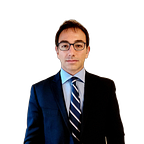Special Methods in Python OOP
Python for AI, data science and machine learning Day 3
In Python’s object-oriented programming (OOP), special methods are a core aspect that allows your classes to interact with built-in Python operations. These methods, often referred to as magic methods or dunder methods (due to their double underscore prefix and suffix, e.g., __init__), enable your objects to implement, and therefore respond to, operations such as addition, iteration, length checks, string representation, and many more. This integration capability makes your custom objects as expressive and intuitive as the built-in Python objects. We have already seen __init__ special method in:
Now we’ll focus on __str__() and __repr__() special methods.
Understanding __str__() and __repr__()
Among the plethora of special methods, __str__() and __repr__() are pivotal for defining how an object should be represented as a string, making debugging and logging more insightful and aiding in the development process.
__str__()Method: This method is called by theprint()function and thestr()built-in function. It is meant to return a user-friendly string representation of the object, making it more readable and understandable for end-users. The aim here is to provide a pleasant or meaningful output that abstracts away the technical details.__repr__()Method: On the other hand,__repr__()is called by therepr()built-in function, when you print the object in the console without explicitly callingprint(), or in place of__str__()if__str__()is not defined. The__repr__()method should return a string that, if passed toeval(), would (ideally) create an object with the same properties. Thus, it is geared towards developers and debugging, offering a machine-readable representation of the object that aims for unambiguity.
Code Example
Here’s a simple class that illustrates the use of both __str__() and __repr__() methods:
class Product:
def __init__(self, name, price):
self.name = name
self.price = price
def __str__(self):
return f"Product(name={self.name}, price={self.price}) - User Friendly"
def __repr__(self):
return f"Product('{self.name}', {self.price})"
# Creating an instance of Product
product = Product('Coffee', 5.99)
# Using print() or str() calls __str__()
print(product) # Output: Product(name=Coffee, price=5.99) - User Friendly
# Using repr() or printing in the console calls __repr__()
print(repr(product)) # Output: Product('Coffee', 5.99)In this example, __str__() provides a user-friendly string representation of the Product object, which is useful for end-users, while __repr__() gives a more formal representation that could be used to recreate the object, aiding in debugging and development.
Best Practices
- Always implement
__repr__()for any class you develop, as it's a good development practice that enhances the debuggability of your code. - Implement
__str__()when you need a user-friendly representation of your object, especially if the object is meant to be used by people who may not be interested in its internal workings or how to recreate it.
By adhering to these guidelines and effectively utilizing __str__() and __repr__(), you can ensure that your classes are not only well-integrated within the Python ecosystem but also easier to work with, both for developers and end-users.
Comparison Operators in Python OOP
In Python’s object-oriented programming, comparison operators are special methods that allow you to define custom comparison behavior for your objects. This is particularly useful when you want your objects to be sorted, filtered, or compared directly using comparison operators (==, !=, <, <=, >, >=). Implementing these methods enables intuitive and meaningful comparisons between instances of your classes, aligning with Python's philosophy of clear and readable code.
Understanding __eq__ and Class Comparison in Python
In Python, the __eq__ method is one of the special or "magic" methods that allows for the customization of the equality comparison operator == for instances of a class. This method plays a crucial role in defining how objects of a class compare with each other or with objects of different classes. Let's explore the default behavior of __eq__ and how to override it for class comparison.
Default __eq__ Behavior
By default, the __eq__ method for new class instances compares the memory addresses of the objects. This means that, unless overridden, two instances of a class will be considered equal only if they are actually the same instance.
class Item:
def __init__(self, name):
self.name = name
item1 = Item('Apple')
item2 = Item('Apple')
item3 = item1
print(item1 == item2) # Output: False, because they are different instances
print(item1 == item3) # Output: True, because they are the same instanceIn this example, item1 and item2 are not considered equal because they reside at different memory addresses, even though their contents might be the same.
Overriding __eq__ for Class Comparison
To enable meaningful comparison of objects based on their content or attributes rather than their memory addresses, you can override the __eq__ method. This allows you to define exactly what it means for two instances of your class to be equal.
class Item:
def __init__(self, name):
self.name = name
def __eq__(self, other):
if not isinstance(other, Item):
# Don't attempt to compare against unrelated types
return NotImplemented
return self.name == other.name
item1 = Item('Apple')
item2 = Item('Apple')
item3 = Item('Banana')
print(item1 == item2) # Output: True, because their names are the same
print(item1 == item3) # Output: False, because their names are differentIn this overridden __eq__ method, we first check if the other object is an instance of the Item class to ensure type safety. This prevents accidental comparisons between unrelated types, which could lead to errors or unexpected behavior. If the types match, the comparison is then based on the name attribute of the instances.
Best Practices for instance comparision
- Type Checking: Use
isinstance(other, ClassName)to ensure that you're comparing objects of the same type or compatible types. - Handling Not Implemented: Return
NotImplementedif the comparison is attempted with an unrelated type. This allows Python to handle the comparison in other ways rather than raising an error immediately. - Consistency with Other Comparison Methods: If you override
__eq__, consider overriding other comparison methods (__ne__,__lt__,__le__,__gt__,__ge__) to ensure consistent behavior across all types of comparisons.
Overriding __eq__ allows for more intuitive and meaningful comparisons between objects, enhancing the expressiveness and functionality of your Python classes.
All The Comparison Special Methods
__eq__(self, other): Stands for equal (==). This method is called when the equality operator is used. It should returnTrueif the objects are considered equal,Falseotherwise.__ne__(self, other): Represents not equal (!=). It is invoked when the inequality operator is used. Should returnTrueif the objects are not equal,Falseotherwise.__lt__(self, other): Stands for less than (<). This method is called to check if an object is less than another object.__le__(self, other): Represents less than or equal to (<=). It is used to verify if an object is less than or equal to another object.__gt__(self, other): Stands for greater than (>). This method is invoked to determine if an object is greater than another.__ge__(self, other): Represents greater than or equal to (>=). It checks if an object is greater than or equal to another object.
Code Example for comparison methods
Here is a basic example of how to implement these methods in a custom class:
class Item:
def __init__(self, name, value):
self.name = name
self.value = value
def __eq__(self, other):
return self.value == other.value
def __ne__(self, other):
return self.value != other.value
def __lt__(self, other):
return self.value < other.value
def __le__(self, other):
return self.value <= other.value
def __gt__(self, other):
return self.value > other.value
def __ge__(self, other):
return self.value >= other.value
# Creating instances of Item
item1 = Item('Apple', 10)
item2 = Item('Banana', 20)
# Comparing the items
print(item1 == item2) # Output: False
print(item1 != item2) # Output: True
print(item1 < item2) # Output: True
print(item1 <= item2) # Output: True
print(item1 > item2) # Output: False
print(item1 >= item2) # Output: FalseBest Practices and Use Cases
- It’s often sufficient to implement
__eq__and one of the ordering comparisons (__lt__,__gt__, etc.) because thefunctools.total_orderingdecorator can fill in the rest. - These methods become especially powerful when working with collections of objects, allowing for sorting and filtering based on custom criteria.
- Implementing comparison operators can enhance the readability and expressiveness of your code, making operations involving your objects feel more natural and intuitive.
By providing these comparison capabilities, your objects can seamlessly participate in a wide range of operations that rely on comparison semantics, thereby greatly increasing the flexibility and utility of your custom classes in Python
The functools.total_ordering Decorator
In Python, the functools.total_ordering decorator is a powerful tool provided by the functools module, designed to simplify the implementation of comparison methods (__lt__, __le__, __gt__, __ge__) within classes. When you're defining a class that needs comparison operators, traditionally, you would need to manually implement each of the six comparison special methods (__eq__, __ne__, __lt__, __le__, __gt__, __ge__) to fully support all types of comparisons. This can be both time-consuming and error-prone.
How functools.total_ordering Helps
The functools.total_ordering decorator allows you to implement just __eq__ and one other comparison method (__lt__, __le__, __gt__, or __ge__). Once applied, functools.total_ordering will automatically generate the remaining comparison methods for you. This drastically reduces the amount of boilerplate code you need to write and maintain.
from functools import total_ordering
@total_ordering
class Item:
def __init__(self, value):
self.value = value
def __eq__(self, other):
return self.value == other.value
def __lt__(self, other):
return self.value < other.value
# With the above setup, Item instances can be compared using any of the comparison operators.In this example, only __eq__ and __lt__ are explicitly defined. The @total_ordering decorator then automatically provides the __le__, __gt__, and __ge__ methods based on the logic of __eq__ and __lt__.
Benefits and Considerations
- Simplification: Reduces the need to implement all comparison methods, making the class definition shorter and cleaner.
- Consistency: Ensures that all comparison operations are consistent with each other, reducing the risk of contradictory results due to improperly implemented comparison logic.
- Performance: The automatically generated methods may not be as optimized as hand-written ones, which is a minor trade-off for the convenience and reduced error risk.
__getitem__ and __setitem__ Methods in Python for Data Science
The __getitem__ and __setitem__ methods in Python are special methods that allow for custom behavior of indexing and assignment operations, respectively. These methods are extremely useful in data science for working with custom data structures, such as data frames, matrices, or any container types that require specific access patterns.
Understanding __getitem__
The __getitem__ method is invoked when you use the indexing operator [] on an object. By implementing this method, you can define how an object should be accessed using an index or a key. This is particularly useful in data science for:
- Accessing specific rows or columns in a data frame.
- Retrieving elements from a custom array or matrix based on their position.
- Implementing slicing operations to fetch ranges of data efficiently.
Example of __getitem__ Implementation
Consider a custom class that represents a simple data frame. Implementing __getitem__ allows for accessing specific rows:
class CustomDataFrame:
def __init__(self, data):
self.data = data # Assume data is a list of lists
def __getitem__(self, key):
# Retrieve a specific row from the data
return self.data[key]
# Example usage
data = [[1, 2, 3], [4, 5, 6], [7, 8, 9]]
my_dataframe = CustomDataFrame(data)
print(my_dataframe[1]) # Output: [4, 5, 6], accessing the second rowUnderstanding __setitem__
The __setitem__ method allows you to customize the behavior of assigning a value to an item at a specific index or key. In data science applications, this can be utilized to:
- Modify specific rows or columns in a data frame.
- Change values within a custom array or matrix.
- Implement checks or transformations when data is assigned, ensuring data integrity.
Example of __setitem__ Implementation
Expanding on the previous CustomDataFrame class to include __setitem__ allows for modifying specific rows:
class CustomDataFrame:
def __init__(self, data):
self.data = data
def __getitem__(self, key):
return self.data[key]
def __setitem__(self, key, value):
# Assign a new value to a specific row
self.data[key] = value
# Example usage
data = [[1, 2, 3], [4, 5, 6], [7, 8, 9]]
my_dataframe = CustomDataFrame(data)
my_dataframe[1] = [10, 11, 12] # Modify the second row
print(my_dataframe[1]) # Output: [10, 11, 12]Practical Advice
Implementing __getitem__ and __setitem__ in your custom data structures can greatly enhance their flexibility and usability, especially in data science projects where accessing and modifying data efficiently is crucial.
These methods allow your classes to leverage Python's intuitive indexing syntax, making your code more readable and Pythonic. When designing these methods, consider the range of inputs they might receive (such as slices or out-of-range indices) and handle these cases appropriately to maintain robust and error-free code.
__iter__ and __next__ Methods in Python for Data Science
In Python, iteration is a core concept that allows traversing through items in a container. This is achieved using the __iter__ and __next__ special methods. In the context of data science, these methods are invaluable for creating custom data structures like data frames, arrays, or lists, enabling efficient iteration through rows, columns, or elements.
Understanding __iter__
The __iter__ method is used to return an iterator object itself. This method is called when an iteration is initiated, for instance, by a for loop. Implementing __iter__ in your custom class makes it iterable, allowing direct use in loops and other structures that expect an iterable.
For data science applications, __iter__ can be implemented to:
- Allow iterating through rows or columns in a data frame.
- Traverse through elements in custom data structures like matrices or tensors.
Understanding __next__
The __next__ method returns the next item in the sequence. On reaching the end, it should raise a StopIteration exception. This method works hand in hand with __iter__ to define how an iterator progresses through its data.
In data science, __next__ allows for:
- Sequential access to rows or elements, useful in algorithms that process data step by step.
- Custom traversal patterns, such as skipping elements or implementing windowed iterations.
Example of Implementation
class DataCollection:
def __init__(self, data):
self.data = data
def __iter__(self):
self.index = 0
return self
def __next__(self):
if self.index < len(self.data):
result = self.data[self.index]
self.index += 1
return result
else:
raise StopIteration
# Example usage
data = [1, 2, 3, 4, 5]
collection = DataCollection(data)
for item in collection:
print(item) # Outputs each item in dataThis code essentially creates a custom data structure that allows you to iterate over a list of elements using a for loop in a more object-oriented way. The DataCollection class provides a convenient way to manage the iteration process and encapsulate the necessary logic.
Practical Advice
When implementing __iter__ and __next__, it is important to carefully design how your data structure will be traversed. Consider the most common use cases for iteration in your data science projects. For instance, if you frequently need to process data row by row, design your iterator to efficiently yield rows. These methods not only make your data structures more Pythonic and integrate well with the language's features but also enable more readable and expressive code when dealing with complex data collections.
Remember that special methods in Python OOP provide flexibility and customization. You can tailor them to suit your specific data science needs, whether you’re working with data frames, custom classes, or other structures. 🐍✨