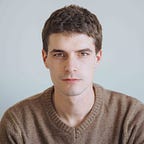Five Ways to Use Day One as a Travel Journal
Blooming cherry blossoms in the spring can only mean one thing: travel season is just around the corner.
I would chalk up the travel bug as a cyclical symptom of too much snow, too little heat, and too heavy a workload. And as it stands, I’m not the only one who thinks this way: many Americans do their traveling during the summer and all Canadian high school trips I’ve heard of set sail in March or April.
Long story short, this is the time of year to come out of hibernation and explore the world.
If you’re like me, traveling has a fulfilling by-product — I find planning a trip to be nearly as much fun as the actual voyage. Planning flight destinations, train routes, hotel stays, and detailed itineraries ranks right up there with climbing the Eiffel Tower.
Well, maybe not quite. But you get my drift.
When my wife and I travel, there are generally three phases throughout the travel process: planning, traveling, and recording. Planning, as mentioned, allows your mind to dream and imagine. Travel — of course — provides the ultimate stimulation from new sights, sounds, smells, and tastes. And having a way to relive even a moment of those exhilarating memories makes recording and journaling worth every minute.
If it wasn’t already clear, I keep all my travel planning and travel recording inside Day One. There is no piece of paper or piece of software that more perfectly encompasses a traveler’s needs. While many of the app’s features were likely built with everyday journaling in mind, they transition into a traveler’s workflow seamlessly.
Here are the five features that make Day One my go-to pick for travel planning and recording.
1. Thoughts, Plans, and Dreams
This one is obvious. Every trip starts off with an ounce of inspiration, be it a photograph, or a story, or an advertisement.
The moment you sense the inspiration, all sorts of images run through your head: sipping wine on the banks of the Arno in Florence, heading out on an Outback adventure, or walking the Great Wall of China. With Day One, it’s easy to clip and save where your inspiration came from.
But for me, it starts with tags. For each trip in my Day One, I have a dedicated tag. Last summer, my wife and I traveled to Europe for three weeks. I have a specific tag for that trip which has its first entry months before our first planning stages got underway, and that tag has entries that run right through to some photos I post today.
The first half of those entries are largely dedicated to planning: where we’ll be, when we’ll be there, and what we want to do. Planning and research can be done on your Mac at the kitchen table, while your itinerary can be quickly brought up and edited on your iPhone while you’re in the heat of the moment. And it’s more than just text — it’s easy to mark up a map in Preview and drop the marked-up map into Day One to view later.
The second half of the entries for my “Europe 2016” tag actually record our daily events during the trip. Throughout any trip, there are down times where you’re able to sit back, relax, and think about all you’ve experienced. For me, this occurs during train rides. Transportation between cities is a great time to whip out the Mac, iPhone, or iPad and record each day’s events.
As a whole, Day One is built to record thoughts, plans, lists, itineraries, and more, all whenever you need. It’s a natural place to store all your travel plans before you hop aboard the airplane, your thoughts when you’re riding the train, and the joys of returning home after a trip well spent.
2. Photos
As laughter is to a good joke, so too is photography to a good trip. They go hand in hand.
Naturally then, Day One’s photo features fit wonderfully within the travel realm. You can add multiple photos to a single entry and place them between text, leaving yourself a personal monologue to read in the future. Or, of course, photo-only posts can be added by simply adding a pre-shot photo from your camera roll or by starting a new entry and bringing up the camera.
But more so than photo entries is the collage of images you can view when you get home from your trip. On the Mac, clicking on the “Photos” tab brings up your entire collection of photo entries. Skimming through your photos is as simple as scrolling through your timeline. Dates are overlaid on the photo, and tapping or clicking on that photo will take you to the entry. It’s super simple.
An awesome side effect of the iPhone’s GPS is the fact each photo can be geotagged the moment its shot. So, at the end of a busy day, you can scroll through your camera roll, find a photo you like, send it to Day One, and Day One will automatically pick up the location of the photograph and add it to your journal entry map. This may be my favorite feature of the entire app. Over time, my Day One has slowly evolved into a large photo journal, complete with date stamps, locations, weather, activities, and even my step counts (more on all these in a bit).
3. Location Tracking
As I just mentioned, Day One does a wonderful job recording where you’ve been and when you’ve been there. It’s quick and easy to add an entry on the iPhone from anywhere in the world, and Day One can quickly pick up your location and add that to the entry map. There are paid services online allowing you to pinpoint all the different locations you’ve visited across the world. You can do this for free with Day One.
Day One goes one step further than simply geotagging your text and photo entries. If you’re busy and all you want to do is add to your personal travel map inside Day One, you can create a “location-only” journal entry with the app’s widget. Day One has a few widgets to track usage and your personal entry history, but my most used widget is the “Check In” widget. Simply swipe left on your home screen to your widget panel and click the big blue checkmark. Just like FourSquare, this checkmark checks you in to your current location and creates a location-only entry in your Day One. Open the app later and add any further thoughts if you wish. This is a wonderful addition to the app to ensure your entry map is always up-to-date.
Lastly, Day One logs into Dark Sky’s weather information API and brings up historical weather for any location-tagged entry. This is where the app goes above and beyond for travelers. By quickly tapping the checkmark in the check-in widget, you are not only logging your current location into an entry, you are also logging the current weather and your current activities all at once. So when you’re ready to read over and review your trip after you get home, you’ll find an up-to-date entry map filled with check-in entries as well as date and location-specific weather details. You know, just in case you forget the pouring rain you walked through in the heart of London.
4. Activity Tracking
Starting with the iPhone 5s, Apple introduced a motion-tracking coprocessor. Day One uses this functionality to add activity tracking to your journal entries. When editing a journal entry, you can simply click on the big “…” button above the keyboard to edit metadata for a specific entry. You’ll notice your step count is already added to that entry, as is your current altitude, location, weather, and even the music you were listening to when you created the entry.
One neat piece of metadata you can edit is the activity undertaken at the time of entry creation. Most Mac-created entries would have a “stationary” activity setting, but you can have anything from walking, biking, running, and eating, to automotive, flying, and train activities.
I like to pull out my MacBook when sitting on a train to record recent events. Every time I’ve done this, I use “train” for my activity. I wrote some thoughts both on the flight over to London, England, as well as on the flight back from Athens. For these entries, I use the “flying” activity.
This would be even more powerful for frequent travelers and frequent flyers. If you’re constantly on the move or on the road, Day One’s activity tracking could prove essential to remembering exactly what you were doing when a brilliant idea struck you, or when you drove past an incredible view.
5. Activity Feed
The Activity Feed is Day One’s all-encompassing killer travel feature, made for those people who aren’t able to journal on the spot and prefer to journal at the end of the day after they’ve enjoyed the day’s events.
Activity Feed tracks a whole range of your activities, social networks, photographs, locations — you name it, Activity Feed can track it. Once permission is given, Day One can track your location at all times and remind you at a later point in time to create a journal entry for when you arrived at a new location. It can also track social networks like Twitter, Instagram, Facebook, and Foursquare — each time you tweet or share a new photo, Day One picks up the information and you can create a journal entry right off of the tweet. Same goes for new photos found in your camera roll.
This is powerful for travelers. If you traveled to multiple scenic locations in a given day, you can return to the Activity Feed at the end of the day before bed and create entries as though you had created those entries on the spot. So, instead of remembering to use the iOS “Check In” widget to mark each of your locations throughout the day, you can simply add your entries in at the very end of the day when you’re resting after a busy day.
Activity Feed could be the mic drop for prolific travel journalers. It’s the difference between being in the moment now and worrying about recording each minute to read in your journal later on. Thanks to Activity Feed, you can always journal later on when the timing is better.
Traveling could be the one financial investment where you never receive dividends or interest payments. Instead, you receive a wealth of a different sort — an intangible set of memories unique to you and you alone.
So, go on! Travel to a far-off location. Breathe in the foreign smells. Taste the unique food. Take pictures of the sights, people, and life in another land. But, most of all, be in the moment — enjoy your time. Then, when your day is done, reflect upon and relive these moments as you record them in Day One. Years from now, those captured memories will be the best souvenirs.