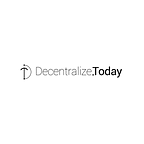Ark — Major Mobile Wallet Update — With New Features!
It has been a few months since our last ARK Mobile Wallet update. Since then, we have been hard at work fixing bugs and developing a huge slate of new features!
To download the latest version you can follow the notification you will receive from Google Play or App Store that there is a new version available. You can also use the links below for manual update or installation (it might a few hours for update to appear depending on your country and schedule of release from App Store or Google Play):
- Android:
https://play.google.com/store/apps/details?id=io.ark.wallet.mobile - iOS:
https://itunes.apple.com/us/app/mobile-ark/id1324625967
Android Jelly Bean devices (4.1 to 4.3.1) are no longer supported as they no longer receive security updates from Google. KitKat support will also be removed in the next iteration of the app since it is now considered deprecated from Google updates.
Since our last release of ARK Mobile Wallet on March 12th we had:
- 23 different developers contributing to the Core.
- 166 files changed in the Core repository.
- 233 commits to the Core repository.
- 1,163 lines of code deleted from the Core.
- 5,218 lines of code added to the Core.
- Adding ARK-based blockchains to the Mobile Wallet
A popular request was for the addition of different ARK-based networks to the Mobile Wallet, similar to the current Desktop Wallet. Now, other ARK-based projects can be added from within the mobile wallet! This opens doors for developers to test their custom bridgechains using the mobile wallet. Simply input an IP from one of their node IPs/domains and the wallet will automatically obtain all of the necessary information for you to use that network.
To add an ARK-based blockchain, first click “Create a new profile”, then “Show Advanced”, “Custom” and “Create”. The same process can be done from the “Settings” screen if you are already logged into a profile. If you previously added a custom network and just want to add a new profile attached to that network, you can select it from the drop-down menu.
One of the biggest updates is compatibility with our new Core v2. Also, the new Mobile Wallet is now ready to use with our DevNet network v2! When creating a network it automatically checks if it is v1 or v2 so you can import other V2 ready networks into the mobile app!
A huge request was for dark mode (mostly by Travis, who is a dark theme fanatic). Now, those with sensitive eyes, vampires, metal fans, and followers of the Dark Lord can appreciate even more darkness in their life! Special thanks to our community developer ‘Dated’ for taking the time to incorporate our designer Oleg’s dark theme design.
You can enable this option under “Settings” by clicking on “Dark Mode” (to switch back to light mode just press again).
- Validate Passphrase (BIP39) When Importing Account
When importing your passphrase into the mobile wallet, if you enter a non BIP39 passphrase, you will get an error message if the passphrase or the number of words is invalid. Also, there is now a switch to enter custom (non BIP39) passphrases if you are using a custom based passphrase.
- Passphrase BIP39 Word Suggestions
When importing your passphrase there is now an auto-complete feature that shows possible words from the BIP39 list as you enter characters. Click the word to complete the entry making it easier and less prone to errors when importing passphrases.
- Add Optional Amount to Receive Screen
Pressing the + button in the lower right corner gives you an option to ‘Receive’ ARK by entering how much you want to receive (either in ARK or fiat currency). A QR code with all parameters is automatically generated for you to share with who you are requesting payment from (use the share icon in the upper right corner to share it).
- Generate and Import Passphrase in All Possible BIP39 Languages
This is a feature that allows you to generate and import passphrases in any language (from the possible languages defined in BIP39 wordlist). This can be selected in ‘Settings’ under ‘Wordlist language’.
- Allow the User to Hide/Show the Passphrase While Inputting
Improved security on wallet import by allowing hiding of the passphrase with a hide/show icon option.
- Changing peer of the network — many users had trouble when trying to switch from a bad peer to a good new one, making them have to clean local storage. This has now been resolved and peer change should work as intended.
- PIN confirmation added when removing wallet — when removing wallet from the app you are now required to input PIN to confirm removal (note that the passphrase will be deleted from the app as well, so make sure you have it backed up).
- Add address checks when sending — when sending ARK to another address it now checks if the provided address is in correct form and lets the user know if it is not.
- Show loading screen — added loading window with the spinner when applicable.
- Make wallet labels unique & fix bugs — Fixed bug that wallet label was not updated “on same screen” and fixed bug that “address” was returned for wallets.
- Removing read only wallets — there was an error where you could not remove read only wallets from the app. This has now been resolved.
- Delete confirmation show contact name — when deleting a contact from the list there is now a confirmation window.
- Shorten addresses in send transaction input field — when sending ARK the address is now shortened, similar to the explorer so you can check the first and last few characters of the address. This is also done when scanning from QR code.
- Fixed issue that if you don’t allow the camera the app hangs — if you didn’t give permission to the mobile wallet to use your camera for QR, the app froze. This has now been resolved.
- Unique profile names — enforces uniqueness of profile names to differentiate them.
- Remove gray square — in some screens a small gray square was visible at the edge of the screen and has now been removed.
- Keep wallet name when converting watch-only wallet to full wallet.
- Clean up style on PIN modal & normalize spacing.
- Added info that 24 hour price is for BTC and show BTC 24 hour change next to BTC value.
And numerous other patches, resolved code conflicts and dependencies updates!
- French
- Korean
- Bulgarian
- Czech
- Italian
- Portuguese
Special thanks to all of the community contributors who made this new wallet a possibility and we hope you’ll continue rocking!
One of the features we will be working on for the next update is implementing support for Ledger hardware devices on Android. There is currently no Ledger support for iOS as this integration requires an OTG cable, more information can be found here: https://support.ledgerwallet.com/hc/en-us/articles/115005463729-OTG-Kit-adapters-for-your-Ledger-devices
If you want to help, get involved and earn some extra ARK be sure to give ARK GitHub Development Bounty a read and get coding:
- ARK Mobile Wallet repository: https://github.com/ArkEcosystem/mobile-wallet
- ARK Mobile Wallet issues:
https://github.com/ArkEcosystem/mobile-wallet/issues
Originally published at blog.ark.io on September 13, 2018.