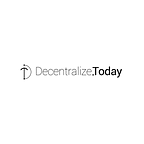New ARK Desktop Wallet Release — v1.4.0
ARK is releasing another major update for the ARK Desktop Wallet. Version 1.4.0 adds A LOT of new features, better UI, and bug fixes. Special thanks to our core and community developers — you all rock!
To update, simply start your ARK desktop wallet and click ‘New version available!’ in the upper left corner of your wallet. You will be taken to the download page. Choose your OS version, download and install. It automatically uninstalls and overwrites your previous version. We have also attached the link below:
So lets get straight to the features of the new version!
A highly anticipated and requested feature for all who prefer a darker look (aka night mode/dark mode). There is now an option to switch to Dark Mode.
(Settings>Appearance> Dark Mode (lower left corner switch it on or off)>Save)
A new option has been added to either automatically refresh the account every 8 seconds, or to refresh manually. This feature addresses the high memory consumption problem (memleak). Some users reported that the ARK Client becomes laggy and unresponsive if left open for more than few hours. This is due to an auto-refresh of the transaction list every 8 seconds, and is a result of a combination of how V8 JS garbage collection unit works, and an Angular $scope leak, which is a known glitch in Angular framework. In response, we have provided a temporary solution to this problem by giving you the option switch to manual refresh.
If you are leaving ARK Client open for more than few hours at a time, we suggest you enable manual account refresh (Settings icon > ‘Refresh Accounts Automatically?’ should be off in that case). If you are not having problems with high memory consumption, or you don’t leave your wallet open for long periods of time, you can leave this on automatic. Note that you can also flush ‘garbage collector’ with CTRL+R, or by reloading ARK client, if you want to preserve the automatic refreshing of the transaction list every 8 seconds. This is a temporary solution while we are working on a fix to re-enable auto-refresh without the memleak.
With manual refresh enabled, you will see a new icon in your account view, where you can manually refresh your account. You can also click on an ARK address on the left side menu to auto-update that address’s current transaction list.
ARK now offers “infinite scroll” when going through the transactions list in your ARK address dashboard. Previously the list was limited to showing the last 50 transactions of that specific ARK address, with no option to show more (no pagination or load more). With this new implementation of “infinite scroll” it provides a better UI without the need to press any buttons to load the whole transaction history of a given ARK address.
The new account view has a few UI improvements — account info stays on top now, even if you scroll down the transaction list. The left side of the panel also has its own scrollbar now, helpful if you have multiple accounts.
In previous versions, if you used more than 1 ARK address with Ledger, and deleted your local data or tried to access ARK Ledger addresses with another computer, you had to restart the ARK client for each additional address to appear, one at a time. As an example, if you are using 10 ARK addresses with Ledger, you had to restart the ARK client 10 times for all addresses to appear again. With this update, when starting the ARK client on a new computer or after a data wipe, all ARK Ledger addresses previously used will be automatically discovered.
When you are using the ARK desktop wallet and are switching networks or saving settings, a splash screen is now displayed for a more pleasant UI experience.
When sending, voting or registering a delegate in the new update, the transactions window displays the type of transaction in text as opposed to a numbered type.
Also when voting/un-voting, the sending ‘To’ field has been disabled to not confuse the user (you were not actually sending to yourself, but to the forger/validator node that will include your tx in a block).
When registering a 2nd passphrase the cost is now displayed.
We have also added new custom designed pattern named ‘Blocks’ which goes with our new look (Settings>Appearance>Background>Textures-’Blocks’)
Now you are able to save your latest transactions in .CSV file (what you have currently scrolled through “infinite scroll”), along with your current account balance and other information.
New application icon, shortcut icon, and new logo icon in the desktop wallet title.
New update now adds the ARK held in the Ledger hardware wallet to your total balance on main dashboard when you connect your Ledger Nano S.
You can now ‘enable’ or ‘disable’ screenshot protection without restarting ARK desktop wallet (Upper left menu > Application > Disable/Enable Screenshot Protection)
On lighter backgrounds, upper icons were not visible, so a faded menu background has been added for better visibility of the icons and better UI.
If, for whatever reason you are sending to yourself, that transaction now shows how much you send (in our example +4), and how much the transaction costs were(-0.1) and is colored in ‘grayish’ tone to distinguish it from normal tx.
Hovering over icons in the account view now shows underlying text.
Other bug fixes and UI improvements:
- Disable sign/verify message when Ledger is connected in account view.
- Hide 2nd passphrase registration while Ledger is inserted.
- Letting you know how much it costs to register 2nd passphrase along with confirmation window.
- Various grammar fixes and additions for better UI experience.
- New languages added.
- When you are connecting or disconnecting from the ARK network the message in the left now no longer disappears, now it stays visible.
- Modularizing backend for future improvements.
- Refactoring file system and module naming.
- QR code scanning UI improvements.
- Adding ‘use strict’ into all services/controllers.
- Fixed glitch when no internet connection is available, choosing to “Add Delegate” doesn’t show the dropdown.
- Avoid duplicated contacts or contacts that are using the same user addresses.
- Save window size on exit. (if you set full screen and close, when you open again it will still be full screen).
- Format currency balance according to user’s language.
- Fix Ledger device list blocking call on certain systems.
- The
npm run-script live-reloadcommand will listen to changes in the project tree and will reload the Electron app. - Add padding to balance text.
- Horizontal scrollbar in transactions list now visible without scrolling down.
- Get fees from API before create the transaction (prepping for incoming fee reductions).
- Implemented verifying of copied messages.
- Source-built ArkClient.app giving black window in some MacOS version has been fixed.
As you can see, A LOT of new improvements have been made from previous versions, thanks to our core devs and community devs, but as always, we strive for best user experience, and if you find something that could get improved, implemented, or find a bug / glitch, feel free to open GitHub issue : https://github.com/ArkEcosystem/ark-desktop/issues
Originally published at blog.ark.io on October 9, 2017.