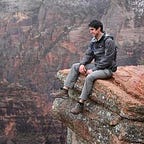Send an email using only JavaScript
No server-side languages involved.
I recently ran into the need of sending an email without any server-side technology. Luckily, this is a piece of cake with the awesome Mandrill App. (Disclaimer: I know nothing about Mandrill except for the fact that the first 12,000 emails per month are free.)
Here’s the skinny:
1. register for Mandrill to get an API key
2. load jQuery
3. use $.ajax to send an emailStep 1: Get an API key
Sign up for Mandrill. When you’re done, click on Get API Keys:
On the next screen, press +Add API Key and copy your key:
Step 2: Load jQuery
If you don’t use jQuery, write your own AJAX call or use whatever library you prefer.
<script src="//ajax.googleapis.com/ajax/libs/jquery/1.10.2/jquery.min.js"></script>Step 3: Use the $.ajax function to send an email
Make sure you’re using POST to submit your data.
$.ajax({
type: “POST”,
url: “https://mandrillapp.com/api/1.0/messages/send.json”,
data: {
‘key’: ‘YOUR API KEY HERE’,
‘message’: {
‘from_email’: ‘YOUR@EMAIL.HERE’,
‘to’: [
{
‘email’: ‘RECIPIENT_NO_1@EMAIL.HERE’,
‘name’: ‘RECIPIENT NAME (OPTIONAL)’,
‘type’: ‘to’
},
{
‘email’: ‘RECIPIENT_NO_2@EMAIL.HERE’,
‘name’: ‘ANOTHER RECIPIENT NAME (OPTIONAL)’,
‘type’: ‘to’
}
],
‘autotext’: ‘true’,
‘subject’: ‘YOUR SUBJECT HERE!’,
‘html’: ‘YOUR EMAIL CONTENT HERE! YOU CAN USE HTML!’
}
}
}).done(function(response) {
console.log(response); // if you're into that sorta thing
});Here is a list of all the parameters Messages API supports:
https://mandrillapp.com/api/docs/messages.htmlOptional: Send email with the click of a button
You can run the code above with the click of a button:
$('#yourButtonId').click(function() {
$.ajax({
// ...
});
});That’s it! You can now send email using only JavaScript!
Note: Keep in mind that your API key is visible to anyone, so any malicious user may use your key to send out emails that can eat up your quota.