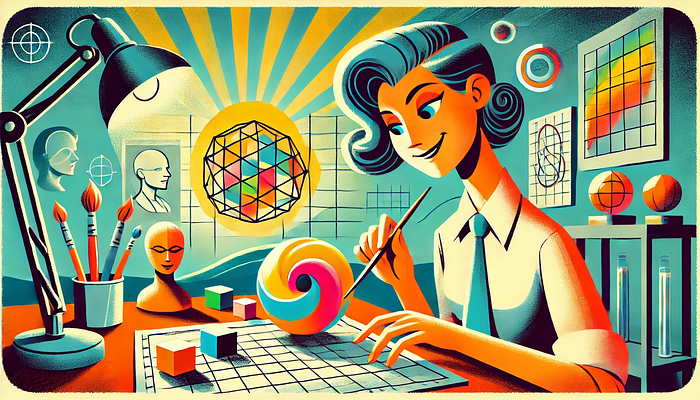
Member-only story
Python for 3D Visualization: PyVista Basics That Will Blow Your Mind
Python for 3D Visualization: Mind Blowing PyVista Basics
Ever stared at a 3D graph or some complex visualization and thought, Whoa, this looks amazing, but how do people even create this stuff? Well, buckle up, because today we are diving head-on into PyVista, a Python library that makes 3D visualization so easy it almost feels like cheating.
If you’ve ever struggled with plotting in 2D and wondered how the pros level up to 3D, PyVista is about to become your new best friend. By the end of this article, you’ll feel like a digital Michelangelo sculpting datasets into stunning 3D masterpieces. Let’s get started.
Why PyVista?
Think of PyVista as the Swiss Army knife for 3D visualization. Built upon the venerable Visualization Toolkit (VTK), PyVista makes 3D plotting accessible without needing a PhD in computer graphics. It’s like the cool cousin of Matplotlib-showing up to the family reunion with shades, a leather jacket, and some killer 3D plots.
But here is the icing on the cake: PyVista isn’t just about pretty pictures. It’s actually an ecosystem to operate with spatial data, analyzing geometric objects, and even doing simulations. A bit overwhelming in the beginning, but don’t worry-after you get the basics down…








