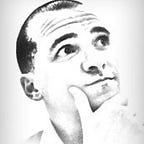Build, Run, and Continuously deploy a Docker image on Azure Container Registry
Published in
6 min readNov 19, 2020
This article will show you how to develop a microservice in NodeJS and create an Azure DevOps pipeline to continuously build/push its docker image to Azure Container Registry.
Creating an Azure Container Registry Resource
An Azure Container Registry (aka ACR) is a managed, private docker registry service based on Docker Registry 2.0. It allows you to build, store, and manage private container images and artifacts. To create a new ACR, follow the following steps:
- Sign in to the Azure portal.
- Select Create a resource, filter the result for Containers, and click on Container Registry.
- In the creation tab, select a resource group, insert a name unique within Azure, a location, and an SKU.
There are three different SKU:
- Basic: supports 10GB storage
- Standard: supports 100GB storage
- Premium: supports 500GB storage and geo-replication capabilities.