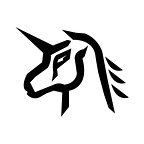Team Omega Ω: from light buildings, to candy dispensers, to Tinder and coffee cups; giving playful feedback
It’s Team Omega Ω where we, once again, shall give you a tour through our sprint.
Sprint 3 recap
“How do we playfully engage students so that they can give us feedback on their use of space?”
This was last sprint’s goal where we created an Augmented Reality (AR) Evaluation Game where students could give feedback on a study space with AR emotes.
We tested this during the HvA open day on November 3rd and realized that it was hard to engage students to test the prototype without asking them to, so we had to rethink our ways of how to trigger students to give feedback.
Moreover, giving feedback with emoticons-only is not a detailed enough way to gather feedback to improve a study space.
Sprint 4
In this sprint we still ask ourselves:
“How do we playfully engage students so that they can give us feedback on their use of space?”
but this time, each of us will explore playful ways to give feedback individually.
We came to this conclusion after discovering that every team member had a slightly different view on how to motivate students to give feedback.
At the end of the sprint, we combined our powers and came up with a final concept.
So without further ado, let’s get to the individual concepts.
Light Building
The idea was to catch the student’s attention by placing a building with lights outside of a study room. There’s a QR-code near the light building that students can scan. It brings them to a web-based app where there are different feedback categories they can pick from.
They could, for example give feedback for the new building where they earn a special place (similar to a Hall of Fame) in that building once it’s opened. Giving feedback also earns the student a reward.
Candy Dispenser
This idea was a candy dispenser where students earn candy once they finish giving feedback on the app. The candy dispenser itself would attract attention in an open study space. Students would be curious on how to get one and if they read the description near the dispenser, they could scan the QR-code that prompts them to download an app to give feedback for an instant reward.
How it would work in practice, is that the app and dispenser are both connected through Bluetooth, so the moment the student finishes the feedback, a candy immediately rolls out the dispenser. And within the app, next to giving feedback, you can view and rate other students’ feedback.
Tinder Feedback
An app where students give feedback and playfully swipe to rate other students’ feedback. After you fill in the open-ended feedback questions, it prompts you to rate other people’s feedback on the study space.
If you swipe left, you disagree with the feedback and swiping right means that you agree with the feedback. It also shows you how many people agree with the feedback that you’re swiping left or right.
The HvA Facility Services could pin-point the exact pain points of students by viewing the most right-swiped feedback.
Because there are open-ended questions involved, a report function has been implemented.
Smart Cup
An IoT concept about creating a sense of community. The concept consists of different parts where you give feedback with an app once you scan a smart QR-code OR buy a smart cup at the HvA’s cafeteria/ HvA event to scan the cup and download the app.
The cup is to receive your free coffee as a reward for giving feedback.
The app is to give feedback and has weekly questionnaires where students can earn 1 coffee a week.
The smart QR-code is to raise awareness for HvA’s smart campus application and a way to measure how the space is used. We will explain things in further detail in the part about the Final concept.
If you want to know more about the concepts do not hesitate to contact us or leave a comment.
Convergence
In the last week, we presented our individual concepts and set up 7 criteria points which we all found important (we did this by dot voting).
The results are shown above. We evaluated the concepts and gave them points (or deducted points relative to the other concepts). For example, we all found the community aspect the most important and the smart cup concept had the strongest sense of community. Then, the trigger (how to gain their attention) is the most prevalent in Light Building’ and Candy Dispenser’s concepts. The ‘ease of use’ would be Tinder Feedback’s idea because the app is quite easy to use.
Final concept
Our final concept is the smart cup concept with aspects from all the other ideas combined. We will explain how the concept works.
What’s important to know is that it has 3 parts which are all intertwined:
- The Smart QR-code
- The Smart Cup
- The Feedback App
The Smart QR-code is made out of lights and is a way to attract attention and raise awareness for HvA’s smart campus application. Each light has a meaning where the feedback app plays a role. In the feedback app, you can give feedback about the study space.
There is 1 multiple choice question that asks the student what they used the room for. Each answer is colour-coded. So, the lights on the Smart QR-code changes based on the feedback students give.
For example, if most of the students answer, ‘I used this room for research’ and the colour assigned to this answer is purple, the lights on the Smart QR-code changes to purple. Other students walking past this room will know it is used for research and if they have the same needs, they could also make use of this particular room.
What you also need to know is that it’s a moving Smart QR-code; this means that each HvA building has 1 Smart QR-code that randomly gets assigned to a different study room every week.
The Smart Cup needs to be connected to the feedback app on your phone and has an NFC chip inside. The cup reads the number of points the student has collected by giving feedback to decide whether he/she is eligible for a free cup of coffee.
Then, the student needs to go to the nearest coffee machine or HvA’s cafeteria to claim their reward.
You can buy the Smart Cup at the HvA cafeteria or at HvA-related events such as the open day and orientation day. We will have a booth at these events to spread the news. The cups could be inside a cup dispenser which we could make playful.
The Feedback App has weekly questionnaires about a particular study room. This will be the room where the Smart QR-code is located. Within the app, you can give feedback (the questions will consist of multiple-choice answers) and after you finish the weekly questionnaire, you will have enough points to be eligible for a free cup of coffee with your Smart Cup. You will also see the results in a diagram to see how many users agree/disagree with you and how many users use the room for the same purposes just like you.
The app values your privacy because it’s anonymous; it only remembers your feedback responses and last ordered a drink.
To explore the playful concept, we want to add the Tinder Feedback idea where students have the chance to give open-ended feedback answers and “swipe ‘n rate” other people’s answers. This gives the HvA FS more specific feedback about how to improve a study space.
Overall, the app creates a sense of community; if you see other people with the same cup you know they’re using the same service and that could be a conversation starter.
It encourages sustainability (Responsible Consumption and Production) because the Smart Cup reduces the use of the paper cups at coffee machines, and students will be giving systematic feedback because of the weekly questionnaires and rewards.
Next steps
In the next sprint we will build and test the prototype at one of the HvA buildings. Our priorities are the Smart QR-code and Feedback App.
We need to find a way on how to change the lights based on the responses within the app. We also need to think of how to change the questionnaires each week and explore the playful aspect with the Tinder Feedback. The smart cup will mostly be a proof of concept which is also on our agenda to discuss.
Lastly, we will think of our final deliverables and how to present them during the exposition on January 23rd.
Thank you for reading and see you in our next post!
Missed a post? Read our previous sprints here:
Sprint 1:
https://medium.com/digitalsocietyschool/team-omega-%CF%89-hello-world-183e910985d9
The Digital Society School is a growing community of learners, creators and designers who create meaningful impact on society and its global digital transformation. Check us out at digitalsocietyschool.org.