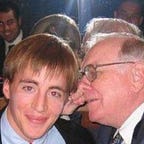Idea: Combined search bar & indicator when selecting a recipient for a Snapchat with one-tap shows all selected users (#22)
Purpose is to provide for more space by combining the search bar with where a summary of recipients are noted. Tap once to see and/or modify currently selected users, and keyboard is also opened to let you search for more recipients.
Published in
3 min readJan 26, 2016
Snapchat today:
- There’s a list of recent, sometimes “Best Friends”, suggested users to send to who may not been active, and an alphabetical list of users.
- There’s a search bar.
- There’s a bar on the bottom that shows the people who have been selected so far. You can swipe side to side to see a full list if the names take up more space than is available horizontally.
Proposed idea:
- Note that you are on the selection screen where 2 people have already bene selected, “Friend 3 & Friend 5 selected.”
- Tap on “Friend 2” to select Friend 2 as a recipient, which causes “Friend 2” to appear in the top bar for a second, then that changes to “Friend 2 & 2 more.”
- Tap on the search bar with the text “Friend 2 & 2 more,” which both opens the search bar with keyboard, and shows the 3 people selected so far.
- Search for “Friend 2” which loads search results including “Friend 2” who has already been selected.
- Tap “Friend 23” to add as a recipient.
- Tap “X” which shows “Friend 23” added to the recipient list.
- Tap “Done” which shows that “Friend 3 & 3 more” are selected in the top.
Comments:
- Useful to use the top for showing who is selected.
- Saves space by combining search bar with showing who is selected and with on one tap letting you edit who is selected.
- Swiping when the keyboard opens would close the keyboard so you can just view the list of people selected so far.
- Consider if this is complicated for users.
- Consider if this increases the number of people selected to receive.
- This may not be worth doing if people don’t want the ability to quickly get to a list of people who have been selected.
© 2016 D.J. Sherrets