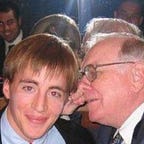Idea: View public Snapchat Stories of Contacts on Stories page to help discovery of Contacts & one tap to add contact as a friend (#11)
Published in
3 min readJan 16, 2016
Snapchat today:
- Snapchat lets you add friends by opening the app to the Camera, swiping down, then tapping to “Add Friends.”
- Default for Snapchat is to only show Snapchat Stories posts to Friends. However, some people change the setting to make Stories available to Public.
- A Snapchat strength is appealing to close ties. Friend lists are default private and there’s no way to share your friends list in the app. Previously “Best Friends” were shown as usernames that a given user tends to interact with, but that was removed.
- Connecting with more friends is of course very important still. There’s no way currently in Snapchat’s contact search to see which friends are posting Stories.
Proposed idea:
- View the Stories page. See Friends Stories listed from the top, and at bottom see “My Contacts With Public Stories.” Tap on “Contact 1” to view the public story by Contact 1.
- Swipe down to go back to the Stories page.
- Tap on the add button, which shows that you have added that Contact as a friend on Snapchat. Then “Added” appears and disappears, then that contact animates to the “My Friends” list since users with public posts don’t require reciprocity, then “Contact 1” changes to “Friend 7” to indicate in the design that there was a change to friend.
Comments:
- There’s an opportunity to show Contacts that have Stories posts to view, as well as to easily add those Contacts from the Stories page.
- Helping people find friends to add as friends and view their Stories is of major importance because that is at the core of retaining users, encouraging sharing, and enabling viewing of Stories.
- Important to consider if even people with Public posts may not expect people to view their Stories without first adding as friends, so it’s important to figure out if people who choose to post as Public would welcome this. A reason people may welcome this is because they selected Public and perhaps they do want anyone who has their phone number in their Contact list to be able to find and view their Story.
- The “My Contacts With Public Stories” could also appear at the top of the Stories page for some times to attract attention to the list. Perhaps after a user sees then makes sense to put “My Contacts With Public Stories” at the bottom of the list.
- Show viewers of Stories to people who share their Stories publicly if someone views who has not yet added as a friend.
- Consider how this could also include suggesting Public Stories to view for people who aren’t Contacts, such as people who have medium to large followings of fans, including enabling people to find known people they may know or to discover people based on topics.
© 2016 D.J. Sherrets