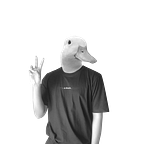Basic principles of Infographics and how to create them.
Hello there! a few days ago I’ve had attended a seminar about Basic Infographic in Malang. Before I’m going there I know a little bit about infographic, sort of I assumes that infographic is a visualization of data with beautiful graphic design to explain it. And then I came to that event and I learn a lot about infographic that I never knew before. May this short article would help you out understanding it, So let’s start!.
Definition
First, what do you think, or what do you know about an infographic? is it like a flat illustration with a caption? or interesting graphic design with explanation? well, at first I thought like that too!
Well, you may have seen infographic everywhere — like on the blog, explainer videos, business, and many others in your surrounding — and have no idea what is infographic exactly?.
Before we jump further to the deep part, let’s see about infographic definition. Based on dictionary.com,
Infographic is a visual presentation of information in the form of a chart, graph, or otherimage accompanied by minimal text, intended to give an easily understood overview, often of acomplex subject.
But what i get from the lecturer in the seminar is a little bit kind different. He(Faris) said that,
Infographic is a method to simplify verbal communication problem with visual design approach.
So, let’s say you have a lot of data about Malang City, like how was the economy, how much workers available here, etc — I use Malang infographic as an example, it is from kotakreatif.id — how would you tell someone easily? how to make them understand a lot of data, information with words? Honestly, if it’s me the one who you explained too, I will still know a little bit about that because we hardly understand plain data/information. And that’s it what we call with verbal communication problems.
As you can see here an infographic by Mr.Faris as the speaker of the seminar, he creates an infographic to simplify the verbal problems. Take a look at the picture below, you’ll much easier to understand than reading a plain text.
I think that’s enough for understanding the definition of infographic, let’s move to the second part.
History
Like what we had talked above, you may defined infographic is something flat illustration with caption, etc. That’s not totally wrong as the trend now is flat illustration. But before we reach this “Flat Infographic”-the era we’ve had through a long journey.
Infographic is not something knew that just popped out many years ago, but it’s been there from our ancestor era. Like firstly from Egyptian hieroglyph below
It is way much older than I thought of first. At Egyptian age, they use hieroglyphs as a medium to communicate between generation, or even they used it for arts. Oh and yes,
one of infographics function is to be the documentation of the history itself.
And then comes to Indonesian kingdom era is Relief, as we can see in Borobudur temple, and many other temples.
Human technology became more sophisticated, and come to the painting era, many artists used infographics in like Maps with legend, etc. It is mostly based on a painting. I can’t find the exact example but this infographic from NatGeo could sum it up how painting infographics look alike.
Because it takes much time to create detailed-realistic infographic and the demand was high with a little amount of time to complete, there come Flat-era. It’s fast to create, catchy, and stunning if executed properly. By the time flat trends roses among any other design style.
And that’s a brief about the history of the infographic.
Basic of Infographic
Medium
Basically, the infographic has three medium to create:
- Static
- Animation
- Interactive
Animation — is dynamic. it is more like a video, or an illustration animation. For example, you may check the Kurzgesagt Youtube channel.
Static — is like painting, illustration, etc. it can’t change and will stay the same through the time.
Interactive— Is more like a website or an educational game. That involving it users to make decission.
Type
after we know what is our medium to create infographic we should know about infographic type. Here is as far as I know:
- Show number
- Flowchart
- Visual article
- Timeline
- Process
- Informational
- etc.
Principle
To create stunning, easy to understand, good infographic we can follow this basic principle of design:
- Emphasize — When you pop-out the most important element, it mean emphasize.
- Hierarchy — Infographic design should have a hierarchy to control the user flow when reading our infographic. It should be most important to less important.
- Balance — Every element inside infographic should balance between each other.
- Unity — this could be about color, like if you set primary color is “red” then you should use shade of red color in the design.
That’s all the basic, and below is the step how to make an infographic.
Process
To make a good infographic there’s some step that you must follow. It’s like typography design process guideline.
- Find topic/issue — Firstly, you must set a main idea/topic. What are you gonna put into an infographic? like I'm going to make an infographic about Javascript development, or infographic about city economics, etc. It is important to make sure you had topic fixed in this step so you won't get blurry later when doing research or design.
- Research & gathering data— Well after you set a topic, you should research for it and gather any information/data you need that relevant to the topic.
- Analysis —After research & gathering data, now you have some data but it is raw. You need to analyze it first like, is this data important to show? is this information needed to my audience? etc.
- Narrative — This is an important part, how to make infographic easy to understand? in this part you create a narrative, converting all data you have into a familiar language with your audiences. So they can easily understand your information. When you create narrative take attention to your audience demographics, is it elderly? or an adult? for business or general? it will affect your writing languages.
- Sketching — After you have the narrative and data, now you’re ready to put it into the canvas as design. For ease, you may sketch it on paper for layout and content placement.
- Visualization — If you think your sketch is done, then it’s time to visualize it for the final infographic view. On this step, you can apply design principles like Balance, Unity, etc.
- Testing — After everything is set, you need to test your infographic design to know is it proper as an infographic? or is the information valid for audiences? this step is to make sure that your infographic has no flaws when you publish it.
- Improvement — If there is some critics when you test it you should consider it again an analyze it. If that critic is right then you could use it as an improvement.
Whew, that’s was a lot of step right? usually this a team level project, every step has its own handlers. If you make it by yourself you could cut some step to save time and effort but you need to make sure is this step are okay to left behind? like if your goals are quantity and you chase prime time to publish, then maybe you could skip the testing and improvement phase but with a little internal testing.
Well to sum it up, I create an Infographic about this article — Basic infographic & How to create it. check this.