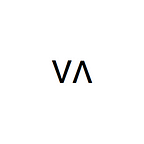Snap Assist
Very happy that today we are releasing our first macOS application 🎉🎉🎉.
Snap Assist — is a macOS toolbar utility application that makes window management easier. Currently, application supports fullscreen, halves, and conversation to normal size.
Usage
Drag & drop window to top/left/right of your screen.
Or use keyboard shortcuts:
- Press
^ ctrl+⌘ cmd+Wto make a fullscreen window. - Press
^ ctrl+⌘ cmd+Sto make a normal size window. - Press
^ ctrl+⌘ cmd+Ato resize window to half screen and move it to the left. - Press
^ ctrl+⌘ cmd+Dto resize window to half screen and move it to the right.
Installation
- Download from here, a
dmgfile and copy paste application into Applications folder. - Add application to login items.
- Give accessability rights to the application.
Snap Assist is available for download: here. If you have a moment, please upvote it on Product Hunt.
If you like to buy us coffee ☕️ with a croissant 🥐, you can donate to here.
P.S. We would be happy to see comments according to mistakes & typos.