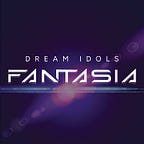Dream Idols C-Stage Tickets, Giftbox & SHOWCOIN Purchase Tutorial
With Dream Idols’ C-Stage concert coming up on March 24th, it’s time to learn how our dedicated Dream Idol fans like yourself can buy tickets to see the show!
Please note that buying these concert tickets is an incredibly important task that should be done after reading this article.
Now without further ado, here’s how you can start purchasing the Dream Idols’ C-Stage tickets, Giftboxes and SHOWCOINs.
A. Purchasing C-Stage Concert Tickets
Upon arriving at the Dream Idols platform homepage, click on the “SHOW Tickets” button at the top left of the screen.
Afterwards, click on “Get Tickets” on the newly opened screen to proceed to the purchase page.
There will be three types of tickets available for purchase, Basic Tickets, Standard Tickets and Premium Tickets.
Check off which of the three tickets you’d like to buy, and agree to our terms and conditions once you’ve read through them.
Finally, click “Confirm” to finalize the ticket purchase.
Please Note: For first-time buyers, a contract authorization will be required. After the authorization succeeds, click “Confirm” again to finalize your purchase.
After purchasing the C-Stage concert ticket(s), you’ll be able to see them on the “My Assets” page.
This page can be accessed by navigating back to the dreamidols.app homepage and click on “My Assets” at the top right of your screen.
B. Redeeming Purchased Tickets
Purchase Tickets will need to be redeemed for Ticket Codes before the actual premiere of the C-Stage concert. It is the Ticket Code that ultimately grants you access to the concert.
The option to redeem purchase tickets for Ticket Codes will only be available 30 minutes prior to the beginning of the show.
It is highly recommended that you set a reminder on your device to help you remember to redeem your purchased tickets for a Ticket Code prior to the C-Stage concert.
On the day of the concert, when ticket redemption is open, click on the “SHOW Tickets” button on the top left of your screen, and then click on “Redeem Code” to begin the redemption process.
There are 5 prerequisites that need to be fulfilled in order to obtain your Ticket Code
- Fandom: Existing Dream Idols platform users should already own a Fandom NFT. If this sounds new to you please read this guide before proceeding any further.
- Cheer Tickets: Cheer Tickets are obtained by filling in JOY. The minimum amount of JOY needed will be different for each tier of ticket. Be sure that you own or plan to earn the prerequisite amount of JOY or else you will NOT be able to obtain your Ticket Code
- BOXGIFT: BOXGIFTs are obtained by opening GIFTBOXs, instructions on purchasing GIFTBOXs will be in the next section. After obtaining the minimum amount of BOXGIFTs, press “Select” to add in your obtained BOXGIFTs
- SHOWCOIN: SHOWCOINs are obtained by redeeming DREAM. The minimum amount of DREAM needed will be different each tier of ticket. Be sure that you own or plan to earn the prerequisite amount of DREAM or else you will NOT be able to obtain your Ticket Code
- Additional Props: Additional Props will increase your probability of earning rewards during the C-Stage concert! The more props you bring, the greater the probability. These props can be obtained by opening GIFTBOXs.
Once you’ve successfully filled in the required assets, press “Redeem”. A new screen will appear that will show you your ticket code. Make sure you keep a record of this code as it will grant you access to the C-Stage concert.
C. Purchasing GIFTBOXs
Click on “SHOW Shop” on the dreamidols.app homepage to enter the purchase page, and then click “GIFTBOX”.
Please note that GIFTBOXs are sold in limited quantities every day. To guarantee that you will be able to obtain the minimum amount of GIFTBOXs needed for your Ticket Code, please check in every day.
Click the “Purchase” button and enter the quantity you want to purchase. Each purchase will require a gas fee to be paid. It is recommended to purchase GIFTBOXs in groups of 10 at a time. Contract authorization is also required for first-time buyers
After the purchase is complete, enter the “My Assets” section on the dreamidols.app homepage, click on “GIFTBOX” to view the purchased assets and click the “Open” button to open the box.
The number of GIFTBOXs to be opened each time will need to be a multiple of 10, and each opening process will require a gas fee payment. It is highly recommended that you open the maximum amount of GIFTBOXs that you can at one time to minimize your gas fee payments.
After opening the GIFTBOX, you can check the gifts you have received at “BOXGIFT”. When redeeming tickets, you have to select the gifts you want to bring into the show and the number of gifts you want to support for the trainee in the show to get the Gift Value.
D. Purchasing SHOWCOINs
To purchase SHOWCOINs, click SHOW Shop on the dreamidols.app homepage. Click SHOWCOIN to enter the sale page.
SHOWCOINs are used to purchase common-rarity gifts at the C-Stage concert. While there is no purchase limit for SHOWCOINs, the cost of using SHOWCOINs to purchase gifts is higher than the cost of purchasing GIFTBOXs.
Additionally, you can only receive common-rarity gifts, whereas GIFTBOXs can provide a large variety of gifts, so it is highly recommended to purchase GIFTBOXs first.
Click on the “Purchase” button and enter the number of SHOWCOINs you’d like to buy. Each purchase will require a gas fee payment, so it is recommended to purchase the minimum required amount of SHOWCOINs needed at one time.
A contract authorization will also be required for first-time buyers.
Once purchased, you can view the amount of owned SHOWCOINs on top of your assets when you enter the My Assets screen. During the C-Stage concert, you’ll be able to bring SHOWCOINs to the show when redeeming your ticket for a Ticket Code.
Conclusion
Early bird ticket sales are NOW OPEN on the dreamidols.app homepage. Read our pre-sale article here to learn more!
The Dream Idols team is incredibly excited to be finally be able to present our first C-Stage concert to all of our fans! It’s been a long journey leading up to this event and we’d like to thank all of our loyal fans for helping us.
After C-Stage, you can expect so much more content in the future so be sure to check out our Dream Idols social media to stay up-to-date!
Otherwise, see you on March 24th for the official Dream Idols C-Stage concert!
About Dream Idols
Dream Idols: Fantasia ⭐ is Web3’s first virtual idol group performing exclusively in the Metaverse. Supported by cutting-edge motion capture and VR technology, the Dream Idols project aims to establish the future of the Web3 entertainment industry with their performances. The Dream Idols project is incubated by X World Games.
Twitter | Instagram | TikTok | Facebook | Youtube | Discord | Telegram | Twitch | Medium | Website