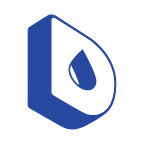Live Long and Push (…Notifications)
The lifespan of a mobile app can be as short as 30 days.
The majority of apps experience a steady decline in engagement during the first 90 days then are uninstalled. Other apps live in the app drawer, forgotten after a handful of uses and quick to be abandoned. They’re only one “low memory” message away from the dreaded uninstall.
Still mobile apps are one of the most powerful marketing platforms of our time. So, how do you give your amazing app a longer lifespan? Use push notifications to create an engaging user experience.
Push notifications work like a virtual hand wave. Even in a crowded room you’d notice someone waving at you. They’re meant to encourage engagement and drive sales. When used correctly they establish a connection between brand and user. At their worst, push notifications annoy users and lead to uninstalls.
Plan Your Push
Planning a push notification strategy starts with goals. Begin by making a list of actions that you want your users to take. Working backwards determine what pushes would encourage the action. As an example, if you’re running a contest would your user be more likely to register if you reminded them right before it ended? If your intended action is to purchase an item in store, consider if your user would benefit from a discount offer pushed while they are nearby.
Once you’ve determined the actions you want to encourage, it’s time to plan.
Here’s our list of things to consider when using push notifications to keep your users engaged.
Do
Show Benefits Immediately — Even if your platform doesn’t require users to opt-in for notification, ask them to! Develop an on boarding process that provides users the benefits of your app and answers common questions. These are your first interactions use them to reduce friction and build relationship.
Know Your Users — Understanding your users behaviors and preferences is crucial. Analyzing data is one way to gain insight but not a replacement for direct communication. Use tools like surveys to gather information. The bonus is it shows your users that you value their opinion, building their loyalty.
Use Triggers — There are two different types of push notification; those that are triggered by an action and general app related. Trigger notifications have a higher rate of engagement and should be used more often. Back to the crowd analogy, sending only app updates and advertisements feels more like tapping your user on the shoulder. Trigger notifications are seen as helpful and relevant.
Encourage Action — Once you have a users attention it’s time to use it. Have a goal in mind for each notification. Use wording to create a sense of urgency and drive them to products, locations, or other content.
Don’t
Overwhelm — Avoid annoying your users by sending too many notifications. Keep the content varied and remember preferences vary. Use segmentation to determine ideal delivery time and rate.
Use Generic Content — Notifications are a way to connect users to your brand. Keep content on brand, always. Here’s the goal: a user can read your notification and know immediately that it’s yours. The content you send through push notifications should be alignment with your entire online presence.
Make Opt-ing Out Difficult — Give users an easy way to opt-out. If possible allow them to customize notifications they receive. Providing options shows that you care about engagement while respecting your user’s time. Users love options, providing them will decrease the amount of un-installs and overall improve loyalty.
Never Ever, EVER
Ignore Time Zones — It takes more than using a user’s name to show that you know them. There’s not much more annoying than getting a message in the middle of the night, especially if it has a “customized” notification tone.
Forget the User Experience — Remember to consider the user experience when creating notifications. Consider what information is displayed during an alert. Many users have a variety of devices. Imagine if their child was using one of them and saw the alerts (preview text included) from a messenger conversation between adults. Testing and providing additional notification options could prevent an extremely embarrassing moment, privacy is important.
Break Your App — The development and design of your push notifications should always follow best practices and development standards. If your push notification slow, break or crash your app, you can consider it uninstalled.
If you follow the above tips, stick to your plan, and execute consistently, you’ll have no problems pushing useful and engaging messages to your users. A truly user centered push notification strategy is a powerful mobile marketing tool, and the data to support using it is out there. Design actionable, relevant messages and deliver them to your users at the appropriate time.
It will take you from awkwardly shouting and waving from across the room to having regular, friendly conversations with your user. That sounds so much better, doesn’t it?
☞ Please tap or click “♥︎” to help to promote this piece to others.
Check out Dropsource for your next app development project. Our platform helps dev teams efficiently build & ship quality native apps by converting your team’s app designs into concise, extendable native source code.