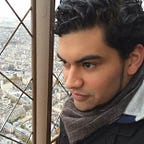Getting Bulma CSS to work with Phoenix LiveView
Published in
Nov 17, 2020
Getting the Bulma CSS Framework (v0.9.1 as of this writing) set up with your Phoenix LiveView app only takes a few steps:
- In your project’s directory, go to the assets folder with
cd assets - Install bulma using npm:
npm install --save bulma - Add bulma’s styles to your app’s styles: add the following to the
assets/css/app.scssfile@import "../node_modules/bulma/bulma.sass";. Adding that line anywhere should be fine, but at the bottom of the list of imports works well. - Add any bulma css classnames to your markup and observe that it inherits the bulma styles.