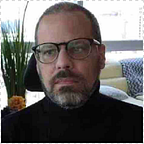Mastering Memory Management for Java Applications on Kubernetes
Running Java applications in a Kubernetes environment brings unique challenges for memory management. Unlike traditional deployments with fixed hardware resources, Kubernetes introduces resource constraints and dynamic container scheduling. Effective memory management is crucial to ensure your Java applications run efficiently, avoid performance issues or out-of-memory errors, and make the best use of available resources. This article explores best practices for managing memory in Java applications deployed on Kubernetes.
Understanding JVM Memory Components
To manage memory effectively, you need to understand the various memory components involved in a Java application:
- Heap Memory: Managed by the JVM, this is where objects and data structures are allocated during runtime. Configure heap size using the `-Xms` (initial heap size) and `-Xmx` (maximum heap size) flags.
- Metaspace: Stores class metadata, method bytecode, and other internal data structures used by the JVM. It’s separate from heap memory, designed to prevent memory leaks that occurred in the older PermGen space.
- Native Memory: Used by native code, third-party libraries, and JVM internal structures like thread stacks and code caches.
Setting Appropriate JVM Heap Size
One of the critical steps in memory management is configuring the JVM heap size to align with your Kubernetes pod’s memory limits and requests:
1. Set `-Xms` and `-Xmx` to the same value to avoid runtime heap resizing, which can cause performance issues and out-of-memory errors.
2. Set the pod’s memory limit slightly higher than `-Xmx` (typically 10–20% more) to account for the JVM’s overhead (metaspace, thread stacks, etc.) and other processes in the container.
3. Set the pod’s memory request lower than the memory limit (around 80% of the limit) to allow for resource overcommitment in the cluster.
Balancing the heap size is essential. A heap size too low leads to frequent garbage collection pauses, while a heap size too high can leave insufficient memory for other container processes, causing out-of-memory errors or performance degradation.
Monitoring and Adjusting Memory Settings
Memory requirements can vary based on your application’s workload and usage patterns. Monitor memory usage and adjust settings as needed:
- Use tools like Java Flight Recorder, Java Mission Control, or third-party solutions like Coralogix and Otel to track memory usage, garbage collection activity, and potential memory leaks.
- Monitor key metrics such as heap usage, garbage collection times, and memory footprint to identify inefficiencies.
- Increase the JVM heap size and pod memory limit if you observe frequent out-of-memory errors or performance issues.
- If the application isn’t utilizing the allocated memory efficiently, consider reducing heap size and memory limits to free up resources for other pods.
Optimizing Garbage Collection
The JVM’s garbage collector (GC) plays a crucial role in managing heap memory. Choosing the right GC strategy and tuning it can significantly enhance performance and resource utilization:
- G1 GC is suitable for environments with large heap sizes and low pause time requirements. However, the choice of GC algorithm depends on your application’s workload characteristics, object allocation/deallocation frequency, and desired balance between throughput and latency.
- Tune GC parameters based on specific requirements, such as pause time goals, throughput, and memory footprint.
- Enable GC logging and monitoring to identify potential issues and fine-tune settings.
Example configuration for G1 GC:
JAVA_OPTS="-XX:+UseG1GC -XX:MaxGCPauseMillis=200 -XX:InitiatingHeapOccupancyPercent=45"Implementing Memory-Efficient Coding Practices
Adopting memory-efficient coding practices can further enhance performance and resource utilization:
- Avoid creating unnecessary objects; prefer object pooling or reusing existing objects.
- Use memory-efficient data structures like primitive types or specialized collections (e.g., `ArrayList` vs. `LinkedList`).
- Implement caching strategies to reduce redundant computations and memory allocations.
Leveraging Kubernetes Resource Management
Kubernetes provides features to manage resources effectively, such as memory limits and requests, QoS classes, and resource quotas:
- Implement resource requests and limits in your pod specifications to ensure fair resource distribution and prevent resource starvation.
- Use QoS classes (Guaranteed, Burstable, BestEffort) to prioritize resource allocation based on your application’s requirements.
- Enforce resource quotas at the namespace or cluster level to prevent resource exhaustion and ensure cluster stability.
Example pod specification:
apiVersion: v1
kind: Pod
metadata:
name: my-java-app
spec:
containers:
- name: my-java-app
image: my-java-app:latest
resources:
limits:
memory: 2.5Gi
requests:
memory: 2GiCluster-Level Considerations
In addition to application-level memory management, consider cluster-level factors impacting resource utilization and performance:
- Node Sizing: Ensure Kubernetes nodes have enough memory for your Java applications, including JVM overhead and other system processes.
- Resource Quotas: Implement quotas to ensure fair resource distribution across multiple applications or teams.
- Cluster Autoscaling: Enable autoscaling to adjust the number of nodes based on resource demands, optimizing resource utilization and costs.
Memory Management in Microservices Architecture
Microservices architecture introduces unique memory management challenges:
- Distributed Caching: Use solutions like Redis or Memcached for efficient memory utilization across services.
- In-Memory Data Grids: Solutions like Apache Ignite or Hazelcast provide scalability and fault tolerance but require careful memory management.
- Resource Sharing: Reduce memory duplication by using shared libraries or container-level caching.
- Service Isolation and Fault Tolerance: Design services to handle memory issues without impacting others. Implement resilience patterns like circuit breakers and bulkheads.
- Observability and Monitoring: Use tools like Prometheus, Grafana, and Jaeger to monitor memory usage and performance metrics across services.
Cloud-Native Memory Management Considerations
In cloud-native environments like Kubernetes, consider the following memory management strategies:
- Container Restarts and Pod Evictions: Design applications to externalize state, handle graceful shutdowns, and use persistent volumes.
- Implement Health Checks: Use liveness and readiness probes to ensure containers are ready to serve traffic.
- Container-Native Memory Management Tools: Use tools like the Java Container Memory and Efficiency Suite (JCMem) for optimizing memory usage and performance in containerized Java applications.
By following these best practices, you can ensure efficient resource utilization, maintain stable performance, and avoid common issues like out-of-memory errors or excessive garbage collection pauses in your Java Kubernetes deployments. Regular monitoring, tuning, and adopting memory-efficient coding practices will help you maximize the benefits of running your Java applications on Kubernetes.