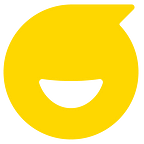The Art of the Notification Email
In this second installment of our “The Art of…” series (the first one focused on the Art of the Welcome Email), we’re going to dive into another essential element of any good user engagement program— the Notification email.
What are Notification emails?
Notification emails are emails that notify, or alert, your users of important activities going on in your app.
You know these emails — you see them everyday.
For example:
Hopefully you’ve seen more than a few of these…
you follow adds a product. Nice touch.
subscribes to their Rdio playlist?! No one, that’s who!
Notification emails are highly personal emails that alert a user of things happening in an app that he or she wouldn’t otherwise know about (without logging in — and maybe not even then).
For the sake of this post, Notification emails are different than the common “Behavioral emails” that are generally triggered by a user’s own behaviors or actions in an app — a Welcome email after 1st signup; Onboarding emails after a user takes (or doesn’t take) certain actions; Retention emails sent when his or her activity is low; etc. As you can see, these emails are triggered or defined by a user’s own actions.
Notification emails, on the other hand, are triggered by some other relevant activity happening in the app — activity NOT triggered by that user. For example — a friend request; a task assignment from another user to you; a trending story; etc.
Some like to refer to these emails as “transactional emails”, but we think this is more of a technical term and not a good descriptor of the purpose or power of these emails. “Transactional” describes how they are triggered and delivered, but it doesn’t describe what they should be used for — which is to notify a user of something interesting or important.
So, for the purpose of this post (and for our product, we refer to them as notification emails.
Good notification emails are becoming very standard practice for the best products — and for good reason.
Why Notification emails?
Notification emails are absolutely essential for driving, not just early user activation, but consistent, long-term engagement with your product.
In his post, Social Media’s Secret Weapon — Email, Fred Wilson was one of the first ones to recognize the power of the Notification email (and email in general) for driving engagement with any web or mobile app. It’s a great post that you should read, but if you don’t, he sums it up at the end of the post with:
“…today, if you want to drive retention and repeat usage, there isn’t a better way to do it than email.”
- Fred Wilson , Union Square Ventures
Notification emails are essential for keeping your users attached and connected to your product — even when they are not logged in. Actually…ESPECIALLY when they are not logged in.
Without these touches — how else are users going to stay on top of happenings in your product? What else is going to keep them connected? How else are you going to get them back in?
Even the biggest, most powerful social apps on the web understand that these emails are key to engagement. You can see Twitter, Pinterest, Facebook, etc doubling and tripling down on these emails.
Five tips for good Notification emails
When done right, Notification emails will not only keep your product/brand top-of-mind and drive increased engagement, but they will also…wait for it…create value for your users!
Yes, it’s true. It is possible to create Notification emails that your usersactually WANT to receive. This should absolutely be your goal with any email — and especially with Notification emails.
With that said, here are some tips to help you make your Notification emails shine!
#1 - Ask the right question
As we mentioned in a earlier post, one way to insure that you are sending emails that your users will actually value is to ask yourself the right question before creating the email.
Instead of asking:
Is this going to get a user back in my app?
Ask yourself:
Is this something my users will want to know about when it happens?
If the answer to this question is yes, then it’s probably a good Notification email to send. If, on the other hand, you can’t honestly answer yes to this question, you should think hard before creating it.
For example:
You bet I do…Thanks, Fiverr!
Absolutely…Thanks, Hipmunk!
#2 — Allow the Notification email to stand on its own
In many cases, the goal of a Notification email should NOT be to direct users back into your app.
What?!? Isn’t getting people to login to my app the point of this whole exercise?!
No, not really. The point is to keep users engaged with your product & brand. And this is not necessarily measured solely on “log-ins”. If you are really thinking about the experience of your users, delivering them value from your product without requiring them to login is actually a very considerate gesture and one that can absolutely drive engagement.
With your Notification emails, you should always give enough information to make them valuable to the recipient on their own. Obviously, providing a way for the user to easily head back to the product for a deeper dive is important (i.e. — a big “See More” button), but giving them most of what they need in the email is very important.
For example:
It shows almost everything a user would need to know about this event
with a clear option for viewing more.
We don’t recommend delivering an ambiguous or veiled message in order to force a user to login to see the actual event driving the notification. This is a cheap ploy to drive more logins and boost an artificial measure of “engagement”. This practice might drive short term value for you and your login numbers, but lays a bad foundation for long term engagement.
#3 - Make them look good
Nothing says “I don’t really care about your experience with our product” quite like a stream of ugly, all text, Notification emails (yes, they exist).
Notification emails are important, consistent touch points with your users. If their reward for generating activity and engagement with your app is a lazy email, quickly slapped together just to “get something out there” — then they are not going to be very motivated to generate much more activity. Just like with your Welcome emails (or any emails you send your users), you should treat them as extensions of your brand. They should have personality and they should look good.
from Pinterest. A pleasure to see in one’s inbox.
#4 - Notification emails — the bearers of good news
Want your users to embrace your Notification emails? Then whenever possible, use them to deliver good news…
Good news?!? What kind of good news can my app deliver?!?
EVERY product can deliver some good news. I mean…if a “boring” payroll application can find a way to deliver a good news email — so can yours:
their Notification emails. Brilliant.
Talk about an email that delivers good news! This is the kind of Notification email that builds brand affinity. I mean, what other payroll company cares enough to send you a beautiful, happy email on the day you get paid? Talk about brilliant engagement marketing…
You and your product can do the same — I’m sure of it. There are moments of happiness that you can find and highlight for your users through a Notification email. Spend a few minutes thinking about it — they are there. And even if they aren’t as delightful as “getting paid”, you can find a way to make them exciting.
“Good news — you’ve been assigned a task!”
“We’re excited to announce that your teammate Charlie has joined your project.”
“Happy days! You’ve delivered your 100th email!
“Exciting news about your posting — you have a new offer!”
These are the kinds of moments that build brands.
#5 - Mind your cadence
The biggest risk with a Notification email program is, obviously, sending too many, too often. With Notification emails, there is definitely the possibility oftoo much of a good thing — as Invision describes in this post (love their solution, btw).
Obviously, there is a delicate balance to be struck with your Notification emails — a fine line between being helpful and being…well…annoying.
Insuring that you don’t cross the line can sometimes be challenging given different activity levels for different users, different features, etc. But it can be managed. Some thoughts to help manage that line:
- Before rolling out a Notification email, make sure to ask the question from earlier in this post — Is this something my user is going to want/need to know when it happens?
If not, then you don’t need to go any further (in fact you shouldn’t have gotten this far!) — you probably don’t need a Notification email for this. - If, however, the answer to this question is yes, then ask yourself, How often will a user get this email?
This is where it gets tricky because some events will happen more for different users (think of how many “you’ve been mentioned on Twitter” Justin Bieber would receive!); or it might even happen inconsistently — going from no activity to huge spikes in activity (like comments on a new design in InVision). Understanding the likely cadence of activity in your product is very important for making decisions around these notification emails. You’ll also want to have an understanding of your users’ tolerance for these types of notifications. For some events, users will tolerate only 5 a day; for others, it might be 5 an hour; and for others it might be 1 per week. Let your users be your guide here. - Use a digest email to summarize a series of notifications/events. This is the solution that InVision used to solve its “over-notification” problem. It’s a beautifully elegant solution that works in many cases (we love the Digest email and will dedicate a post to it soon).
- Offer users notification preferences. Giving your users the ability to select their notification preferences is another way to mitigate “over notification” — especially if different users have very different levels of notification frequencies. Make sure to include an option for “None”.
In Summary
Good Notification email programs are essential arrows in your Engagement Marketing quiver. They are your most frequent touch points with your users — making them HUGE opportunities to drive awareness and happy, long-term engagement. Because these emails are typically triggered by the product, they are too often seen as something owned by engineering and not part of the marketing mix for the product. This is a mistake. Treat these seriously and with the right attention and they will pay off in spades…