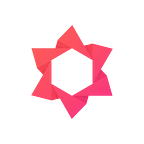Hi, this is dOne. It’s almost time to meet REX on the EOS mainnet. For those who have had lots of questions about REX, I have prepared the ultimate guide to EOSREX.
This guide covers everything from what REX is, to why REX is needed, when it can be used, the required qualifications, how it works, the pricing mechanism, and more.
If you have had a lot of questions about REX in general, everything can be organized in this single post. Make sure to read this before using the REX system.
#1. What is REX?
REX is an abbreviation of Resource Exchange. It refers to a “system that can deal with CPU and NET resources on the EOS mainnet” officially proposed by Block One on August 8, 2018.
#2. Why do we need REX?
(1) EOS Token Holder
Anyone token holder who stakes EOS native tokens in their EOS mainnet account and participates in the voting process, can borrow and reimburse network resources (CPU and NET) without risk through the REX system.
Typical characteristics of such token holder are as follows.
① EOS token staking allows you to freely lease any spare portion of your CPU/NET resources.
② REX tokens can be converted to EOS, at any time after a maturity period of four days.
③ Instead of sending EOS tokens to another account like in Chintai, the token holders have the right to control directly from their account.
(2) Developer (DApp)
Conversely, a developer or a DApp project that needs resources on the EOS mainnet can pay a low fee through the REX system and get network resources for a certain period.
The following are some of the key features from the developer’s perspective.
① Developers (DApps) can rent as much network resources as they want. There are no minimum or maximum rent limits.
② It is possible to sign a lease contract on a monthly basis. If desired, the same fee can be paid and the lease contract can be automatically renewed.
③ Through a large market called REX, where many token holders participate as leaseholders, you can easily rent resources, and pay fees with EOS tokens.
#3. When can we start using REX?
With the active BPs’ approval of two steps out of three in deploying REX on the EOS mainnet, only the final step remains.
The last proposal will be proposed on April 29, 2019 and will be approved in the last week of April or the first week of May.
You will be able to meet REX in the very near future.
#4. REX qualifications
REX is a system created to stake EOS tokens on the EOS mainnet, and provide incentives and rewards to participants of the BP voting process, contributing to on-chain governance.
Therefore, in order to rent and reward resources through the REX system, one of the following basic qualifications must be met:
① You must vote directly for at least 21 block producers (BPs)
② If direct voting is difficult, you must entrust your voting rights to a proxy.
[Note] You only need to meet one of the two requirements, and a proxy that delegates voting rights does not necessarily have to vote for more than 21 block producers.
#5. How REX works
As described above, REX is a resource trading system on the EOS mainnet. The basic principle is very similar to that of the Chintai platform. They both allow token holders to lease their EOS tokens to earn rental income, but there are also crucial differences:
① Rental period and renewability
- REX: 30 days (1 period in total, renewable every month)
- Chintai: 7 days, 14 days, 21 days, 28 days (4 periods in total, non-renewable)
② How to lease resources
- REX: Can be rented immediately from the account after being staked (both staked and unstaked EOS can be used)
- Chintai: EOS token must be unstaked, and transferred to the Chintai account (only unstaked EOS can be used)
③ Rental income
- REX: Depends on the rate of accumulation in the REX pool and the conversion and reconversion rate of the EOS/REX tokens
- Chintai: Depends on the price offered by market participants (renters) of each period
④ Separate vehicle for rent (lease)
- REX: Uses REX tokens, which cannot be transmitted, and cannot be directly exchanged between users.
- Chintai: No separate intermediaries exist (direct use of EOS tokens)
⑤ Time of collection
- REX: Can be retrieved at any time after the expiration period (4 days) required to convert the first EOS token into a REX token
- Chintai: Automatic withdrawal (midway withdrawal prohibited) at the expiration of contract period (7 days, 14 days, 21 days, 28 days)
#6. Pricing REX Tokens
I’m sure many people are wondering how REX tokens are priced.
The price of a REX token will depend on the following: ① demand for leasing resources, and ② the accumulation of additional systemic fees. Basically, the price is determined by the following formula:
Price of the REX token = Lendable * ÷ Total number of REX tokens in the REX pool
※ Lendable = Lent + Unlent
Therefore, using the example image above, we can calculate the price as:
Price of a REX token = 6,744,720.8949 ÷ 25,514,046,857.6908 = 0.00026435
However, if someone leases resources and pays the fee in EOS, the fee will be accumulated on the lendable amount, causing the price of REX tokens to increase.
Although not yet finalized, the price of REX tokens will rise significantly if additional premium account-bidding fee accounts (eosio.names) and RAM transaction fee accounts (eosio.ramfee) are added.
#7. REX trading strategy
When token holders convert an EOS token to REX tokens and then reclaim them as EOS tokens, the probability of receiving smaller amounts of EOS tokens is very low. Especially if you have converted them on the REX system early on, such is close to impossible.
Therefore, if you are planning to convert to REX tokens, we recommend that you switch to REX tokens as soon as possible, leaving the minimum amount of staked tokens necessary for your account.
#8. REX transactions
(1) Preparation
There are three things you need to do to transact REX:
① EOS mainnet account that holds EOS tokens
② Scatter desktop or mobile wallet (with the corresponding account information registered)
③ Platform access to support REX transactions
(2) REX trading support platform
As of the today, the following list of known REX trading support platforms are as follows.
[Note] In addition to the list below, interfaces that support REX transactions can be continuously updated, though they might not be accessible yet. (REX will be available soon after launch)
- EOSDAQ : https://eosdaq.com
- EOSREX : https://eosrex.io
- Bloks.io : https://bloks.io/rex
- Chintai : https://eos.chintai.io/
- TokenPocket : https://rex.tokenpocket.pro/#
- EOS Titan : https://eostitan.com/rex
- EOS inbox : https://eosinbox.io/
(3) Transaction method
In this post, I will demonstrate how to buy and sell REX tokens through EOSDAQ which is one of the most representative decentralized exchanges of platforms that support REX trading, as listed above.
[STEP 1] Accessing EOSDAQ
① First, go to the EOSDAQ site (https://eosdaq.com/) and click on the login button in the upper right corner
② When the above screen appears, click the Scatter button.
③ If the Scatter pop-up window appears, click the account you want to log in with, check whether you logged in successfully, and click the login button in green.
In addition to Scatter desktops, EOSDAQ also supports a variety of mobile wallets, such as NOVA Wallet, MEET.ONE, Math Wallet, and EOS Lynx. If you’re more comfortable with using mobile wallets, you may also access EOSDAQ via your mobile wallet.
④ When login is completed, click the REX button at the top of the screen.
[STEP 2] Checking for basic requirements
If you see a message that says “Welcome to REX. To trade REX, please vote at least 21 block producers or use Proxy”, it means that the basic requirements for REX transactions have not yet been met.
For those who have difficulties participating in BP voting, “EOSDAQ supports the ability to set proxy settings directly within the site”.
In the figure above, you can click the “Continue with EOSDAQ Proxy” button to delegate voting rights to the active proxy account in EOSDAQ and join REX token transactions immediately.
[Note] If you want to participate in direct voting or set up a different proxy, please refer to:
① https://bloks.io/vote: You can directly vote for more than 21 BPs
② https://bloks.io/vote/proxies: Set Proxy (proxy voting)
If it switches to a window that displays REX token related information as above, it means that the basic requirements for trading participation have been met.
Now that you’ve met the basic requirements, let’s take a look at how to purchase REX tokens.
[STEP 3] Purchasing REX tokens
There are two ways to purchase REX tokens.
(1) Purchasing with unstaked EOS tokens
(2) Purchasing with staked EOS tokens
(1) Purchasing with unstaked EOS tokens
In the screen above, the tab labeled “Buy with REX Fund” is a menu for purchasing REX tokens with unstaked EOS tokens. The process is simple.
① Check the amount of EOS tokens you have
② Enter the quantity you are willing to convert to REX tokens
③ Click the “REX BUY” button in green
The checkbox must be clicked in the Auto fill-in my REX fund.
[Note] Auto fill-in my REX fund?
In fact, users don’t directly purchase REX tokens with EOS tokens. Instead, unstaked EOS tokens are placed in a REX fund, which is then switched to REX tokens.
As an example, you can think of it as depositing money in your equity account to trade stocks.
To minimize the inconvenience of EOSDAQ, EOS tokens can be converted to REX tokens by entering the REX fund, which is automatically supported through the Auto fill-in my REX fund feature.
(2) Purchasing with staked EOS tokens
If you click on the ‘Buy with staked EOS’ tab, you can see the number of EOS tokens currently staking on the CPU and NET. The purchase process is very simple.
① Check the amount of EOS tokens staking on the CPU and NET
② Input REX token conversion quantity in the CPU and NET respectively
③ Click the “REX BUY” button in green
[STEP 4] Sell REX tokens
REX tokens can only be sold after a maturity period of four days after the date of original purchase. Therefore, you cannot switch back to EOS tokens until four days have passed since the date of purchase.
The quantity of REX tokens will be managed according to the purchase date as above, and only the quantity corresponding to Fully Matured REX tokens can be sold.
Please note that there is always a difference in the total quantity of REX tokens you have in your account and the quantity available.
In EOSDAQ, the amount of REX tokens that can be sold, as the four-day expiration date has passed, are marked in My REX Token in red.
If you want to sell REX tokens and convert them to EOS tokens, just enter your desired amount and click the red button labeled “Sell REX”.
In addition to the description above, additional questions can be answered in real time through the EOSDAQ telegram.
- REX by EOSDAQ : https://t.me/REX_EOSDAQ
- EOSDAQ(KR) : https://t.me/EOSDAQ_KOR
- EOSDAQ(EN) : https://t.me/EOSDAQ
REX is a powerful system that provides great incentive and basic income for EOS token holders to participate in on-chain governance by staking their own tokens and voting, while developers and DApp projects can easily secure stable network resources at a low cost.
Although this post is lengthy, once you read through, and actually try to use the system, you will come to realize that the concept is not too complex, and the system itself isn’t too difficult to use.
The REX EOS mainnet launch is imminent. I hope that through the REX system, many token holders can earn basic income for their active participation of on-chain governance. :)