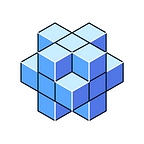How Do You Use The Polkadot.js Extension And Vote For Kusama Parachains?
Polkadot.js is a browser-based vault that works in conjunction with various wallet apps for managing your account keys. You need this browser extension in order to use various Polkadot- or Kusama-based dApps, so let’s take a look at how to properly set it up.
The first step is to install the extension in your Chrome or Firefox browser. Click this link to do so, and download the appropriate extension for your browser.
Once that’s done and installed, find the new icon for the extension as it appears in your browser. If you can’t see your extension in Chrome, just click on this puzzle piece icon in the upper right corner.
Then click on the “pin” symbol, located to the right of the polkadot.js icon.
Now the extension should be visible in the browser.
Create your first account. If you already have an account, import it into the extension:
Be sure to write down your wallet’s seed phrase and/or private key, keeping it in a safe place. This mnemonic key is what you need to restore your wallet if you change computers or want to access the same wallet from another device. It’s important that you protect it, or else you risk losing access to your assets.
Come up with an account name and password:
From here, you will be able to easily connect your wallet with different dApps. Let’s take a look at how it works with Genshiro, the Kusama-based dApp by Equilibrium.
Visit the Genshiro site and click on “Application.” Click on “Connect wallet,” and that’s all it takes — a piece of cake! Now you are free to use the platform’s full functionality.
There you have it, the full walkthrough on how to install and use your polkadot.js extension. May you use it well across a variety of dApps!
Participating in Kusama crowdloans
Visit the list of Kusama crowdloans on the Polkadot.js site, then pick your favorite project:
Click on “contribute”, pick your Polkadot address from the dropdown menu and enter the amount of KSM that you want to put in. Then click “contribute” again, “sign and submit”.
Now that you know how to work with this extension, it’s time to familiarize yourself with the Polkadot addresses and their formats. Don’t get confused about all the different representations of your public key — click here for clarity!
Follow us: