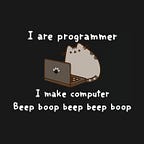Laravel REST API — 1. Authentication
Laravel makes API authentication a breeze using Laravel Passport, which provides a full OAuth2 server implementation for your Laravel application in a matter of minutes.
If you are new to Laravel, I suggest you go through this article first to learn how to set up and create a new project.
Once you have a project, you can continue below.
Step 1
Install Passport
In your laravel project, run the command
composer require laravel/passportand then run migrate command to create all the necessary tables.
php artisan migrateFinally, install it
php artisan passport:installThis command will create the encryption keys needed to generate secure access tokens.
Step 2
Configure Project
We will make changes in the following 3 files:
1. app/User.php
Add the following line at the top
use Laravel\Passport\HasApiTokens;And inside the class add this usage of HasApiTokens;
The user class should now look like this
<?php
namespace App;
use Illuminate\Contracts\Auth\MustVerifyEmail;
use Illuminate\Foundation\Auth\User as Authenticatable;
use Illuminate\Notifications\Notifiable;
use Laravel\Passport\HasApiTokens;
class User extends Authenticatable {
use HasApiTokens, Notifiable;
...//more code
}2. app/Providers/AuthServiceProvider.php
Here we need to add Passport routes in the boot() function. Make the following changes which are in bold.
<?php
namespace App\Providers;
use Illuminate\Foundation\Support\Providers\AuthServiceProvider as ServiceProvider;
use Illuminate\Support\Facades\Gate;
use Laravel\Passport\Passport;
class AuthServiceProvider extends ServiceProvider {
... //more code
public function boot() {
$this->registerPolicies();
Passport::routes();
}
}This method will register the routes necessary to issue access tokens and revoke access tokens, clients, and personal access tokens.
3. config/auth.php
Here, set the driver option of the api authentication guard to passport.
'guards' => [
'web' => [
'driver' => 'session',
'provider' => 'users',
],
'api' => [
'driver' => 'passport',
'provider' => 'users',
'hash' => false,
],
],Step 3
The controller
Now we will make the controller for handling the logic of the authentication routes. Run the following command to create a controller, We shall create this inside a new namespace for the Api, so that all your API controllers can be separate for cleaner architecture.
php artisan make:controller Api/AuthControllerGo to the newly created file in app/Http/Controllers/Api/AuthController.php
<?php
namespace App\Http\Controllers\Api;
use App\Http\Controllers\Controller;
use Illuminate\Http\Request;
use Illuminate\Support\Facades\Auth;
use Carbon\Carbon;
use App\User;
class AuthController extends Controller
{
}Add the methods for login, register, logout and one for getting the user detail
public function register(Request $request) {
$validatedData = $request->validate([
'name' => 'required|max:55',
'role' => 'required|max:55',
'email' => 'email|required|unique:users',
'password' => 'required|confirmed'
]);
$validatedData['password'] = bcrypt($request->password);
$user = User::create($validatedData);
$accessToken = $user->createToken('authToken')->accessToken;
return response([ 'user' => $user, 'access_token' => $accessToken]);
}
public function login(Request $request) {
$loginData = $request->validate([
'email' => 'email|required',
'password' => 'required'
]);
if (!auth()->attempt($loginData)) {
return response(['message' => 'Invalid Credentials']);
}
$accessToken = auth()->user()->createToken('authToken')->accessToken;
return response(['user' => auth()->user(), 'access_token' => $accessToken]);
}
public function logout(Request $request) {
$request->user()->token()->revoke();
return response()->json([
'message' => 'Successfully logged out'
]);
}
public function user(Request $request) {.
return response()->json($request->user());
}Step 4
The routes
Now the last step is to configure the routes for accessing the api functions.
Go to routes/api.php file and add the following routes, for each of the functions we wrote in our controller.
Route::post('/register', 'Api\AuthController@register');
Route::post('/login', 'Api\AuthController@login');
Route::post('/logout', 'Api\AuthController@logout');Now you are ready to test your api!
Test
Open Postman and test the endpoints.
POST http://localhost:8000/api/loginSimilarly, you can pass the parameters for the register endpoint and test it.
…
Originally published at Fabcoding.