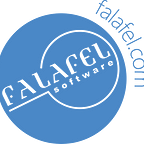Access IIS Express from a Remote Device
I recently came across a situation where I needed to access IIS Express from a remote device. There a lot of blogs and Stack Overflow posts relating to this that involve updating binding elements in the IIS Express config and I tried a dozen or more of them with no luck. I finally came across iisexpress-proxy and worked great! You can check out the repo on Github for full details, but it in short it is an npm package that allows you to simply enable remote access to IIS Express via the command line with no dependencies othar than Node.js.
Simply run this command from the command line to install the iisexpress-proxy package globally:
$ npm install -g iisexpress-proxyNext, configure your IIS Express site for remote access by running the iisexpress-proxy command providing the configured port of the IIS Express site and the new port you want to use for accessing IIS Express remotely.
$ iisexpress-proxy 56385 to 3031That’s it. You can now access the IIS Express site from a remote device using the newly configured port.
Originally published at Falafel Software Blog.