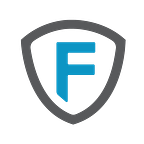FansUnite Protocol Demo Announcement
A quick walkthrough of our new Protocol Demo.
Check out the demo HERE.
We’ve been hard at work building the infrastructure for a decentralized sports betting solution on the Ethereum blockchain. We’re excited to now be in a position to share a piece of what we’ve been working on with the betting public. This demo represents significant completion of Phase 1 of our development roadmap, successfully implementing an extensible and modular smart contract infrastructure for laying and resolving an assortment of bets between two parties on-chain.
Bet types included for this demo:
- Moneyline
- Spread
- Totals
- Team Totals
While we’re very proud of the groundwork that we’ve laid here for fully disintermediated sports betting, please do note that this is still a Proof of Concept with several concessions made for demonstration purposes. The demo, while mobile friendly, currently does not allow for bets to be placed on mobile as Metamask does not have a mobile plugin. In addition, the user on-boarding process will be significantly streamlined by decoupling from our demo’s reliance on Metamask for user / wallets.
We hope you enjoy laying bets on the knockout rounds of the World Cup and other professional leagues that will be added at the conclusion of this event! Please read on below for steps to install Metamask and an explanation of the remainder of our on-boarding process.
Metamask Installation Steps:
Step 1: First thing to do is to install the MetaMask extension in your browser from https://metamask.io/. Google Chrome works the best with MetaMask. That’s our recommendation.
Step 2: Now, click on the orange fox icon on the top right of your browser window. After the MetaMask window pops up, scroll down and click ‘CONTINUE’.
Step 3: The next step is for you to create a password. Make sure it is something only you will remember, or better yet, make it an alphanumeric combination and write it down on a piece of paper and keep it somewhere safe.
Step 4: Now, you will see a set of words called “seed words”. Save these words and keep them somewhere safe. These words are your backup plan if you forget or lose your password. These 12 words are the only way to restore your MetaMask account.
Step 5: Lastly, make sure that you have selected the “Kovan Network” option. If you see the checkmark next to “Kovan Network” you are all set to receive Test Ether and FAN tokens from the remaining steps in our on-boarding process.
On-boarding Process:
We’ve designed the on-boarding process to be a simple one-time, click-through that guides the user through the necessary token transfers and approvals required to start betting. Below we provide a little context on what is going on behind the scenes with this process.
Getting Kovan Test Ether
Rather than make users sign up for Gitter and request Kovan ether from the faucet, we decided to provide a one-click faucet to a users wallet address. This ensures that all bettors have Kovan Ether to pay gas for bets.
Getting FAN Tokens
Wagers on the demo Sportsbook are all made with FansUnite Tokens (FAN), so users require a pool of FansUnite tokens (FAN) to place bets. Note that bets are able to be placed in any ERC compatible token, but for the purposes of this demo all bets will be wagered in FAN.
Vault Approval
Once users are supplied with FansUnite tokens, the next step is to move these tokens into our Vault smart contract. This contract
Please stay tuned for further updates on the technical implementation of our betting smart contracts and periodic development updates. Good luck betting!
Learn More About FansUnite:
- Telegram: Join our Telegram Community
- Medium: Follow our Blog updates
- Email: Join the Newsletter