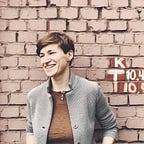4. How to name categories, channels and tags
This one is going to be long. We will be talking about labeling your cards, channels, groups and categories.
Before we go, keep in mind that there is no recipe for choosing the right labeling scheme, it’s all up to you — whatever works for you, works.
However, with two information architects in the Channelkit team we do have a certain labeling methodology I’m going to share with you.
Category stands for “What”
Let’s look into categories. Why do you need them? Well, because there’s too many stuff that can be called “a link”.
Today everything has a URL, but links are not what we are interested in. Most of the time we are interested in a tangible or intangible thing behind that link. So let’s call these things by their real names: articles, books, images, contacts, blogs, apartments, coffee places, shops, museums, white papers, actors — whatever else. This will structure your knowledge and make it easier to navigate.
So, to name a category ask yourself what is this thing you are saving or usually work with? The answer is a subject for your new category.
The rest stands for what it’s about
When saving a card you also need to make it searchable in the future. The easiest way to do this is to label cards by their topic.
What this card is about? — that is the question to ask before creating a tag, channel or group.
Group name is commonly the most generic term to describe your interest or knowledge domain: “Work”, “Home”, “Family”, “Design”, “Politics”, “Travel”. — Easy, right?
Channels are more functional, so should be their names. Try to avoid single word names and especially words that replicate your categories. If you have a channel where you collect books you want to read, just say so — call it “Books to read”, not just “Books”.
Don’t be too lazy:
UX → UX design methods and case studies
New York → New York places I love and recommend
This will teach you to think about your knowledge in a more articulated and organised manner. Also this will make your public channels look more valuable for other people.
Tags are the most detailed pieces of information that can be applied to cards. They are very powerful if used properly, but pretty messy if used chaotically (which is often the case). Make sure tags do not duplicate what has already been said or implied in a channel, group or category name — it makes them redundant.
For example, there is no use to apply “Travel” to a place card that belongs to your New York channel — that is too obvious! You only need tags to narrow down your search results or as additional information to what you already know from the card’s category, group and channel name.
That means “wi-fi”, “vegeterian” and “24/7” would be a better choice for a Place card:
You can create multiple tag fields in any category, so you will not forget what kind of tags you need to fill in. We will discuss this in the next post.
This post is a part of brief introduction letters for Channelkit users. The letters are packed with basic tutorials and ideas on how to keep your information and knowledge organised, so I decided to share them on Medium.