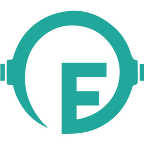Adding FTX token to MyEtherWallet/MetaMask Wallet
How to add FTX tokens to your wallet.
To check your balance with your FTX tokens you can always use Etherscan or Ethplorer and enter the wallet address that you used to purchase FTX with.
Adding tokens to MyEtherWallet
- Visit https://www.myetherwallet.com
- Select ‘View wallet info’ or ‘Send ether and tokens’ and log in as normal
- Press ‘Add custom token’
4. Enter the details and click save
- Token Contract Address: fintruxnetwork.eth or 0xd559f20296FF4895da39b5bd9ADd54b442596a61
- Token Symbol: FTX
- Decimals: 18
5. Observe token balance
Adding tokens to MetaMask
- Open MetaMask and login
- Click tokens tab
- Click ‘Add token’
4. Enter the details and click ‘Add’
- Token Contract Address: 0xd559f20296FF4895da39b5bd9ADd54b442596a61
- Token Symbol: FTX
- Decimals: 18
5. Observe token added to wallet
Update March 21st: Tokens have been fully distributed for all token sale participants and bounty campaigns.
The distributed tokens are locked until listing on a reputable centralized exchange later this month — additional details in our February blog post.
Please keep up to date on our distribution progress via announcements on our telegram channels:
About us: FintruX Network is the global P2P lending ecosystem powered by blockchain and no-code development. FintruX facilitates marketplace lending in a true peer-to-peer network to ease the cash-flow issues of SMEs that typically face challenges getting loan financing, such as startup companies.
Find us on our: Website ; Twitter ; Facebook ; Reddit; LinkedIn
Join our mailing list to stay up-to-date and get access to exclusive content.