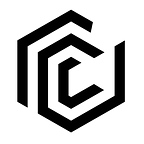[G.E.F #2] Experience ‘Token Swap’ Using FirmaChain’s Swap Site!
Hello. This is FirmaChain.
This is our second posting out of a series of postings titled G.E.F (“General Encyclopedia of FirmaChain”).
As the Colosseum mainnet is scheduled to launch on the 26th, we will sequentially activate features that can be used on or with our mainnet including ‘Firma Station’, which we’ve introduced in the first chapter of G.E.F.
Naturally, we think a lot of our holders would be interested in token swap as well.
Therefore, chapter two of G.E.F will explore the ways in which holders can use FirmaChain’s swap site.
Why swap tokens?
In order to use the current ERC20 based FCT(FCT2) on the Colosseum mainnet, holders must undergo a process that is commonly referred to as ‘Token Swap’.
For a smooth swap experience, the FirmaChain team came up with a separate swap site. Following is a manual on using FirmaChain’s swap site to swap tokens.
FirmaChain’s swap site has been tested 4 times during the testnet period and hence, has been verified in terms of its security and stability.
For starters, we’ve added e-mail verification and additionally, in an attempt to proactively prevent any error from occurring when swapping tokens, the FirmaChain has added a two factor authentication process using FirmaChain’s proprietary swap management tool.
Through the aforementioned process, holders will be able to use FirmaChain’s token swap service without having to worry about any threats arising from hacking or even personal mistakes to a certain extent.
We believe that anyone would be able to easily understand the swap process if you follow the instructions laid out in this posting.
▶ First Step. Install MetaMask and create your wallet!
- Install MetaMask extension on your Chrome or Brave browser
- After installation, create your wallet and import any wallet that you’ve been previously using
- Register FCT on your MetaMask
Token Contract Address: 0xe1bad922f84b198a08292fb600319300ae32471b
▶ Swap your tokens using the swap browser
- Create ‘FirmaChain wallet’ on ‘Firma Station‘
- Enter your swap browser (Address TBA)
- Enter the FirmaChain wallet address you will be using to swap tokens
- After agreeing to the Terms and Services, verify your e-mail account
- Enter the verification code sent to your e-mail
- Upon verification, click on ‘NEXT’ to connect your MetaMask
- Transfer tokens to your FirmaChain wallet
- Confirm on MetaMask
*Prior to confirming your token transfer, you must possess over a certain amount of ETH in your MetaMask wallet since a gas fee will be charged to your account
- View the results of your token swap
After you confirm the swap on MetaMask, the swap browser will present you with a Hash URL from which you can view the results of your swap while an e-mail containing the same content will be sent to the e-mail address you used for e-mail verification.
▶ Caution!
- For those who are using MetaMask for the first time, we recommend that you individually do some research on using MetaMask or the concept of gas fee. ETH deducted as gas fee is subject to change and therefore you must be aware of such volatility.
- The FCT and FCT2 tokens listed on any cryptocurrency exchanges are all FirmaChain’s token based on ERC20. When transferring your FCT from your exchange wallet to your MetaMask, you must first send the tokens to your FCT metamask address before proceeding to the token swap process detailed in this posting.
In this posting, we have provided you with an overview of FirmaChain’s token swap process which will commence shortly after the launch of our new Colosseum mainnet.
Mainnet swap with cryptocurrency exchanges will take place sometime after the launch of our mainnet. Therefore, we recommend that you first experience token swap through FirmaChain’s swap site and prepare to participate in the FirmaChain ecosystem!
Thank you.
For more information about FirmaChain, or partnership inquiries, please contact us at contact@firmachain.org. Those who wish to join the FirmaChain team, please contact us at info@firmachain.org.
About FirmaChain
FirmaChain seeks to replace all written contracts governing social and legal issues by using an electronic contract platform based on FirmaChain’s data blockchain. Since traditional written and electronic documents are easy to forge, and the verification procedures are complicated, blockchain’s decentralization is used to solve the problem. FirmaChain can check the contract’s validity through its hash function, which can be verified in an independent node. This verification process can be used as a means to resolve legal disputes. Blockchain is an effective technology that eliminates the risk of forgery of such documents, and it is applied to the first DApp (decentralized application) of FirmaChain — DONUE.
🔴 Official Channel
Official Site: http://firmachain.org
Twitter: https://twitter.com/firmachain
Medium: https://medium.com/firmachain
Telegram(Announcement): https://t.me/firmachain_announcement
Telegram Community: https://t.me/firmachain_global
Kakao Plus: http://pf.kakao.com/_FAKgxb
Github: https://github.com/firmachain