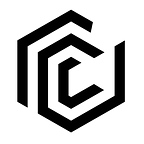[G.E.F Chapter #1] First Step to participate in the FirmaChain ecosystem, ‘Firma Station’
Hello. This is FirmaChain.
Today under the title General Encyclopedia of FirmaChain (hereafter “G.E.F”), we will be sharing some contents on FirmaChain’s mainnet.
While working on the hard fork of FirmaChain’s mainnet, we’ve continuously mentioned ‘Firma Station’ in our previous posting, so we believe that those who are interested will already be familiar with the concept. Firma Station has been upgraded during our testnet! Now, in this posting we will do our best to provide you with an easy explanation on the intuitive UI, convenient features and reliability of Firma Station!
The dictionary definition of ‘Station’ is ‘a regular stopping place in a transportation route.’
Station is where you can purchase a train ticket, board and transfer a train and check information on the arrival and departure time. Just like this, ‘Firma Station’ is designed to not only provide you with various ways in which you can participate, both directly and indirectly, on the FirmaChain ecosystem but also to check data on FirmaChain ecosystem’s involvement and participation status, general information on the ecosystem, governance process etc.
Using Firma Station, you can participate in the FirmaChain ecosystem by way of staking, wallet and/or governance.
We will provide you with a blueprint of each of the above.
▶ Staking
FirmaChain is currently utilizing a Tendermint based consensus algorithm powered by Cosmos SDK, which is a combined hybrid algorithm that overcomes the shortcomings of PoS. In other words, it is a combination of DPos and PBFT (solves the respective problems associated with PoW and PoS) and provides increased efficiency when compared with existing proof of X methods.
FCT holders can receive rewards or can obtain voting power by staking their tokens on Colosseum (the rebranded name of FirmaChain’s mainnet). Please note that the reward can differ depending on the validator that a holder chooses to stake their tokens with.
Staking is directly related with issues such as profits a holder can accrue and FirmaChain ecosystem build up and therefore our intent in building Firma Station was to allow users to be able to intuitively analyze the information provided through Firma Station and to conveniently participate in the ecosystem.
- Simple UI to check Staking Status
The page was designed to provide a simple overview of the staking status. General overview of the staking status and the reward and supply staked depending on the respective validator are displayed. Especially the Donut Chart that visualizes the staking ratio will aid users when making strategic decisions on staking.
- Intuitive APR / APY
Firma Station transparently and intuitively shows the possible reward that can be obtained from staking, one of the most important goals of staking. Participants can easily check the APR (Annual Percentage Rate) and APY (Annual Percentage Yield) from Firma Station.
Holders considering to stake their tokens can use the APR and APY stats of the respective validators to make an informed staking decision.
- One click process using “Withdraw All” Feature
This feature was added during the testnet phase and was a proposal suggested by one of our testnet validators. A delegator had to separately withdraw rewards delegated to different validators with the existing ‘withdraw’ feature. With the addition of the ‘Withdraw All’ feature, all rewards accrued from tokens staked on different validators can be withdrawn by a single click.
▶ Wallet
Using the FirmaChain wallet, a user can transfer, create, manage and store tokens. Following are some features that guarantee our user’s convenience and security.
- Simple transfer process and low fees
Using Firma Station, a user can easily transfer their tokens or any tokens created on the FirmaChain network from a wallet to another wallet. By putting in the necessary information required to transfer tokens (symbol, address, amount) a token transfer process is easily completed. The low fee rate increases FirmaChain’s comparative advantage when compared to other blockchain networks with high fees for transferring tokens.
- Easily check your address using a QR code
In order to make the system more convenient for our users, we’ve added a QR code feature. Just by scanning the QR code, a user will be able to check their wallet address without any additional steps required for wallet issuance. The QR code is exposed on the top section of every page of Firma Station and can easily be accessed.
- Supports Hardware Wallet (Ledger)
FirmaChain supports hardware wallets that users can use to safely and securely store their tokens. Following is a usage guide of FirmaChain’s hardware wallet.
- Privacy Protection using Paper Wallet Feature
The paper wallet feature allows user’s to store their wallet address and mnemonic in printed form. By downloading the paper wallet in PDF and storing them in a secure location offline, a user’s privacy data can be protected even in an event of network hacking or other cybersecurity threats.
*Do not ever store your mnemonic online as a screenshot!
▶ Governance
As those who are interested in the blockchain industry would be well aware of, just by looking at the recent blockchain trend led by DAO (Decentralized Autonomous Organization), the importance of a governance system in successfully forming a blockchain ecosystem cannot be overlooked.
FirmaChain encourages the build up of an ecosystem by way of receiving proposals from network participants.
Users can easily participate in the governance process using Firma Station’s ‘Governance’ > ‘Proposal’. They can directly participate in the governance on a number of proposals including parameter value revision, chain upgrade, community pool utilization etc. The results of the voting can affect all users participating in Colosseum and therefore, users must be circumspect when voting on an issue.
In order to prevent human error as much as possible and to allow users to be able to intuitively recognize the process, we’ve put in a lot of thought on the structure of governance. As a result, users can transparently and intuitively check the governance process as shown in the explanations and images below.
- Transparent Voting Process
We’ve divided the voting process page depending on the category of the vote that can be cast on a proposal. Therefore, users can now transparently view the voting records of not only their validators but other delegators as well.
- Differentiate Voting Category using different colors
4 different colors were given to the 4 different voting options (Yes, No, NoWithVeto, Abstain) and allows users to intuitively process the status and results of a vote on a proposal.
Prior to the launch of Colosseum, under the title G.E.F, we so far gave you a brief outlook on Firma Station.
G.E.F will continue next week so please stay posted!
Thank you!
For more information about FirmaChain, or partnership inquiries, please contact us at contact@firmachain.org. Those who wish to join the FirmaChain team, please contact us at info@firmachain.org.
About FirmaChain
FirmaChain seeks to replace all written contracts governing social and legal issues by using an electronic contract platform based on FirmaChain’s data blockchain. Since traditional written and electronic documents are easy to forge, and the verification procedures are complicated, blockchain’s decentralization is used to solve the problem. FirmaChain can check the contract’s validity through its hash function, which can be verified in an independent node. This verification process can be used as a means to resolve legal disputes. Blockchain is an effective technology that eliminates the risk of forgery of such documents, and it is applied to the first DApp (decentralized application) of FirmaChain — DONUE.
🔴 Official Channel
Official Site: http://firmachain.org
Twitter: https://twitter.com/firmachain
Medium: https://medium.com/firmachain
Telegram(Announcement): https://t.me/firmachain_announcement
Telegram Community: https://t.me/firmachain_global
Kakao Plus: http://pf.kakao.com/_FAKgxb
Github: https://github.com/firmachain