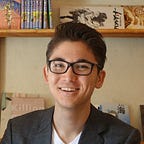Rough Draft 1.6 & the iOS Release!
Capturing and keeping inspiration wherever and whenever
This update and first release on iOS are all about capturing and keeping your inspiration whenever and wherever🎶 (cue the Shakira song) because you and your inspiration are meant to be together! Now you, your inspiration, and drafts can be on all your devices.📱 💻 🖥
(how is there no iPad emoji!?)
iPad emoji questions and Shakira aside, this is what you should know about the new Rough Draft, iCloud sync, and sidenotes.
Getting Ideas Going on the Go
Rough Draft for iPad & iPhone
Sometimes there’s not room to whip out your Mac. Now you can get Rough Draft for iPhone or iPad and jot down rough ideas when you’re on the go.
On iPhone and iPad you’ll have the strikethroughs, placeholders, and more that are on Rough Draft on Mac, with some new features too.
We have more to come to iOS in the next update, but if you’re like the Rough Draft writers that have been waiting for this for longer than expected, we’re happy to say version 1.0 is finally here! Also, big thanks to our beta testers, who ensured the first draft of our iOS version wasn’t 💩.
“The first draft of anything is s***.” -Hemingway
Keep Your Ideas in the Clouds
iCloud syncing of drafts
With Rough Draft now on all your devices you’ll now need a way to keep drafts in sync, so we’ve also added in iCloud!
Syncing from one device to another happens effortlessly. The draft you start on the train is ready on your iPad when you get to the cafe, and waiting for you at home when you’re ready to settle in for a marathon night or day of drafting.
*iCloud syncing Mac-to-Mac and iOS-to-iOS is free. Cross-platform iOS-to-Mac syncing is made available when you unlock clean exporting on both platforms.
Grab Inspiration in Sidenotes
Short notes for small ideas
Are you ever busy writing what’s next when your subconscious pops up with some disconnected inspiration? Have you thought, “That’s awesome, can’t wait to use that later!” but then find that later you’ve forgotten that gem?
Sidenotes are an easy place to stash your free flowing thoughts! Here’s how:
- Swipe up with two fingers, use ⌘+Shift+Alt+N on Mac, or use the bottom right button to launch a new note.
- Tap Save and your idea will be saved in the notes drawer.
- Keep writing until you find where that note should go.
- Swipe left with two fingers or use the button in the bottom right to open your saved notes.
- Tap and hold to start dragging your note to where you want it!
Step 6… Get in touch letting us know how notes can better fit your flow. On iOS this is easier than ever (see below)!
One More Thing… or a Few
With Intercom built into the iOS app now it’s easier than ever to let us know what you want next in Rough Draft! Want a fix, a new feature, or just talk writing? Just tap the Ask a Question button👇
Placeholders have been simplified and are now easier to use. Since they’re now just text you can put them in the middle of a paragraph. We did this after [TK: insert percent] of Rough Draft writers said they wanted to be able to use placeholders for stats, names, and anything that might appear in the middle of a sentence.
Also, since getting a closing bracket “]” on iOS can be tough, we’ve added the bracket into the toolbar for simple closing of placeholders.
Least importantly, a simpler logo to better fit iOS and erase the scribbles…
Sorry, there’s no long story here. You’re probably not here to read about our inner writer’s angst that is expressed through the orange.… Here is an insight into the process in case you are interested.
A free clean export trial makes now the best time ever to try Rough Draft or share it with a friend.
On Mac, iPhone, or iPad you now get one free clean export when you download Rough Draft. We hope new users of Rough Draft can relax and just write knowing that their test writing will easily and cleanly be exported.
That’s it for now!
We look forward to continuing to brush things up in the next release! We’ll be doing a light redesign and bringing the iOS app up to speed with Mac adding features like Medium export, themes, and more. We’ll also be working hard to work in whatever new features you ask for, including localization for multiple languages, paragraph reordering, and more!
p.s. We’ve also got some great new features, so stay tuned to see watt err… what might be next on our pad of planned updates.