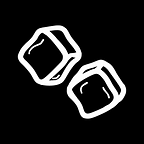Authentication in Flutter Apps using the @Protocol
If you’ve spent any amount of time developing mobile apps, you’re probably well aware of how public “private” data really is. Cloud databases like , , and protect their front gates with robust security measures like authentication keys, security rules, user roles, and field-specific restrictions. From the outside, these databases are fortresses with more than enough artillery to prevent people from seeing each other’s data.
The issue however, is that the castle-keepers can see everything that gets brought into the castle. Your name. Your contact info. Your personal information. It all exists on a database that is not absolutely private and that should give you pause. Below is a screenshot from a test app I made using Google’s Firestore as a database and yeah…as the owner of the database I can peruse the user records at my leisure.
Fortunately, The @ Company has developed a revolutionary solution for this privacy dilemma. Data secured using their @protocol is visible to you and the people you explicitly give access to. That’s it. Even if I created a social media app used by 4 million people, the only personal information I’d be able to access is my own. You can read more about this Absolute Privacy here.