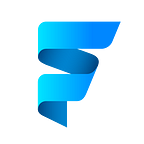Flutter Google Map With Live Location Tracking — Uber Style
With this lesson, you will learn how to use Google Maps in Flutter with some customizations, like setting up Custom Image Markers and drawing route direction polylines. Add real-time location updates to the map.
Table of content ::
Initial Setup ⚙️
Google Map 🗺
Draw Route Direction 〰
Real-time Location Updates on Map 🔴
Add custom marker/pin 📍
Note: This post assumes you already have the maps set up in your project using the Google Maps Flutter Package and your own Google Maps API key. If not, follow this link on how to set up your Flutter project to work with Google Maps. Other dependencies include the Flutter Polyline Points package and the Flutter Location Plugin.
Initial Setup ⚙️
Make sure you prep your environment accordingly to enable location tracking on…